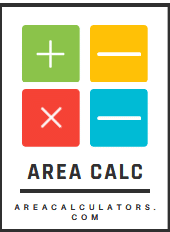Welcome to the Age of Inventory Calculator! Have you ever wondered how long, on average, your inventory sits before it’s sold? This calculator helps you determine the age of your inventory based on key financial metrics.
Formula & Variables
The formula used in this calculator is:
Age of Inventory = (Average Inventory / COGS) * Days in Period
Here’s what each variable represents:
- Age of Inventory: The average age of your inventory in days.
- Average Inventory ($): The average value of inventory over a certain period.
- COGS ($): The cost of goods sold during that period.
- Days in Period: The number of days in the time period being analyzed.
Practical Uses
Inventory Management
For businesses, understanding the age of their inventory is essential for effective inventory management. It helps them identify slow-moving or obsolete inventory that may need to be discounted or liquidated.
Financial Analysis
By calculating the age of inventory, financial analysts can assess the efficiency of a company’s inventory management practices. It provides insights into the company’s ability to turn inventory into sales within a specific timeframe.
Importance & Benefits
Optimal Inventory Levels
Knowing the age of inventory allows businesses to maintain optimal inventory levels. By identifying aging inventory, they can take proactive measures to reduce carrying costs and avoid stockouts or overstock situations.
Improved Cash Flow
Efficient inventory management leads to improved cash flow. By reducing the age of inventory, businesses can free up working capital and allocate resources more effectively.
Conclusion
In conclusion, the Age of Inventory Calculator is a valuable tool for businesses and financial analysts seeking to optimize inventory management and improve cash flow. By providing insights into inventory turnover and age, this calculator empowers decision-makers to make informed choices about inventory policies and operations.
FAQs
Q: How often should I calculate the age of inventory?
A: It’s recommended to calculate the age of inventory regularly, such as monthly or quarterly, to track trends over time and identify any changes in inventory turnover.
Q: Can this calculator be used for different types of inventory?
A: Yes, this calculator can be used for various types of inventory, including raw materials, work-in-progress, and finished goods, as long as the appropriate values for average inventory and COGS are provided.
Q: What actions can I take based on the age of inventory?
A: Depending on the results, businesses can adjust procurement, pricing, and promotional strategies to optimize inventory turnover and minimize carrying costs. For example, aging inventory may be discounted to encourage sales and prevent obsolescence