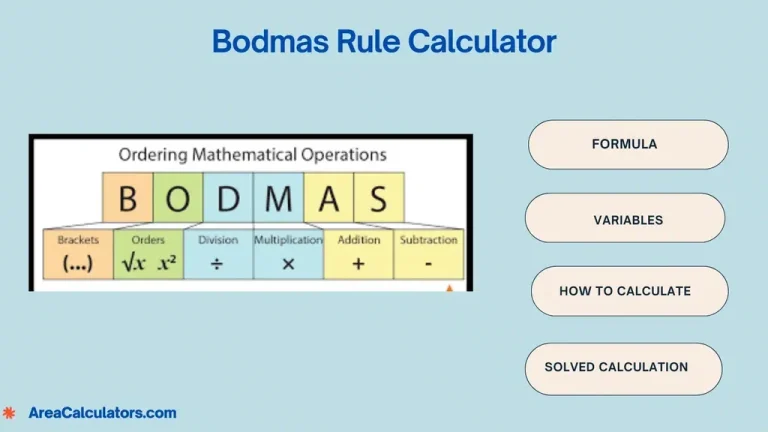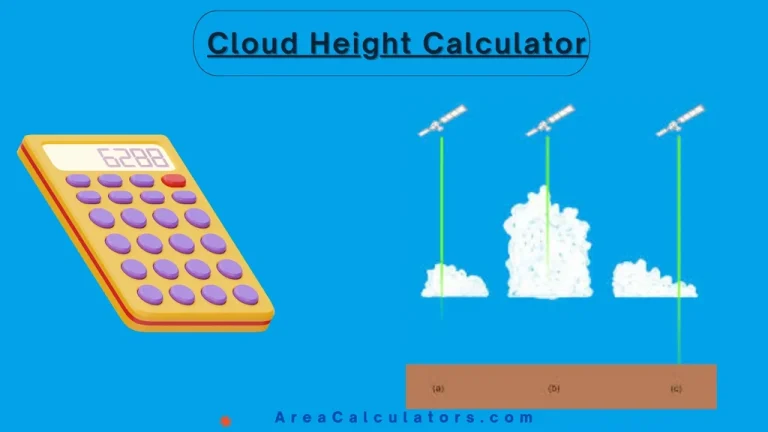Picture Spacing Calculator
To determine the spacing between pictures on a wall, subtract the total width of the pictures and their frames from the wall width, then divide the remaining space by the number of gaps.
The Picture Spacing Calculator is a valuable tool for anyone looking to hang multiple pictures evenly on a wall. Whether it’s a gallery wall, a series of frames, or decorative artwork, this calculator simplifies the process by calculating the exact spacing that is required between frames.
By accounting for the total width of pictures, frame sizes, and the available wall space, this tool ensures a balanced, aesthetically pleasing arrangement. Perfect for home decorators, art enthusiasts, and designers, it eliminates guesswork and makes your wall look professional and well-planned.
Formula
S = (W − (N ∗ P)) / (N + 1)
| Variable | Description |
|---|---|
| S | Space between pictures (inches, cm, etc.) |
| W | Total wall width |
| N | Number of pictures |
| P | Picture (or frame) width |
Solved Calculations
Example 1:
| Input | Value |
|---|---|
| Wall Width (W) | 120 inches |
| Number of Pictures (N) | 3 |
| Picture Width (P) | 20 inches |
| Formula Used | S = (120 − (3 ∗ 20)) / (3 + 1) |
| Result | 15 inches |
Answer: The spacing between pictures is 15 inches.
Example 2:
| Input | Value |
|---|---|
| Wall Width (W) | 200 cm |
| Number of Pictures (N) | 4 |
| Picture Width (P) | 30 cm |
| Formula Used | S = (200 − (4 ∗ 30)) / (4 + 1) |
| Result | 14 cm |
Answer: The spacing between pictures is 14 cm.
What is the Picture Spacing Calculator?
The Picture Spacing Calculator is a helpful tool. Any individual can rely on it for determining the precise spacing between pictures when arranging them on a wall. It ensures a finely balanced and aesthetically pleasing display by providing accurate measurements based on the wall’s dimensions, frame sizes, and the desired number of pictures.
This calculator is ideal for solving queries such as how to evenly space four pictures on a wall, determining gaps between two pictures, or centering a picture on a wall.
It’s particularly useful for gallery walls, helping to maintain symmetry and proportion, whether for three, four, or more frames. It takes the guesswork out of wall décor, saving time and ensuring professional results.
With its user-friendly features, the calculator allows for customizations, such as spacing in inches or centimeters and accounting for wall size variations. It’s an essential tool for anyone looking to create harmonious arrangements for photos, paintings, or artwork.
Final Words:
To conclude, the Picture Spacing Calculator is an indispensable tool for achieving perfect wall art arrangements. It simplifies spacing calculations, ensuring a polished and professional look for any display.
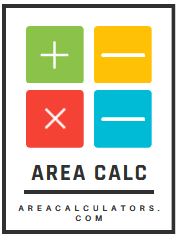
![Degree to Percent Slope Calculator [Slope Percentage Calculator] 1 Degree to percent slope calculator for accurate estate and land measurement, with easy-to-use interface for quick calculations of slope in degrees and percentage.](https://areacalculators.com/wp-content/uploads/2025/07/degree-to-percent-slope-calculator-768x432.png)