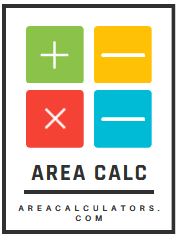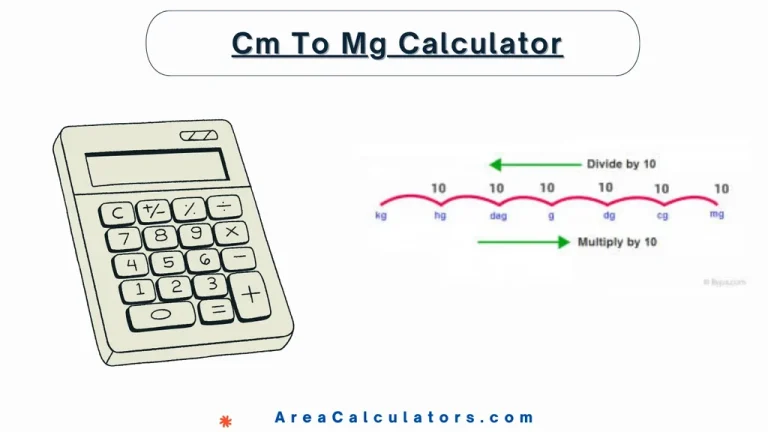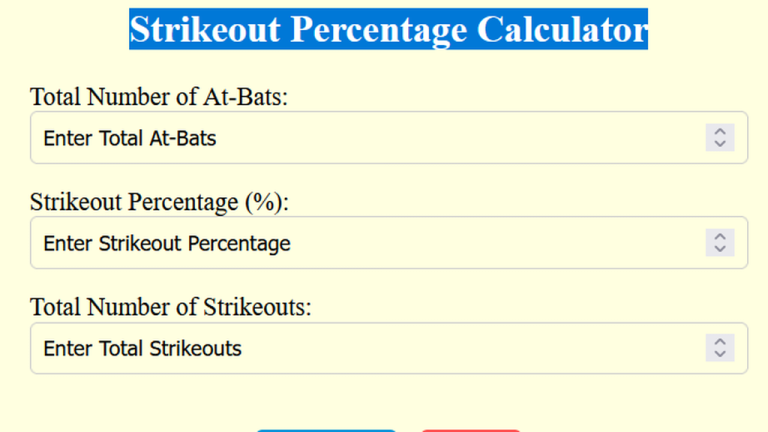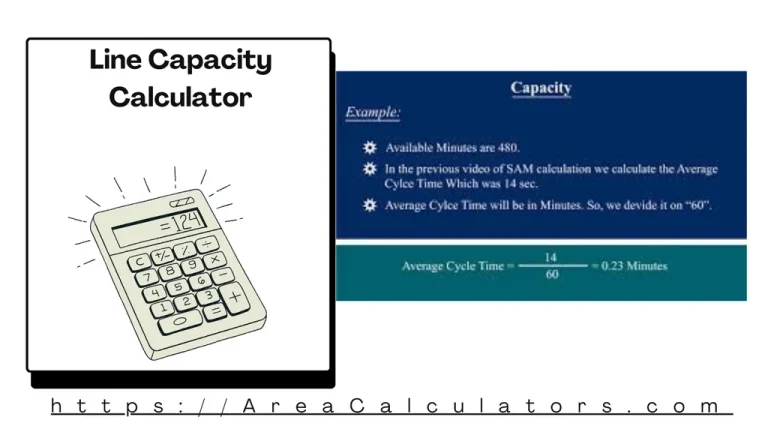IT Ratio Calculator
Divide the number of immature neutrophils by the total number of neutrophils to determine the I/T ratio.
The IT Ratio Calculator measures the Immature-to-Total Neutrophil Ratio (I/T Ratio), commonly used in neonatal and clinical settings to assess infection risk or sepsis.
By comparing immature neutrophils to total neutrophils in a blood sample, this tool helps in the early diagnosis of conditions like neonatal sepsis. A high I/T ratio can indicate an elevated immune response, making it a critical parameter in clinical evaluations.
Formula:
ITR = IN / TN
| Variable | Description | Unit |
|---|---|---|
| ITR | Immature-to-Total Neutrophil Ratio | Ratio |
| IN | Number of immature neutrophils | Count |
| TN | Total number of neutrophils | Count |
Solved Calculations:
Example 1: Calculating I/T Ratio for 5 Immature Neutrophils Out of 100 Total Neutrophils
| Step | Value | Explanation |
|---|---|---|
| Immature Neutrophils (IN) | 5 | Number of immature neutrophils |
| Total Neutrophils (TN) | 100 | Total number of neutrophils in the sample |
| Divide IN by TN | Calculate the ratio | |
| Result | 0.05 | I/T Ratio |
Example 2: Calculating I/T Ratio for 20 Immature Neutrophils Out of 200 Total Neutrophils
| Step | Value | Explanation |
|---|---|---|
| Immature Neutrophils (IN) | 20 | Number of immature neutrophils |
| Total Neutrophils (TN) | 200 | Total number of neutrophils in the sample |
| Divide IN by TN | Calculate the ratio | |
| Result | 0.1 | I/T Ratio |
What is the IT Ratio Calculator?
The IT Ratio Calculator is a specialized tool used to calculate the Immature-to-Total (I/T) neutrophil ratio, a critical metric in diagnosing conditions such as neonatal sepsis. This ratio evaluates the proportion of immature neutrophils relative to the total neutrophil count, providing key insights into the immune response in newborns.
Its application is particularly significant in neonatal intensive care units (NICUs), where timely diagnosis is essential.
By inputting values such as immature and total neutrophil counts, the calculator delivers the I/T ratio instantly. This tool is especially valuable for medical professionals monitoring neonatal health, offering a quick and precise method to assess immune activity and identify potential infections.
Additionally, the calculator aligns with standard medical ranges and guidelines, enabling practitioners to interpret results accurately. It supports medical decision-making by providing clear insights into patient data.
Final Words
To sum up, the IT Ratio Calculator is an indispensable resource in neonatal healthcare, facilitating the rapid and accurate assessment of immune response. Its user-friendly interface and precise results make it a vital tool for ensuring timely interventions and improved patient outcomes.