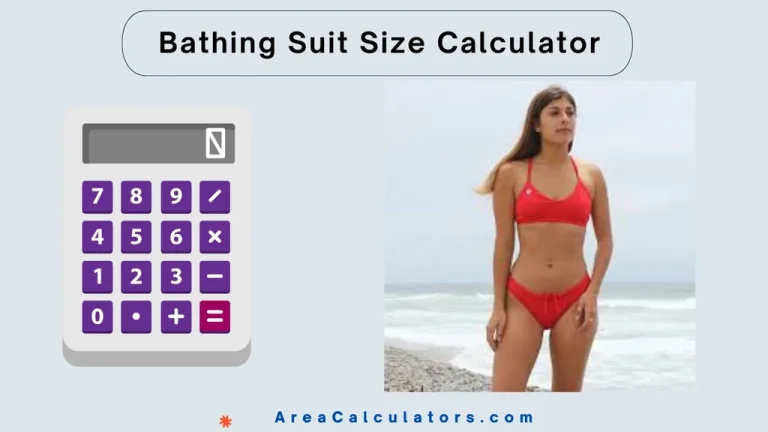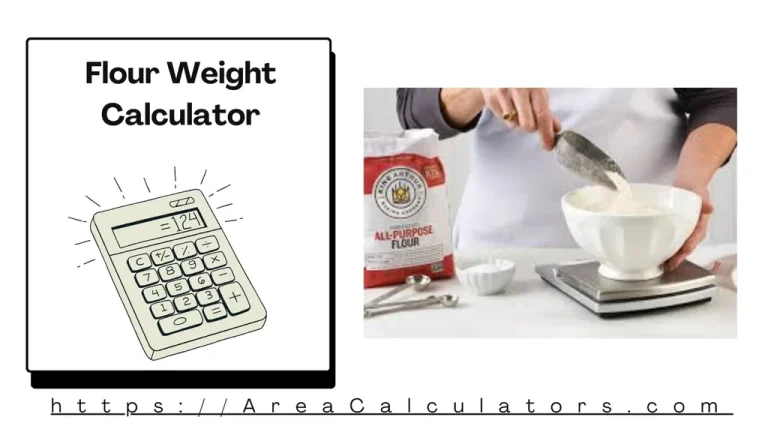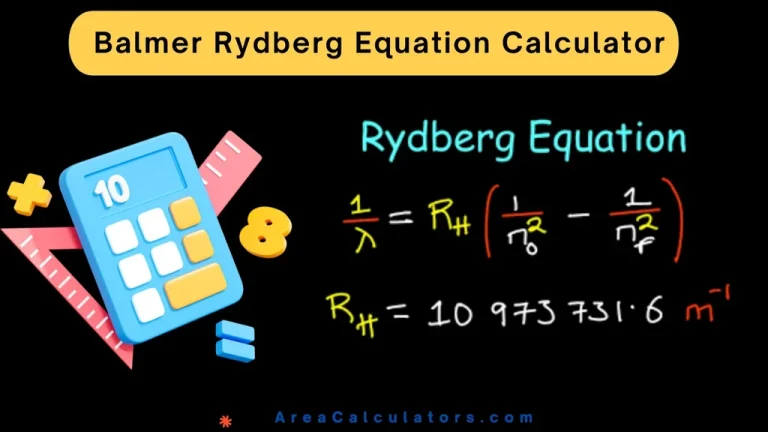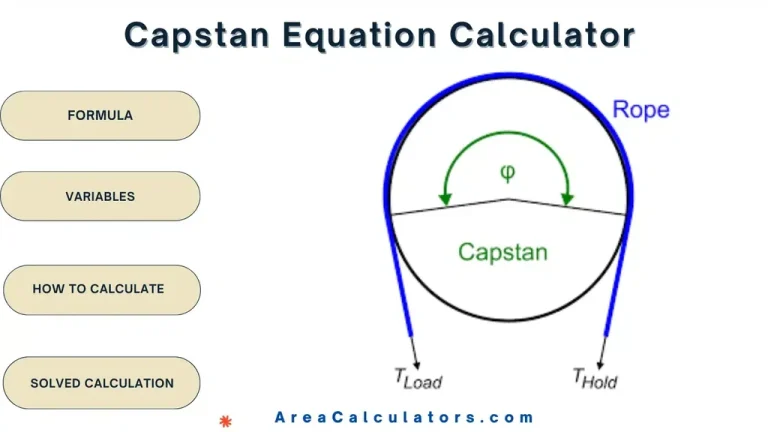Budget Increase Calculator
To calculate the new budget, multiply the current budget by one plus the percentage increase (as a decimal). This will give you the updated budget after the increase.
The Budget Increase Calculator helps calculate the new budget after applying a percentage increase. This is useful for planning salary increases, adjusting project budgets, or handling expense changes.
Formula:
The formula for calculating a budget increase is:
NB = CB × (1 + (IP / 100))
Where:
- NB is the new budget,
- CB is the current budget,
- IP is the percentage increase.
This formula allows you to calculate the new budget by adjusting the current budget by a specified percentage increase.
How to Calculate ?
- Divide the percentage increase (IP) by 100 to convert it to a decimal.
- Add 1 to the result.
- Multiply the current budget (CB) by this result to get the new budget (NB).
Solved Calculations:
Example 1:
| Calculation | Instructions |
|---|---|
| Given: CB = $1,000, IP = 5% | Start with the current budget and percentage increase. |
| NB = 1000 × (1 + (5 / 100)) | Plug the values into the formula. |
| NB = 1000 × 1.05 | Add 1 to the percentage as a decimal. |
| NB = $1,050 | The new budget is $1,050. |
Answer: The new budget after a 5% increase is $1,050.
Example 2:
| Calculation | Instructions |
|---|---|
| Given: CB = $5,000, IP = 10% | Start with the given values. |
| NB = 5000 × (1 + (10 / 100)) | Use the formula to calculate the new budget. |
| NB = 5000 × 1.10 | Add 1 to the percentage as a decimal. |
| NB = $5,500 | The new budget is $5,500. |
Answer: The new budget after a 10% increase is $5,500.
What is Budget Increase Calculator ?
A Budget Increase Calculator is a helpful tool for individuals and businesses looking to manage their finances effectively. This calculator helps you determine how much to increase your budget for various categories, whether it’s for personal expenses, business operations, or project funding.
To use the calculator, you typically start by entering your current budget amount and the desired percentage increase. For instance, if you want to calculate a 5% increase on a budget of $1,000, the calculator will show that your new budget should be $1,050. This simple calculation allows you to plan effectively for the future.
If you want to calculate how to increase your budget further, you can also use this tool to assess different percentage increases, such as 10% or even more significant adjustments. Understanding how to calculate a budget increase percentage is crucial for making informed financial decisions.
You might also encounter specific calculators related to budget increases in different contexts, such as salary increase calculators or tools for calculating pension increases based on budget adjustments. These calculators can help you stay on track with your financial goals and ensure that your budget meets your needs.
Final Words:
In summary, the Budget Increase Calculator provides a straightforward way to manage your finances, making it easier to adapt to changing circumstances, whether it’s adjusting for inflation or planning for new expenses. Knowing how to effectively use this calculator empowers you to create a realistic and achievable financial plan.
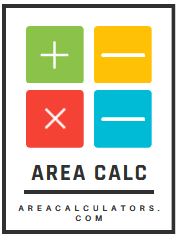
![Dice Average Calculator [Dice Calculator 2025] 1 Dice average calculator, two six-sided dice probabilities, gaming, statistics, probability chart.](https://areacalculators.com/wp-content/uploads/2025/07/dice-average-calculator-768x432.webp)