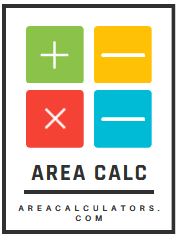Box Area Calculator [ Box Surface Area & Volume ]
To calculate the surface area of a box, multiply the length by the width, the length by the height, and the width by the height. Multiply each result by 2 and sum them up to get the total surface area.
Box Area Calculator
A box area calculator helps you determine the total surface area of a box, which is essential for packaging, construction, and various other applications. The surface area of a box is the sum of the areas of all six faces, and it can be calculated using the formula Surface Area = 2lw + 2lh + 2wh, where l is the length, w is the width, and h is the height of the box.
Formula:
Surface Area = 2lw + 2lh + 2wh
| Symbol | Meaning |
|---|---|
| l | Length of the box |
| w | Width of the box |
| h | Height of the box |
| Surface Area | Total surface area of the box |
Solved Calculations:
Example 1:
| Calculation | Instructions |
|---|---|
| Given: Length (l) = 5 m, Width (w) = 3 m, Height (h) = 4 m | Start with the given dimensions. |
| Surface Area = 2(5 × 3) + 2(5 × 4) + 2(3 × 4) | Use the formula and multiply the values. |
| Surface Area = 2(15) + 2(20) + 2(12) | Perform the multiplications. |
| Surface Area = 30 + 40 + 24 | Add the results together. |
| Surface Area = 94 square meters | The total surface area is 94 square meters. |
Answer: The total surface area of the box is 94 square meters.
![Box Area Calculator [ Box Surface Area & Volume ] 1 Box Area Calculator](https://areacalculators.com/wp-content/uploads/2023/12/Box-Area-Calculator-1024x576.webp)
Example 2:
| Calculation | Instructions |
|---|---|
| Given: Length (l) = 6 feet, Width (w) = 4 feet, Height (h) = 2 feet | Start with the given dimensions. |
| Surface Area = 2(6 × 4) + 2(6 × 2) + 2(4 × 2) | Use the formula and multiply the values. |
| Surface Area = 2(24) + 2(12) + 2(8) | Perform the multiplications. |
| Surface Area = 48 + 24 + 16 | Add the results together. |
| Surface Area = 88 square feet | The total surface area is 88 square feet. |
Answer: The total surface area of the box is 88 square feet.
What is Box Area Calculator ? Calculate Box Surface Area, Volume, Length & Width :
A Box Area Calculator is a useful tool for determining the surface area of various types of boxes, whether they are rectangular, cubic, or irregularly shaped. To calculate the area of a box, you typically need to measure the dimensions: length, width, and height.
To find the area of a rectangular box, you multiply the length by the width. If you're working with a cube, all sides are equal, making the calculations straightforward. Understanding how to calculate the area of a box is essential for various applications, such as determining the amount of material needed for construction or packaging.
For those interested in more complex shapes, calculators that handle irregular shapes can assist in finding the area efficiently. Additionally, if you need to calculate the volume as well, using a box volume calculator can provide insights into the space the box occupies.
Knowing the area of a box is critical in fields like construction, design, and manufacturing. Whether you're assessing the area for a wooden box or calculating the surface area for packaging purposes, using a box area calculator simplifies the process and ensures accurate measurements.