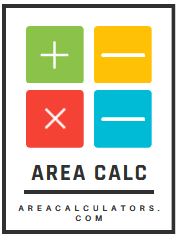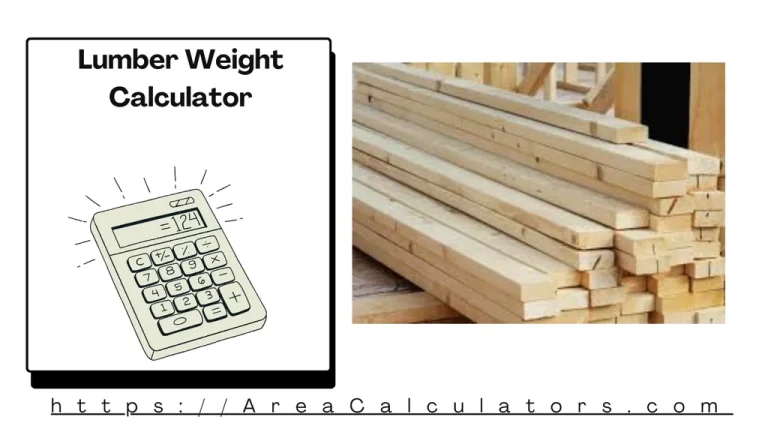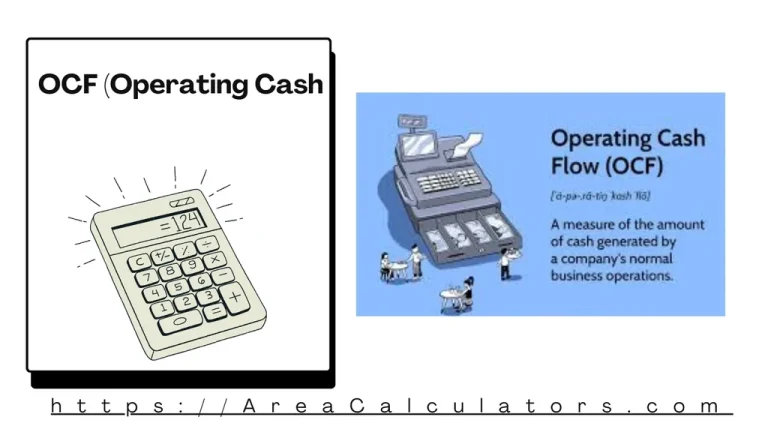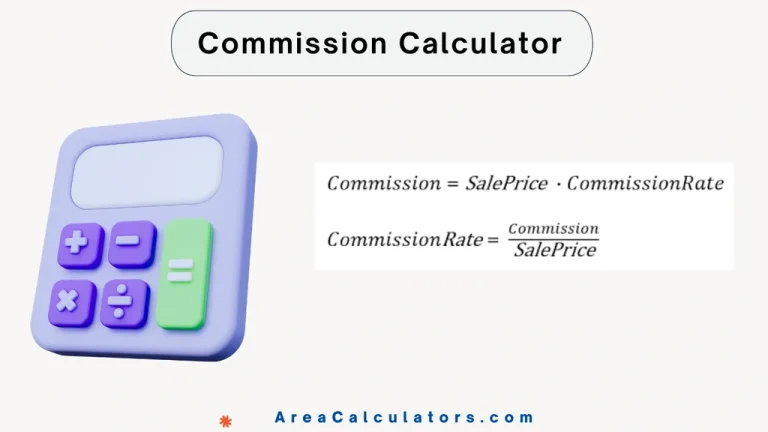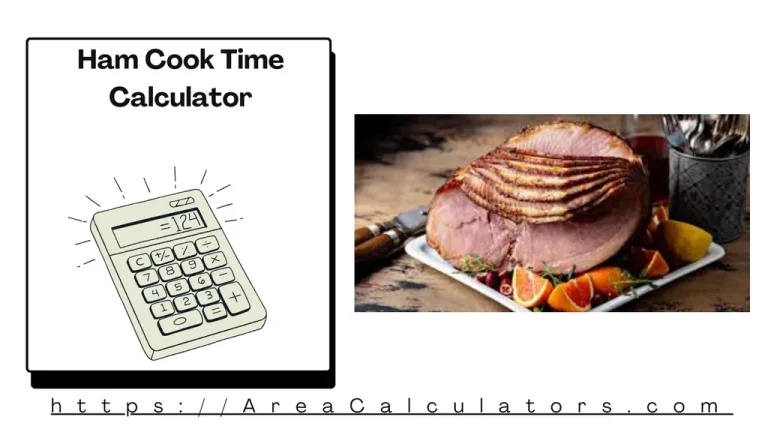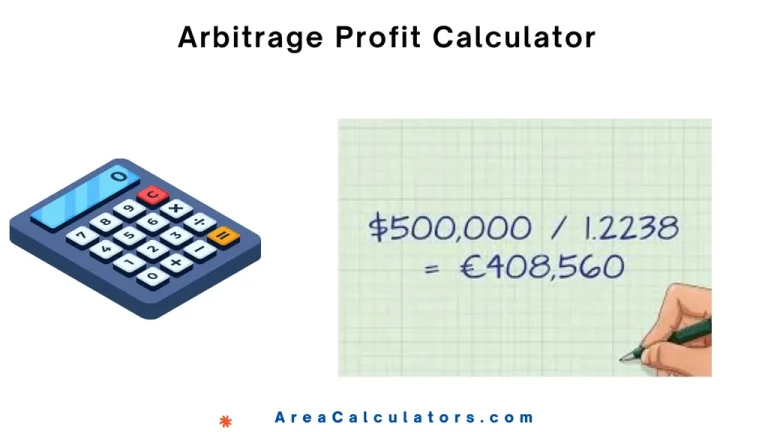Bed Occupancy Calculator
To calculate the Bed Occupancy Rate (BOR), divide the inpatient days of care (IDOC) by the bed days available (BDA), then multiply the result by 100 to express it as a percentage.
The Bed Occupancy Rate Calculator enables you in evaluating the efficiency of bed usage in hospitals or healthcare facilities. It helps administrators understand how well their resources are being utilized and identify areas for improvement.
By calculating BOR, healthcare professionals can optimize bed management, plan for capacity, and improve overall patient care. This tool is essential for hospital managers, healthcare analysts, and policymakers aiming for better resource allocation and efficiency.
Formula
BOR = (IDOC / BDA) ∗ 100
| Variable | Description |
|---|---|
| BOR | Bed Occupancy Rate (%) |
| IDOC | Inpatient Days of Care (total occupied bed days) |
| BDA | Bed Days Available (total beds ∗ number of days) |
Solved Calculations
Example 1
| Input | Value |
|---|---|
| Inpatient Days of Care (IDOC) | 3,000 |
| Bed Days Available (BDA) | 5,000 |
| Formula Used | BOR = (3,000 / 5,000) ∗ 100 |
| Result | 60% |
Example 2
| Input | Value |
|---|---|
| Inpatient Days of Care (IDOC) | 1,500 |
| Bed Days Available (BDA) | 2,000 |
| Formula Used | BOR = (1,500 / 2,000) ∗ 100 |
| Result | 75% |
What is the Bed Occupancy Rate Calculator?
The Bed Occupancy Rate Calculator is a healthcare facility-related tool. It can greatly help the hospital administrators to assess the percentage of available beds that are occupied within a healthcare facility over a specific period.
This metric is essential for hospitals, clinics, and other medical institutions to monitor resource utilization, optimize operations, and plan for patient care effectively.
This calculator answers queries such as how to calculate bed occupancy rate, what the ideal occupancy rate is, or how to compute monthly rates in hospitals. It simplifies calculations using inputs like the total number of available beds, the number of occupied beds, and the duration of occupancy.
It is particularly beneficial for healthcare administrators managing inpatient bed usage or analyzing trends in patient admissions.
With additional features like formulas for Excel and online calculation options, the tool ensures precise, user-friendly results for healthcare and hospitality management.
Final Words:
In conclusion, the Bed Occupancy Rate Calculator is an invaluable resource for efficient hospital management. It provides accurate data for analyzing bed utilization, ensuring better resource allocation and improved patient care planning.