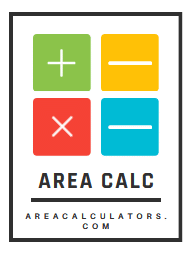You lift an object. It holds energy. But how fast will it move if you let it go?
That’s the question the Velocity from Potential Energy Calculator is built to answer. In physics, stored energy isn’t just sitting around — it’s waiting to transform into motion. And the moment it’s released, that potential becomes kinetic.
Whether you're designing a roller coaster, solving a classroom problem, or working through energy conversions in engineering, this calculator turns mass, height, and gravity into one powerful answer: velocity.
Let’s break it down step-by-step and see how you can turn energy into speed — using a tool that simplifies the process without oversimplifying the science.
Understanding Potential Energy and Velocity
Contents
- 1 Understanding Potential Energy and Velocity
- 2 What the Velocity from Potential Energy Calculator Does
- 3 Formula and Variables Explained
- 4 Step-by-Step: How to Use the Calculator
- 5 Where This Calculator is Used in Real Life
- 6 Benefits of Using This Velocity Calculator
- 7 Tips for Better Energy-to-Velocity Conversions
- 8 Common Pitfalls to Avoid
- 9 FAQs:
- 10 Conclusion:
Potential energy (often gravitational potential energy) is the energy stored by an object due to its position — usually its height above the ground. The higher you lift something, the more energy it holds.
Velocity, on the other hand, is the speed of an object in a particular direction. When you release a stored object (like dropping a ball), all that potential energy gets converted into kinetic energy — and velocity is what you see.
Here’s the connection:
-
When an object falls, it loses potential energy and gains kinetic energy.
-
If no energy is lost to friction or air resistance, you can calculate exactly how fast it will move using this energy transformation.
That’s where this calculator steps in — it uses basic physics to make that conversion easy and accurate.
What the Velocity from Potential Energy Calculator Does
The Velocity from Potential Energy Calculator helps you find the speed (velocity) an object would reach if all its stored potential energy were converted into kinetic energy.
It’s based on the principle of energy conservation:
Potential Energy (PE) = Kinetic Energy (KE)
By rearranging this relationship, the calculator solves for velocity. You enter:
-
Mass (in kg)
-
Height (in meters)
-
Gravitational acceleration (standard = 9.81 m/s²)
Then it gives you the velocity the object would reach if dropped from that height, assuming no friction or air resistance.
This makes it ideal for:
-
Physics students solving motion problems
-
Engineers modeling free-fall or energy transfer
-
Educators demonstrating real-world applications of energy laws
Let’s dive into the formula that powers this tool.
Formula and Variables Explained
The calculator uses the following equations:
-
Potential Energy (PE) = m × g × h
-
Kinetic Energy (KE) = ½ × m × v²
-
Set PE = KE to solve for velocity (v):
v = √(2 × g × h)
📊 Variable Table
| Variable | Meaning |
|---|---|
| m | Mass of the object (kg) |
| g | Gravitational acceleration (9.81 m/s² on Earth) |
| h | Height from which the object is dropped (m) |
| v | Velocity upon impact (m/s) |
Note: Mass cancels out in the final step, so the velocity depends only on gravity and height — not mass.
🔢 Example Calculation
Let’s say:
-
Height = 10 meters
-
Gravity = 9.81 m/s²
Then:
v = √(2 × 9.81 × 10) = √196.2 ≈ 14.0 m/s
That means an object dropped from 10 meters would reach a velocity of about 14 meters per second before hitting the ground (ignoring air resistance).
Step-by-Step: How to Use the Calculator
-
Enter the Height (h)
This is the distance from the drop point to the ground, in meters. -
Enter the Gravitational Acceleration (g)
Use 9.81 m/s² for Earth. For other planets, adjust accordingly. -
(Optional) Enter Mass
Although not needed for velocity, some advanced calculators let you track full energy flow. -
Click “Calculate”
The calculator will process your input and return the final velocity. -
Record or Apply the Result
Use the velocity in simulations, homework, safety planning, or design projects.
It’s a simple tool — but incredibly versatile.
Where This Calculator is Used in Real Life
⚙️ Engineering Design – For evaluating energy in lifts, drops, or mechanical systems.
🎢 Roller Coasters – Predicting the speed a car will reach after a drop.
🪂 Aerospace & Parachute Testing – Understanding free-fall dynamics.
🏫 Classroom Physics – Helping students grasp energy transformations.
🏗️ Construction Safety – Assessing fall speeds for dropped objects.
🚀 Planetary Science – Calculating fall speeds on other planets by adjusting gravity.
Wherever energy changes form — especially from height to motion — this calculator is a smart tool to have.
Benefits of Using This Velocity Calculator
-
✅ Saves Time – No need to manually rearrange formulas or square roots.
-
✅ Reduces Errors – Inputs are clear, results are instant.
-
✅ Teaches Core Physics – Reinforces conservation of energy in real-world settings.
-
✅ Works in Any Gravity – Use it on Earth, Mars, or the Moon.
-
✅ Great for STEM Projects – Build and test with predictable results.
It’s not just a calculator — it’s a classroom, a lab partner, and a design assistant all in one.
Tips for Better Energy-to-Velocity Conversions
✅ Always Use SI Units – Stick to meters, kilograms, and seconds for best accuracy.
✅ Measure Height Correctly – From the object’s center of mass to the lowest impact point.
✅ Check for Friction Effects – The calculator assumes no energy loss — adjust expectations if drag or friction is present.
✅ Use Correct Gravity Values – 9.81 m/s² for Earth, but only ~1.62 m/s² for the Moon.
✅ Visualize with Graphs – Plotting height vs. velocity can help see trends.
✅ Use in Reverse – Want to find how high something would need to fall to reach a speed? Just rearrange the input.
This tool becomes even more powerful when paired with smart habits.
Common Pitfalls to Avoid
❌ Including Air Resistance – This calculator assumes a vacuum — no drag or friction.
❌ Entering Wrong Units – Feet instead of meters? Pounds instead of kilograms? Double-check.
❌ Ignoring Real-World Limits – Terminal velocity, air drag, or bouncing aren’t accounted for.
❌ Expecting Precision in Complex Systems – This tool is best for ideal cases or first-level analysis.
❌ Using Without Understanding – Know the formula, and the calculator becomes a teaching tool — not just a shortcut.
Accuracy comes from understanding the limits and applying the tool appropriately.
FAQs:
1. Does the mass of the object affect the velocity?
Surprisingly, no. In the ideal case (no friction), velocity from potential energy depends only on height and gravity.
2. Can I use this calculator on other planets?
Yes — just change the gravity value to match the planet’s surface gravity.
3. Is this tool suitable for real-world engineering?
Yes, for initial estimates or ideal cases. For detailed design, consider friction, shape, and air drag.
4. What’s the difference between potential energy and kinetic energy?
Potential energy is stored due to position. Kinetic energy is active — it's the energy of motion. This calculator shows how one becomes the other.
5. Can I reverse the process?
Absolutely. If you know the velocity and want to find the height, use the inverse:
h = v² ÷ (2 × g)
6. Why doesn’t it ask for mass?
Mass cancels out in the conversion formula, so velocity only depends on height and gravity in this ideal case.
Conclusion:
The Velocity from Potential Energy Calculator takes something invisible — stored energy — and shows you exactly how fast it turns into motion. It’s a perfect tool for anyone learning, teaching, or applying the basics of physics.
Whether you’re calculating the speed of a falling object, designing a gravity-powered device, or explaining energy to a curious student, this calculator gives you a clear, reliable answer. No guesswork. Just clean, simple science.
📐 From potential to kinetic, from still to speed — all it takes is a drop. And now, you can measure it.