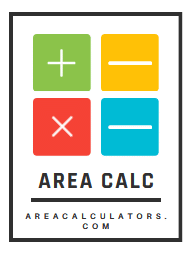Ever stepped off a treadmill and wondered, “How far did I actually run?” The screen might show calories, speed, or time — but what about distance?
That’s where the Treadmill Distance Calculator comes in. This simple tool helps you find out the total distance covered using just your speed and time.
Whether you’re walking, jogging, or sprinting — knowing your distance helps you measure progress, set goals, and stay motivated.
What Is Treadmill Distance and Why It Matters
Treadmill distance is the total ground you would have covered if you were moving outdoors. Even though the treadmill stays in place, the belt moves under your feet — and that counts.
Tracking this distance is useful for:
-
Comparing indoor workouts with outdoor runs
-
Logging accurate data for fitness plans
-
Estimating calories burned
-
Monitoring performance over time
And since most treadmills display speed and time clearly, calculating distance becomes a breeze with the right formula.
Formula and Variables
To calculate the distance, all you need is:
🧮 Distance = Speed × Time
Make sure both values are in the same unit system — either metric (km/h, hours) or imperial (mph, hours).
📊 Variable Table
| Variable | Meaning |
|---|---|
| Distance | Total distance covered (km or miles) |
| Speed | Treadmill speed setting (km/h or mph) |
| Time | Duration of workout (hours) |
📝 To convert minutes to hours: divide by 60
Example: 30 minutes = 30 ÷ 60 = 0.5 hours
Example: Calculating Treadmill Distance
Suppose your treadmill speed is set to 6 km/h and you walked for 45 minutes.
First, convert time:
-
45 minutes = 0.75 hours
Now apply the formula:
Distance = 6 × 0.75 = 4.5 kilometers
So, you’ve walked 4.5 km on the treadmill — not bad!
How to Use the Calculator
-
Enter the treadmill speed
(use km/h or mph depending on your machine) -
Input your total workout time
(in minutes or hours) -
Click calculate
You’ll instantly see how far you’ve gone.
That’s it. No more guessing or scribbling math on paper.
Where This Calculator Is Used
🏃 Home workouts – track indoor walking or running
💪 Gym sessions – log cardio accurately
🩺 Rehabilitation programs – monitor low-impact activity
📊 Fitness apps – sync treadmill workouts with logs
🎯 Training plans – measure consistency and progress
Even if your treadmill doesn’t show distance, now you’ve got it covered.
Tips for Accurate Results
✅ Check the speed unit (km/h or mph)
✅ Use the actual running time — not break time
✅ Convert minutes to hours correctly
✅ Recheck treadmill settings if distance seems off
✅ Stick to one unit system throughout
Consistency = clarity.
Common Mistakes to Avoid
❌ Mixing units (mph with kilometers)
❌ Using total gym session time instead of treadmill time
❌ Forgetting to convert time
❌ Assuming treadmill readings are always exact
❌ Estimating speed instead of using the actual setting
Accuracy in, accuracy out.
FAQs:
1. What units does this calculator support?
You can use either kilometers and km/h or miles and mph — just keep them consistent.
2. Can I use this if my treadmill doesn’t show distance?
Yes. As long as you know your speed and time, you can calculate distance manually.
3. Does incline affect distance?
No. Incline changes intensity, not the belt distance. This calculator measures belt rotation.
4. How do I convert minutes to hours?
Just divide the minutes by 60. For example, 30 minutes = 0.5 hours.
5. What if my treadmill uses mph but I want km?
You can convert: 1 mile = 1.609 kilometers.
6. Is treadmill distance accurate compared to outdoor running?
Yes for distance, but treadmill running lacks wind resistance and terrain variation — which can affect effort.
Conclusion:
The Treadmill Distance Calculator turns your indoor workouts into real numbers. No more “I think I ran about 4K.” Now, you’ll know for sure.
Whether you’re walking toward health or sprinting toward a goal, tracking distance helps you stay motivated and consistent.
Punch in the numbers — and run with confidence.