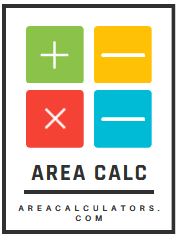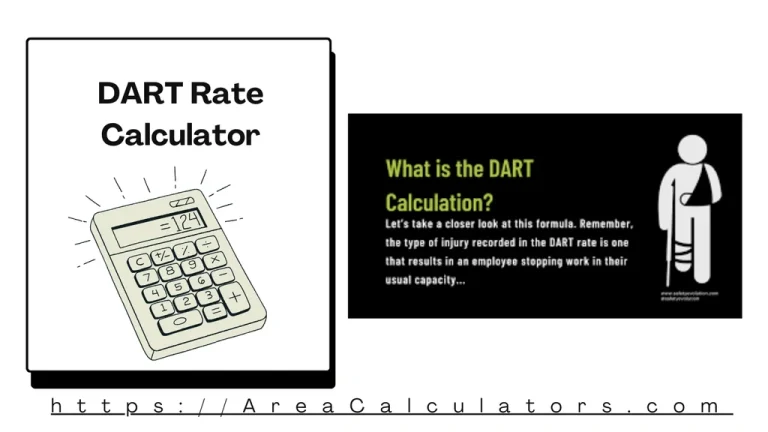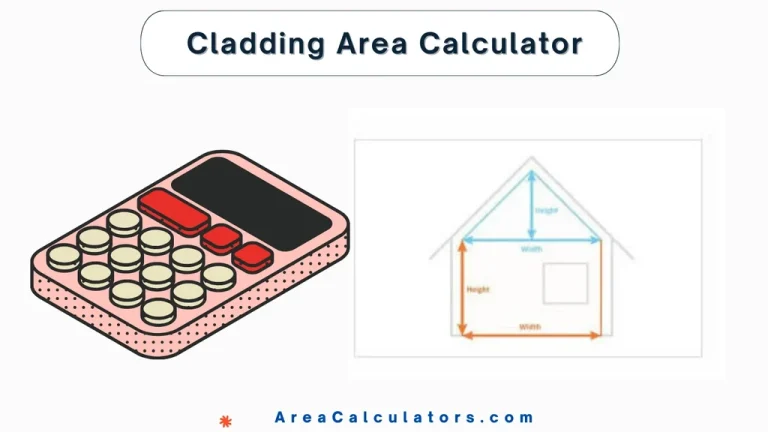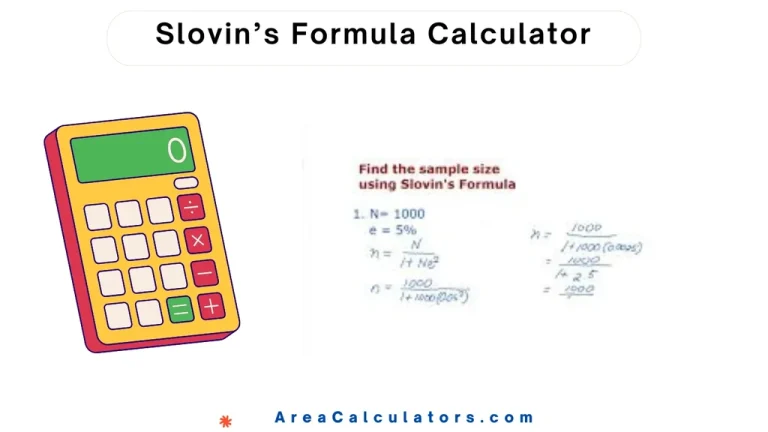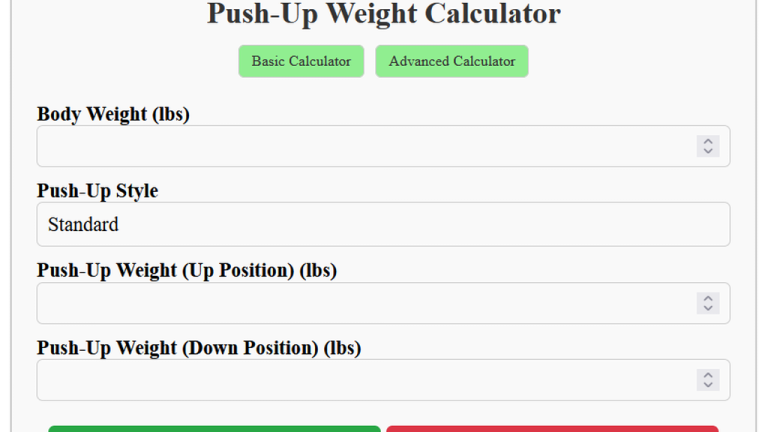Tile Area Calculator
To calculate the tile area, multiply the tile length by its width. This will give you the area of a single tile.
The Tile Area Calculator helps you determine the area a single tile covers and how many tiles are required to cover a specific space. It’s useful for planning tiling projects for floors, walls, bathrooms, or any other surface. The calculator simplifies the process by allowing you to input tile dimensions and the area to be tiled, making it easier to estimate the total number of tiles needed for your project.
Formula
TA = FL × FW
| Variable | Description |
|---|---|
| TA | Tile Area (in square units, e.g., ft² or m²) |
| FL | Tile Length (in units such as cm, inches, or feet) |
| FW | Tile Width (in units such as cm, inches, or feet) |
How to Calculate ?
- Measure the length (FL) and width (FW) of the tile.
- Multiply the length by the width to get the area of one tile.
- To find how many tiles you need for a space, divide the total area of the space by the area of one tile.
- Add extra tiles (usually 10%) for cutting, mistakes, or replacements.
This process works for all types of tiles, including flooring, walls, and pool tiles.
Solved Calculation :
Example 1
| Step | Calculation |
|---|---|
| Tile Length (FL) | 12 inches |
| Tile Width (FW) | 12 inches |
| TA Calculation | 12 × 12 |
| Result | 144 in² |
Answer: Each 12×12 tile covers 144 square inches.
Example 2
| Step | Calculation |
|---|---|
| Tile Length (FL) | 30 cm |
| Tile Width (FW) | 30 cm |
| TA Calculation | 30 × 30 |
| Result | 900 cm² |
Answer: Each 30×30 cm tile covers 900 square centimeters.
What is Tile Area Calculator ?
Calculating the number of tiles you need for a project is essential to ensure you buy the right amount. A tile area calculator simplifies this process by determining how many tiles are required based on the area you need to cover. For example, if you are using 600×600 mm tiles, you’ll need to convert the size into square meters or feet to determine how many tiles fit in one square meter.
To calculate the total number of tiles, first measure the length and width of the area in either feet or meters. Multiply these to get the total square footage or square meters. Then, use a tile calculator to find out how many tiles you’ll need, including additional tiles for wastage, especially if using a complex pattern like diagonal or running bond.
Final Words:
For different projects like bathrooms, kitchens, or even swimming pools, specific tile area calculators can help estimate costs and ensure you have enough tile adhesive as well. Whether using wall tile or floor tile calculators, these tools can accurately project the number of tiles you’ll need based on your project’s dimensions.