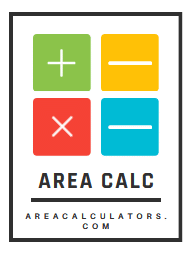You’ve been walking all day, checking your step count. It says 7,500 steps — great! But one question lingers: How far is that really? That’s where the Steps to Distance Calculator comes in. With just a couple of numbers, it converts your steps into actual distance — in meters, kilometers, or miles.
No more guesswork. Whether you’re tracking fitness, participating in a step challenge, or just curious, this calculator tells you exactly how far your feet have taken you.
What Is a Steps to Distance Calculator?
The Steps to Distance Calculator estimates how far you’ve walked or run based on the number of steps you’ve taken and your average stride length.
Most fitness trackers give you a rough idea, but your stride isn’t the same as your friend’s. This tool customizes the result based on you — your step size, your pace, and your count. It’s useful, personal, and surprisingly accurate.
All you need is:
-
Total steps (from a pedometer or fitness app)
-
Average stride length (can be measured or estimated)
The result? A clear, no-nonsense distance that matches your movement.
Basic Formula & Variables
🧮 Formula:
Distance = Steps × Stride Length
(You can choose stride in feet, meters, or inches — just keep it consistent.)
📊 Variables Explained Simply
Contents
| Variable | Explanation |
|---|---|
| Steps | Total number of steps taken |
| Stride Length | Average length of each step (usually in feet or meters) |
Example:
If you’ve taken 10,000 steps and your average stride is 2.5 feet, then:
Distance = 10,000 × 2.5 = 25,000 feet
Which equals about 4.73 miles or 7.62 kilometers
Where This Calculator Is Used
In Fitness and Walking Trackers
-
Helps runners and walkers translate steps into progress
-
Motivates users by showing real-world distance
-
Adds meaning to your daily goals (e.g., “Walk 5 km a day”)
In Health Monitoring and Lifestyle Apps
-
Used in weight loss apps to log daily activity
-
Helps doctors and trainers track physical movement
-
Great for step-based fitness plans or challenges
In Pedometer-Based Competitions
-
Fairly compares step totals in office or school challenges
-
Converts step counts into leaderboard-ready distances
-
Helps users estimate who walked furthest
Tips for Accurate Results
✅ Measure your stride length by walking 10 steps and dividing total distance by 10
✅ Use a consistent unit (feet, meters, or inches)
✅ Walk at a normal pace when measuring stride
✅ Use actual steps tracked from a full day for best accuracy
✅ Adjust your stride setting if your pace changes (slow walk vs jog)
Mistakes to Avoid
❌ Guessing your stride length — it varies person to person
❌ Mixing up units — don’t use feet for stride and meters for result
❌ Using default averages — they’re not always accurate for everyone
❌ Assuming all steps are equal — uphill, downhill, or fast walking changes stride
FAQs:
1. What does the Steps to Distance Calculator do?
It converts your step count into a real distance using your stride length.
2. How do I measure my stride length?
Walk 10 steps naturally, measure the distance, and divide by 10.
3. Is this accurate for running?
Not exactly — stride length increases with speed. Use a running-specific stride if needed.
4. Can I use average values?
Yes, average stride is 2.1–2.5 ft (women) or 2.5–2.7 ft (men), but personal measurement is better.
5. Will this work for treadmill walking?
Yes — as long as you know your step count and stride, it doesn’t matter where you walk.
6. What’s the best unit to use — meters, feet, or miles?
Any unit is fine — just be consistent and convert if needed.
Conclusion:
The Steps to Distance Calculator gives you more than a number — it gives you perspective. You’ll know if your 8,000 steps actually got you 5 kilometers closer to your goal, or if you still have some walking to do.
It’s simple, smart, and keeps your journey visible — one step at a time.