Shiplap Calculator
To calculate the required amount of shiplap, divide the total wall area by the single board’s surface area. This method ensures accurate measurements for both vertical and horizontal installations.
To calculate the required amount of shiplap, divide the total wall area by the single board’s surface area. This method ensures accurate measurements for both vertical and horizontal installations.
The Shiplap Calculator is an essential tool for determining the precise quantity of shiplap boards needed for your walls or ceilings. Whether you’re planning a modern feature wall or a rustic design for your living room, this calculator simplifies the estimation process.
SL = TA / SLA
| Variable | Description |
|---|---|
| SL | Shiplap boards required |
| TA | Total wall area (square feet or meters) |
| SLA | Single board area (square feet or meters) |
Example 1: Wall Area = 200 sq ft, Single Board Area = 5 sq ft
| Step | Value |
|---|---|
| Total Wall Area | 200 sq ft |
| Single Board Area | 5 sq ft |
| Required Boards | 200 / 5 = 40 |
Example 2: Wall Area = 300 sq ft, Single Board Area = 4 sq ft
| Step | Value |
|---|---|
| Total Wall Area | 300 sq ft |
| Single Board Area | 4 sq ft |
| Required Boards | 300 / 4 = 75 |
The Shiplap Calculator is a practical tool designed to estimate the amount of shiplap required for a given project. Whether you’re installing shiplap on walls, ceilings, or siding, this calculator simplifies the process by factoring in dimensions, board sizes, and project coverage.
Users can input the area they want to cover, the width of the shiplap boards, and any gaps or overlaps for accurate material estimation.
It’s particularly useful for determining the number of boards needed for interior shiplap walls, vertical installations, or tongue and groove ceilings. This calculator also aids in budgeting by estimating the cost of shiplap per square foot.
For example, if you’re remodeling a space with 8-foot shiplap boards, the tool calculates the quantity required, reducing waste and ensuring efficiency.
Whether you’re shopping at Lowe’s, Home Depot, or any other supplier, the Shiplap Calculator helps you plan precisely.
To summarize, the Shiplap Calculator is an essential tool for planning shiplap projects efficiently. It provides precise estimates for materials and costs, helping homeowners and contractors achieve seamless installations without overspending.
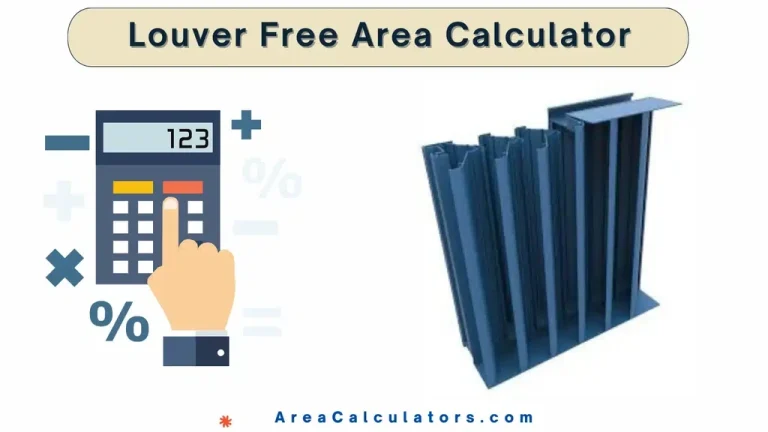
12 / 100 SEO Score Enter the values to use our basic and advance Louver Free Area Calculator. Furthermore, read the formulas and examples to know better how this calculator works. Looking to calculate Louver Free Area for your design? Here you go, use our Louver Free Area calculator to assess and design accurate louvers…
To calculate the date 57 days from today, add 57 calendar days to the current date. If considering business days, exclude weekends and holidays for accuracy. 57 Days From Today Calculator Today’s Date Date 57 Days From Today Calculate Reset The 57 Days From Today Calculator provides a quick and accurate way to find the…
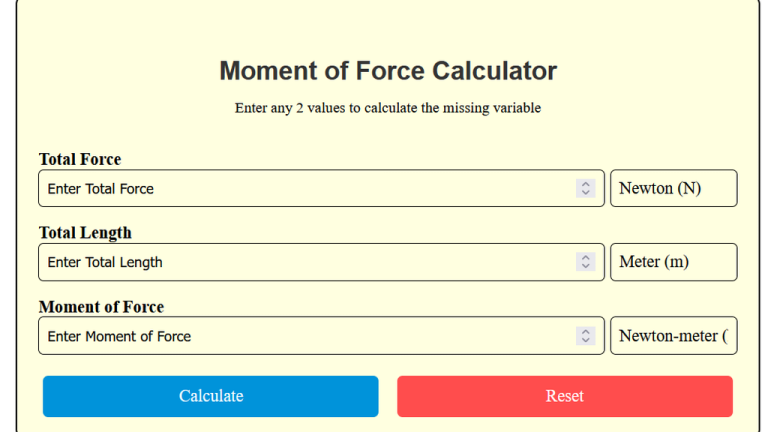
To calculate the moment of force, multiply the applied force by the perpendicular distance from the pivot point. The Moment of Force Calculator serves to calculate the rotational effect of a force applied at a distance from a pivot or axis. Moments are critical in physics, engineering, and structural analysis, such as beam deflection and…
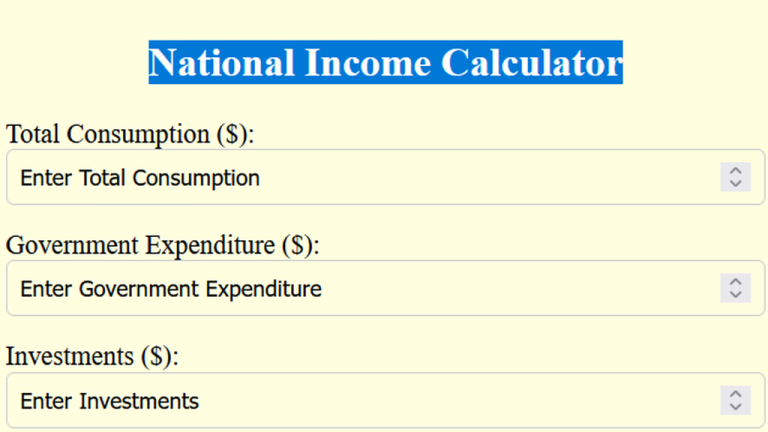
Add consumption, government expenditures, investments, and exports while subtracting imports and adding net foreign production income, then adjust for depreciation and retained profits. The National Income Calculator helps compute a country’s total income generated from economic activities. It factors in key components like consumption, government expenditure, investments, net exports, and foreign income. This calculation…
To determine the weight of a rectangular hollow tube, calculate the difference between the external and internal volumes, then multiply by length and material density. The Rectangular Hollow Tube Weight Calculator is an essential tool for engineers, builders, and DIY enthusiasts. It simplifies the process of determining the weight of hollow rectangular tubes, which are…