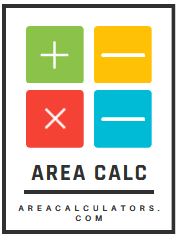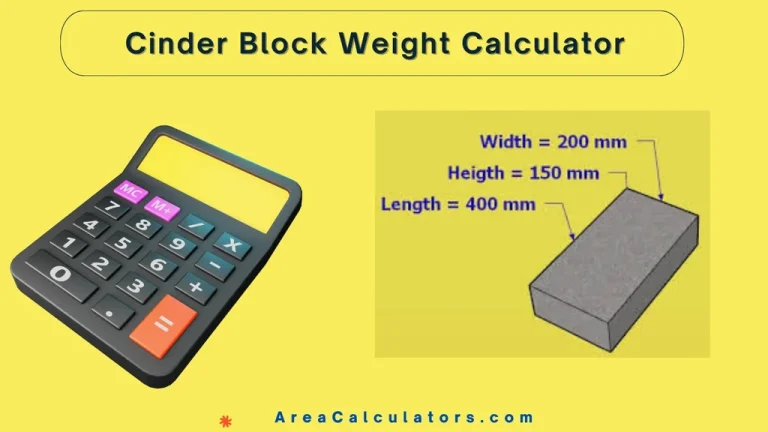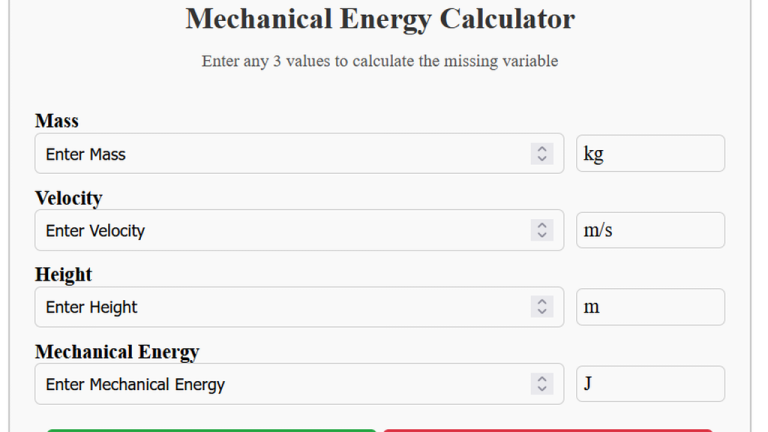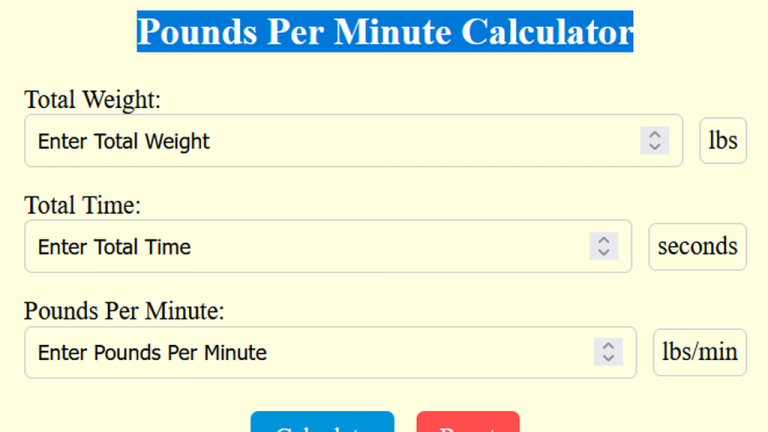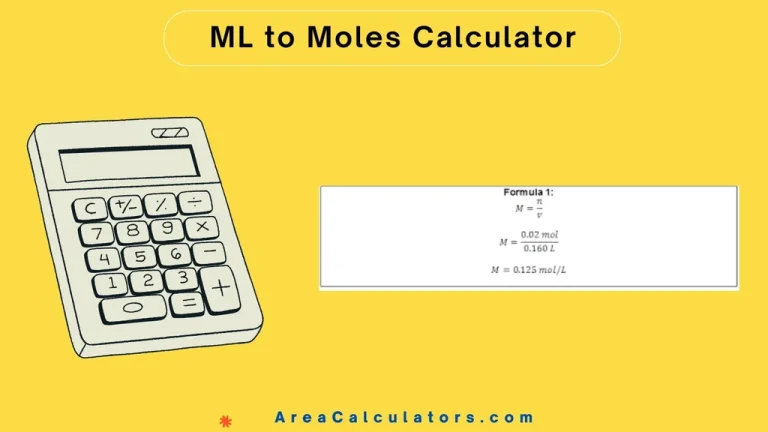RTT Calculator
To determine the Round Trip Time (RTT), combine the average round trip time for sending () and receiving () data. This metric helps measure network performance, providing insights into the latency of data transfers.
The RTT Calculator is an essential tool for networking professionals and enthusiasts to evaluate the time taken for data packets to travel from a source to a destination and back. Round Trip Time (RTT) is a critical parameter in assessing network speed and efficiency.
Formula
RRT =
| Variable | Description |
|---|---|
| Average round trip time for sending data (milliseconds) | |
| Average round trip time for receiving data (milliseconds) |
Solved Calculations
Example 1: High-speed network
| Parameter | Value |
|---|---|
| Average RTT for Sending () | 50 ms |
| Average RTT for Receiving () | 40 ms |
| RTT |
Example 2: Moderate-speed network
| Parameter | Value |
|---|---|
| Average RTT for Sending () | 120 ms |
| Average RTT for Receiving () | 100 ms |
| RTT |
What is RTT Calculator?
The RTT (Round Trip Time) Calculator is an indispensable tool for measuring the total time taken for a data packet to travel from the sender to the receiver and back in a network.
It plays a pivotal role in analyzing network performance, troubleshooting latency issues, and optimizing data transmission.
Using the RTT Calculator, you can input parameters such as distance, propagation delay, and network bandwidth to calculate the round-trip time with precision.
This tool is particularly valuable for network engineers working on TCP/IP configurations, latency assessments, or improving WAN efficiency. For example, it can help estimate the RTT for a TCP connection or analyze delay in fiber-optic systems.
Whether you’re diagnosing a network issue or planning a high-speed data transmission route, the RTT Calculator ensures accurate and quick results.
Final Words:
To summarize, the RTT Calculator empowers users with precise latency measurements, aiding in seamless network operations and efficient troubleshooting. It is an essential tool for maintaining and enhancing network performance.