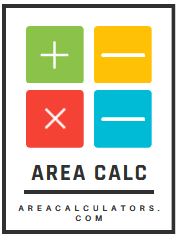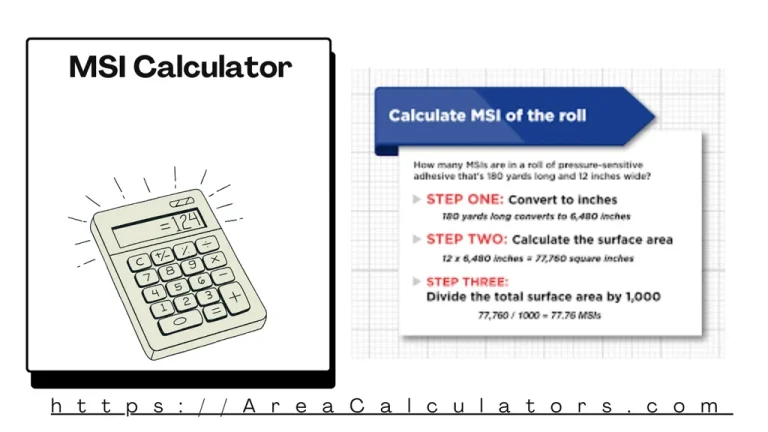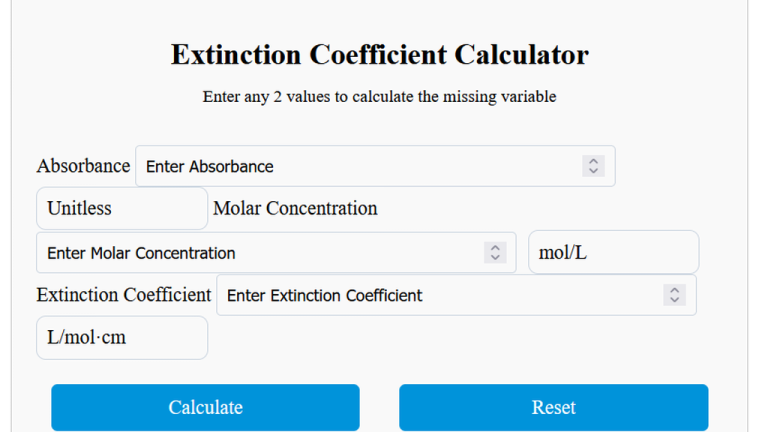To determine the new coordinates after rotating a point around the origin, apply the rotation formulas using the angle of rotation, θ This process adjusts each coordinate based on trigonometric functions for precise new positions.
In geometry, rotation of coordinates is a transformational method that repositions points or shapes around a fixed center. This rotation calculator is really useful for speedily finding the new coordinates after rotating a point by a specific angle around the origin.
Generally, this tool has various applications in mathematics, physics, engineering, and computer graphics. To say the least, this tool is ideal for tasks that involve object rotation, angular adjustments, and transformations in different coordinate systems.
Formula:
| Variable | Description |
|---|
| New x-coordinate after rotation |
| New y-coordinate after rotation |
| Original x-coordinate |
| Original y-coordinate |
| Angle of rotation (in degrees) |
Solved Calculations:
Example 1:
| Step | Calculation |
|---|
| Original Point (x, y) | (3, 4) |
| Angle of Rotation (θ) | 90° |
| New X Calculation |
|
| Result for X | 0+4=4 |
| New Y Calculation |
|
| Result for Y |
|
Answer: The new coordinates are (4, -3).
Example 2:
| Step | Calculation |
|---|
| Original Point (x, y) | (5, 2) |
| Angle of Rotation (θ) | 180° |
| New X Calculation |
|
| Result for X |
|
| New Y Calculation |
|
| Result for Y |
|
Answer: The new coordinates are (-5, -2).
Rotation Calculator (new coordinates by rotation)- 3D Rotation, Angle Adjustment, Triangle, Counterclockwise
The Rotation Calculator (new coordinates by rotation) is a highly invaluable tool for fetching location coordinates. It can locate the new positions of points after rotation around a specified center, usually the origin, by a given angle.
This calculator can handle both 2D and 3D rotations, making it suitable for applications in geometry, computer graphics, and physics. In an easy way, just inputting the original coordinates and rotation angle, users can quickly find the transformed coordinates after rotating the points either clockwise or counterclockwise.
To use the calculator, simply enter the original coordinates and the rotation angle (e.g., 90, 180, or 270 degrees). The tool uses the rotation formula to adjust the coordinates.
It is exceedingly beneficial for geometric transformations and graphical representations. This way, calculating rotations around the origin or other points becomes straightforward, allowing users to visualize and solve complex rotational problems with ease.
Final Words:
In summing up the things, a rotation calculator simplifies finding new coordinates after rotation by efficiently handling transformations. It’s essential for anyone working with coordinate-based geometry or graphical rotations.