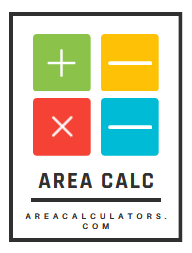When working with sheet metal, knowing how much force is needed to punch a hole, slot, or shape is critical for choosing the right press machine and die setup. The Punching Force Calculator is a valuable tool that simplifies this process by estimating the required force based on material properties and design dimensions. Whether you're fabricating brackets, panels, or enclosures, accurate force prediction ensures clean cuts, tool longevity, and operator safety.
What Is Punching Force?
Contents [hide]
- 1 What Is Punching Force?
- 2 Why Accurate Punch Force Calculation Matters
- 3 Punching Force Formula: P = t × L × σ
- 4 Unit Conversions and Material Stress Values
- 5 Inputs Required for Accurate Calculation
- 6 Step-by-Step Instructions
- 7 Material Type and Shear Strength
- 8 Hole Shape, Size, and Edge Condition
- 9 Round Hole in Mild Steel Sheet
- 10 Rectangular Slot in Aluminum Plate
- 11 Press Tool Design and Sheet Metal Fabrication
- 12 Industrial Punching and Die Setup Optimization
- 13 Challenges in Manual Calculation
- 14 Benefits of Using a Punching Force Calculator
- 15 Shape Templates, Material Libraries, and Units
- 16 Real-Time Output and Machine Compatibility Checks
Punching force is the amount of pressure a punch press must exert to shear or cut through sheet metal. It depends primarily on:
-
Material thickness
-
Hole perimeter
-
Shear strength of the material
Measured in kilonewtons (kN) or tons, this force determines the type of press machine required and influences die life, part quality, and production speed.
Why Accurate Punch Force Calculation Matters
-
Prevents underpowered operations that could damage tooling or produce incomplete cuts
-
Ensures press safety, reducing the risk of overloading
-
Optimizes machine usage, increasing efficiency and cost savings
-
Improves part quality by ensuring sufficient shear action and clean edges
An accurate force estimate allows for the selection of appropriate machinery and minimizes trial-and-error in setup.
The Formula Behind Punching Force Calculation
Punching Force Formula: P = t × L × σ
The standard equation for calculating punching force is:
P = t × L × σ
Where:
-
P = Punching force (N or kN)
-
t = Sheet thickness (mm)
-
L = Total length of cut (mm) — typically the perimeter of the hole
-
σ = Shear strength of the material (N/mm²)
This equation assumes a clean, single-hit shear cut.
Unit Conversions and Material Stress Values
To ensure consistency:
-
Convert sheet thickness and length of cut to millimeters
-
Use σ values based on material type:
-
Mild steel: ~300–450 N/mm²
-
Stainless steel: ~500–750 N/mm²
-
Aluminum: ~150–300 N/mm²
-
-
Divide by 1000 to convert Newtons to kilonewtons or multiply by 0.001 to convert to tons
How the Punching Force Calculator Works
The Punching Force Calculator automates the formula and provides a user-friendly interface to input key variables and instantly compute the required force.
Inputs Required for Accurate Calculation
-
Material type (for shear strength)
-
Sheet thickness (in mm or in)
-
Hole shape (round, square, rectangle, custom)
-
Dimensions of the hole (diameter, width × height, or perimeter)
-
Optional:
-
Material condition (annealed, hardened)
-
Die clearance or shape complexity
-
Step-by-Step Instructions
-
Select the material (e.g., mild steel, aluminum)
-
Enter sheet thickness (e.g., 2 mm)
-
Choose hole shape and input dimensions
-
Click “Calculate”
-
View result:
-
Punching force in kN or tons
-
Suggested press capacity
-
Safety margin if needed
-
Key Factors Influencing Punching Force
Material Type and Shear Strength
Stronger materials need more force. For example:
-
Mild steel: 400 N/mm²
-
Aluminum: 250 N/mm²
-
Titanium: 900+ N/mm²
Accurate data is crucial, especially for high-strength alloys.
Hole Shape, Size, and Edge Condition
-
Perimeter increases force—a large slot requires more pressure than a small round hole
-
Sharp corners or complex shapes increase cutting resistance
-
Multiple holes punched simultaneously raise total force requirements
Well-lubricated dies and proper clearance reduce required force and wear.
Examples of Punching Force Calculations
Round Hole in Mild Steel Sheet
Given:
-
Hole diameter: 20 mm
-
Thickness: 3 mm
-
Material: Mild steel (σ = 400 N/mm²)
Perimeter (L) = π × D = 3.14 × 20 = 62.8 mm
P = 3 × 62.8 × 400 = 75,360 N = 75.36 kN ≈ 7.67 tons
Recommended press: 10-ton for safety margin
Rectangular Slot in Aluminum Plate
Given:
-
Slot: 30 mm × 10 mm
-
Thickness: 2 mm
-
Material: Aluminum (σ = 250 N/mm²)
Perimeter (L) = 2 × (30 + 10) = 80 mm
P = 2 × 80 × 250 = 40,000 N = 40 kN ≈ 4.08 tons
Use a 5-ton press for reliable performance
Applications of the Punching Force Calculator
Press Tool Design and Sheet Metal Fabrication
-
Helps determine punch press tonnage requirements
-
Ensures die set durability and alignment
-
Optimizes blanking and piercing operations for mass production
Industrial Punching and Die Setup Optimization
-
Quick validation of press setup during job changes
-
Evaluates new part feasibility in prototyping
-
Assists in safety compliance and operator planning
Used in automotive, aerospace, appliance manufacturing, and more.
Manual vs. Calculator-Based Estimation
Challenges in Manual Calculation
-
Time-consuming for complex shapes
-
Error-prone without consistent unit handling
-
Difficult to visualize force changes across varying conditions
Also requires access to material property tables and conversion charts.
Benefits of Using a Punching Force Calculator
-
Faster results for design validation
-
Accurate output with unit flexibility
-
Interactive shape and material options
-
Safety recommendations based on real-world conditions
Useful in both engineering design offices and factory floors.
Features to Look For in a Punching Force Calculator
Shape Templates, Material Libraries, and Units
Look for calculators that offer:
-
Common shapes: round, square, slot, oblong
-
Preloaded materials with shear strength
-
Auto-conversion between metric and imperial units
Real-Time Output and Machine Compatibility Checks
Advanced tools include:
-
Graphical feedback on tonnage trends
-
Input validation for shape limits
-
Press recommendation based on calculation results
Some even integrate with CAD/CAM software for direct import.
FAQs:
Q1: What is the typical safety factor used in punching operations?
A factor of 1.25 to 1.5 is commonly used to prevent press overloading.
Q2: Can I use the calculator for complex shapes or multiple holes?
Yes. Total perimeter is used, or shape can be broken into simple components.
Q3: What unit should I use for force?
Most industrial applications use kN or tons. Convert from N by dividing by 1000 or 907 respectively.
Q4: Can I use this for plastic or composite materials?
Yes, if you know the material’s shear strength. Input that value manually.
Q5: How does die clearance affect punching force?
Wider clearance reduces punching force but may reduce cut quality. It’s a trade-off based on application.
Q6: Is it suitable for CNC punch press programming?
Absolutely. It helps verify punch capacity before programming and prevents machine damage.
Conclusion:
The Punching Force Calculator is a vital tool for sheet metal professionals, press operators, and mechanical engineers. It takes the guesswork out of estimating force, ensuring clean cuts, machine safety, and high-quality output.
Whether you're designing new tooling, evaluating press compatibility, or planning a production run, this calculator gives you the numbers you need to work smart, fast, and safe. Try it out before your next job and feel the difference precision makes.