Processing Fees Calculator [Credit Card Processing Fees 2025]
Divide the processing fee by the total transaction amount and multiply by 100 to determine the effective fee percentage.
Divide the processing fee by the total transaction amount and multiply by 100 to determine the effective fee percentage.
The Processing Fees Calculator helps determine the effective fee percentage charged during a transaction. Whether you’re calculating credit card fees, online payment processing costs, or other service charges, this tool simplifies fee management.
It is particularly useful for businesses, enabling them to factor in processing costs when pricing their services or products, thereby maintaining profitability.
EFF = PF / MS ∗ 100
| Variable | Definition | Units |
|---|---|---|
| EFF | Effective processing fee | Percentage (%) |
| PF | Processing fee | Currency |
| MS | Merchant sales (transaction size) | Currency |
Example 1: Calculate the fee percentage for a $2.75 processing fee on a $100 sale
| Step | Value | Explanation |
|---|---|---|
| Processing Fee (PF) | $2.75 | Given fee |
| Merchant Sales (MS) | $100 | Transaction size |
| Effective Fee (EFF) | (2.75 / 100) ∗ 100 | Substitute into formula |
| Effective Fee (EFF) | 2.75% | Final result |
Example 2: Calculate the fee percentage for a $35 processing fee on a $1200 sale
| Step | Value | Explanation |
|---|---|---|
| Processing Fee (PF) | $35 | Given fee |
| Merchant Sales (MS) | $1200 | Transaction size |
| Effective Fee (EFF) | (35 / 1200) ∗ 100 | Substitute into formula |
| Effective Fee (EFF) | 2.92% | Final result |
The Processing Fees Calculator is a practical tool which is designed to help businesses and individuals calculate transaction fees for various payment platforms such as Stripe, PayPal, and Square.
It ensures transparency in understanding the exact deductions applied to each transaction, allowing users to better manage their finances and pricing strategies.
This calculator takes inputs such as transaction amount, processing fee percentage, and any additional fixed fees associated with the payment platform. It then provides an accurate breakdown of the fees and the net amount received.
This is especially beneficial for small business owners, freelancers, and anyone accepting online payments who wants to avoid surprises when receiving payouts.
By using this tool, users can estimate costs effectively, plan their pricing to include fees, and ensure they maintain profitability. The calculator also helps in comparing fees across platforms, making it easier to choose the most cost-efficient service.
In essence, the Processing Fees Calculator is an invaluable resource which simplifies fee calculations, enabling users to make informed financial decisions while optimizing their payment processing strategies.
![Money Division Calculator [Money Divider, PaySolver 2025] 1 Easy area calculator for quickly determining the division or multiplication of amounts, perfect for precise area and financial calculations. User-friendly interface with clear input fields.](https://areacalculators.com/wp-content/uploads/2025/07/money-division-calculator-768x432.png)
To divide a sum of money evenly, split the total amount by the number of people or units involved in the division. The Money Division Calculator is a simple yet effective tool for splitting monetary amounts evenly among individuals or groups. Whether you’re dividing a bill, sharing expenses, or calculating a fair share in a…
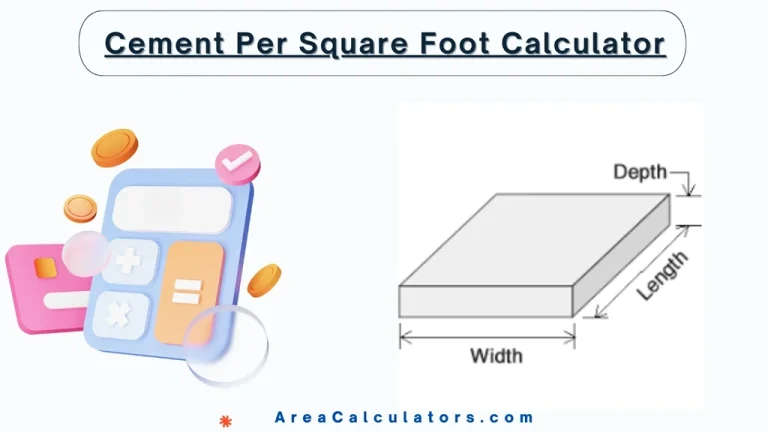
9 / 100 SEO Score First, determine the area in square feet of your slab. Then, input the thickness of the slab in inches. Multiply the area by the thickness (converted to feet) and divide by 27 to get the total amount of cement required in cubic yards. A Cement Per Square Foot Calculator is…
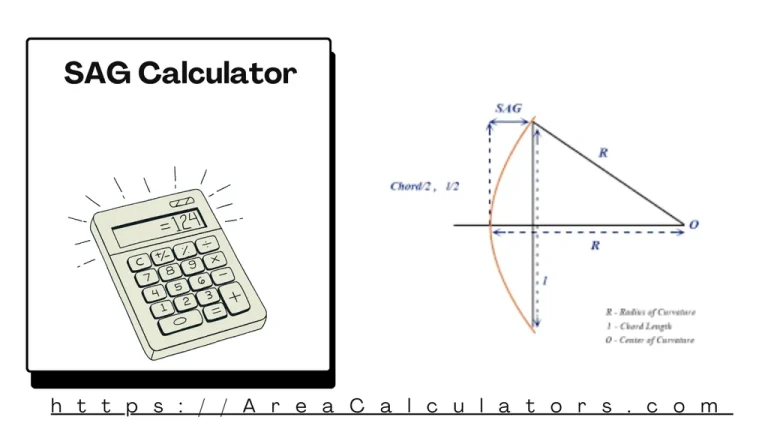
Subtract the square root of R2−(D/2)2R^2 – (D/2)^2 from RR to determine the sag. The SAG Calculator computes the sagitta (SAG), a critical measurement in various fields such as construction, optics, and engineering. SAG quantifies the depth of a curve or arc over a specified diameter. Formula SAG = R − SQRT(R² − (D/2)²) Variable…
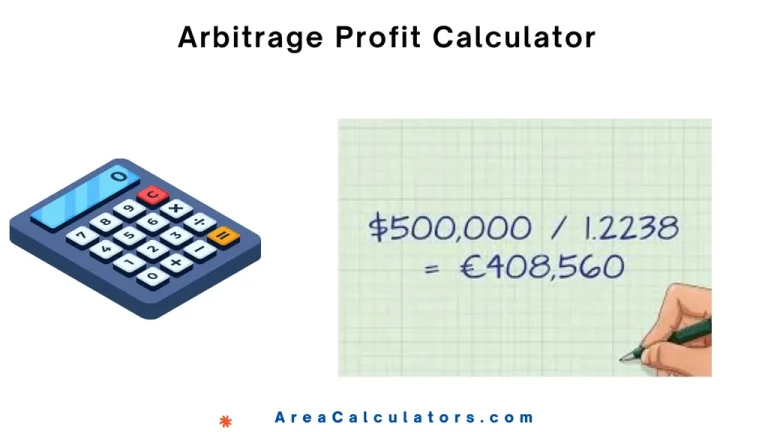
11 / 100 SEO Score To calculate arbitrage profit, use the formula by multiplying the spot price (S) by the ratio of exchange rates E2/E1E2/E1E2/E1, then subtract any transaction costs (C). The Arbitrage Profit Calculator helps identify opportunities to make risk-free profits by taking advantage of price differences between two or more markets. This…
![Gold Weight Calculator [Karat, Scrap, 22k, 24k, OZ, Gram Tola] 5 Grams (g) for total weight of specimen, karats for purity, grams (g) for gold weight - accurate area calculator tool.](https://areacalculators.com/wp-content/uploads/2025/07/gold-weight-calculator-768x432.png)
Multiply the total weight of gold by its karat value divided by 24 to find its equivalent weight in pure gold. This tool is particularly useful for jewelers, investors, and gold enthusiasts who need precise calculations for transactions or investment decisions. With this calculator, you can estimate the gold weight in grams, tola, or other…
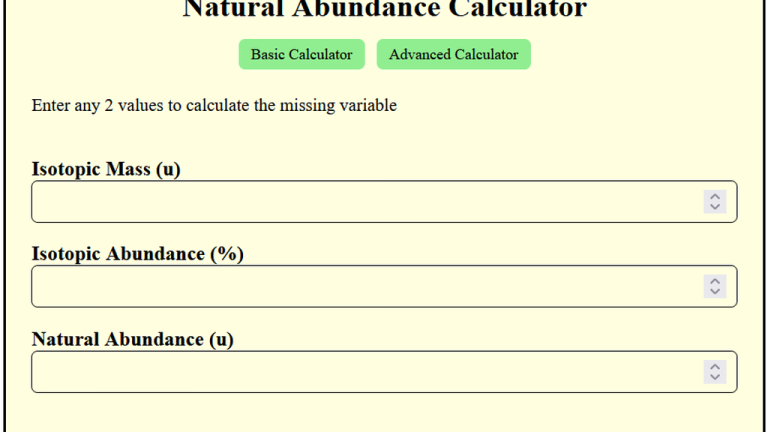
To calculate natural abundance, multiply the isotope mass by the isotope’s percent abundance (in decimal form). The Natural Abundance Calculator is a vital tool for determining the natural abundance of isotopes in a sample. It simplifies complex calculations involving isotope masses and their percent abundances. This calculator is immensely useful in chemistry, physics, and geology…