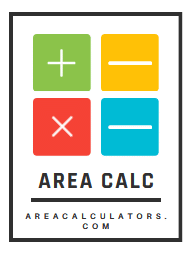Your computer, phone charger, or server rack may be running — but how much of the power it’s using is going to actual work? That’s where efficiency comes in.
The Power Supply Efficiency Calculator helps you figure out how well your power supply converts input energy into useful output — and how much is lost as heat.
Whether you’re managing a data center or just upgrading your desktop, this tool helps you make energy-smart decisions.
What Is Power Supply Efficiency and Why It Matters
Power supply efficiency is the ratio between the electrical power your device outputs and the total power it consumes from the wall or battery.
Here’s why it matters:
-
⚡ Lower electricity bills – less energy waste = more savings
-
🌱 Reduced heat – less strain on cooling systems
-
🔋 Longer lifespan – efficient components run cooler and last longer
-
🖥️ Better performance – especially under load
-
📈 Sustainability – crucial for eco-conscious operations
More efficiency means more power delivered to what actually matters.
Formula and Variables
Here’s the straightforward formula:
🧮 Efficiency (%) = (Output Power ÷ Input Power) × 100
Contents
📊 Variable Table
| Variable | Meaning |
|---|---|
| Input Power | Power drawn from source (wall outlet, battery) |
| Output Power | Usable power delivered to device |
| Efficiency | Conversion efficiency (%) |
Note: Input and output should be measured in watts (W) or kilowatts (kW), using matching units.
Example: Calculating Power Supply Efficiency
Imagine a power supply draws 250 watts from the wall but only delivers 200 watts to the device.
Efficiency = (200 ÷ 250) × 100 = 80%
So, 20% of energy is lost — mostly as heat — and 80% is doing actual work.
How to Use the Calculator
-
Enter input power (from a wattmeter or specs sheet)
-
Enter output power (what the device receives)
-
Click calculate – get your efficiency in %
No confusion, just clean, useful results.
Where This Calculator Is Used
🔌 Desktop PCs and laptops – check PSU ratings vs. performance
🏢 Data centers – assess server and UPS systems
📱 Chargers and adapters – compare efficiency levels
🚀 Electronics design – optimize component performance
🏭 Industrial controls – monitor high-load power systems
⚙️ DIY projects – avoid overheating and overloading
Where there’s power, there’s a reason to check efficiency.
Tips for Accurate Results
✅ Use calibrated wattmeters or power monitoring software
✅ Measure under typical operating load, not just idle
✅ Consider standby power losses
✅ Run multiple readings and average
✅ Compare against 80 PLUS ratings (for computer PSUs)
A small gain in efficiency can mean big savings over time.
Common Mistakes to Avoid
❌ Mixing input/output units (watts vs amps/volts)
❌ Only checking idle or peak states
❌ Ignoring power loss in wires and adapters
❌ Forgetting heat generation affects performance
❌ Using estimated instead of actual readings
Measuring right means buying and using smart.
FAQs:
1. What is a good power supply efficiency?
Anything over 80% is decent. Certified supplies like 80 PLUS Bronze, Silver, or Gold offer 82%–90%+.
2. How can I measure input/output power?
Use wattmeters or smart plugs with power tracking. Some devices show real-time draw.
3. Do all power supplies lose energy?
Yes. All converters lose some energy as heat — the goal is to reduce it.
4. Does higher efficiency reduce electricity bills?
Absolutely. Especially for devices running many hours a day.
5. Is a more efficient PSU always better?
Usually yes, but also consider cost, heat output, and load demands.
6. Can this tool be used for phone chargers?
Yes. Just make sure you measure both wall draw and actual charge delivery.
Conclusion:
The Power Supply Efficiency Calculator gives you more than numbers — it shows you how wisely your energy is being used. In a world where every watt counts, this tool helps you choose better, save more, and operate smarter.
From gaming rigs to industrial setups, efficiency is the silent hero. Use it. Measure it. Improve it.