Pixels to Inches Calculator [ Px to Inches Converter – 2025 ]
To convert pixels to inches, divide the number of pixels by the DPI (dots per inch). The Pixels to Inches Calculator is a simple yet powerful tool that helps you convert image dimensions in pixels to physical size in inches.
This is particularly useful for designers, photographers, and print professionals who need to know how large an image will appear when printed at a specific resolution.
Whether you’re working with screen resolutions, preparing images for printing, or ensuring accuracy in digital media, understanding the relationship between pixels and inches is essential. Tools like this are also valuable for converting between units such as DPI and PPI, ensuring high-quality outputs for any project.
Formula
I = P / DPI
| Variable | Description |
|---|---|
| I | Image size in inches |
| P | Number of pixels |
| DPI | Resolution in dots per inch |
Solved Calculations
Example 1: Converting 1920×1080 Pixels at 300 DPI
| Step | Value |
|---|---|
| Horizontal Pixels (P) | 1920 |
| DPI | 300 |
| Width (I = 1920 / 300) | 6.4 inches |
| Vertical Pixels (P) | 1080 |
| DPI | 300 |
| Height (I = 1080 / 300) | 3.6 inches |
Example 2: Converting 3840×2160 Pixels at 150 DPI
| Step | Value |
|---|---|
| Horizontal Pixels (P) | 3840 |
| DPI | 150 |
| Width (I = 3840 / 150) | 25.6 inches |
| Vertical Pixels (P) | 2160 |
| DPI | 150 |
| Height (I = 2160 / 150) | 14.4 inches |
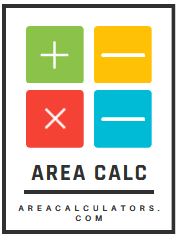

![Nautical Mile Calculator [ Sea Distance, Rates, Air Miles ] 2 Mile nautical mile calculator, nautical mile distance conversion tool, online nautical mile calculator for precise distance measurement, geographical distance calculator for navigation.](https://areacalculators.com/wp-content/uploads/2025/07/nautical-mile-calculator-768x432.webp)
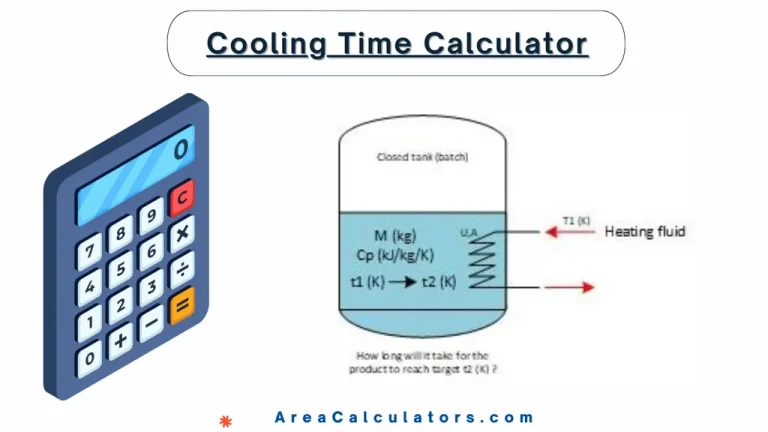
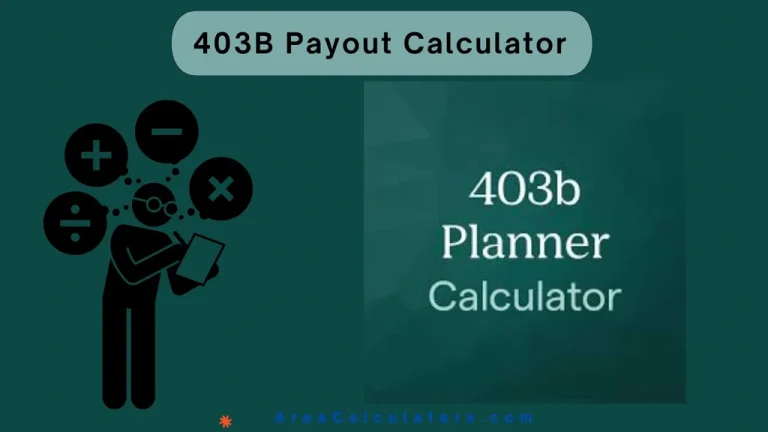
![Clausius Clapeyron Equation Calculator 5 Ln ( P2 / P1 ) = ( Δvap H m / R ) [ 1 / T1 - 1 / T2 ], Clausius Clapeyron Equation Calculator for vapor pressure and phase change calculations.](https://areacalculators.com/wp-content/uploads/2025/07/clausius-clapeyron-equation-calculator-768x432.webp)