Pixel To Mm Calculator
To convert pixels to millimeters, divide the pixel value by the DPI (dots per inch) and multiply by 25.4, which is the number of millimeters in an inch.
The Pixel to MM Calculator is an essential tool for converting pixel measurements into millimeters. It aims at ensuring precise scaling and accurate dimensions. Moreover, it is particularly valuable for digital designers, photographers, and print professionals who need to transition between digital resolutions and physical measurements.
This calculator helps bridge the gap between screen sizes and real-world dimensions, making it ideal for tasks like preparing print materials, resizing images, or aligning designs with physical specifications.
Formula
MM = P / (DPI / 25.4)
| Variable | Description |
|---|---|
| MM | Measurement in millimeters |
| P | Number of pixels |
| DPI | Dots per inch (resolution) |
| 25.4 | Conversion factor (1 inch = 25.4 mm) |
Solved Calculations
Example 1:
| Input | Value |
|---|---|
| Pixels (P) | 300 |
| DPI | 96 |
| Formula Used | MM = 300 / (96 / 25.4) |
| Result (MM) | ~79.37 mm |
Example 2:
| Input | Value |
|---|---|
| Pixels (P) | 1080 |
| DPI | 300 |
| Formula Used | MM = 1080 / (300 / 25.4) |
| Result (MM) | ~91.44 mm |
What is the Pixel to MM Calculator?
The Pixel to MM Calculator is a practical tool. One can easily use it for converting pixel dimensions into millimeters. It facilitates the users to achieve precise measurements in digital and physical design. Whether you’re working with images, web design, or print materials, this calculator simplifies the complex relationship between screen resolution and real-world dimensions.
For example, if you need to know how many pixels are in a millimeter or how to convert pixels to millimeters, this tool provides accurate results instantly. It is particularly helpful for graphic designers, photographers, and engineers who work with varying resolutions, such as 300 DPI, or need to determine values like 1080 pixels in mm or 35 mm to pixels.
This calculator also supports specific tasks like converting pixels to millimeters for Photoshop or determining the size of an object in pixels for printing. With its user-friendly interface, it’s a must-have for anyone dealing with digital-to-physical conversions.
Final Words:
In summary, the Pixel to MM Calculator ensures precision and ease in converting digital measurements to physical units. It’s an essential tool for professionals and enthusiasts alike, bridging the gap between virtual and real-world design.
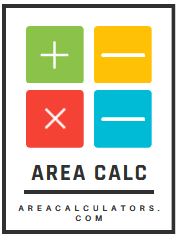
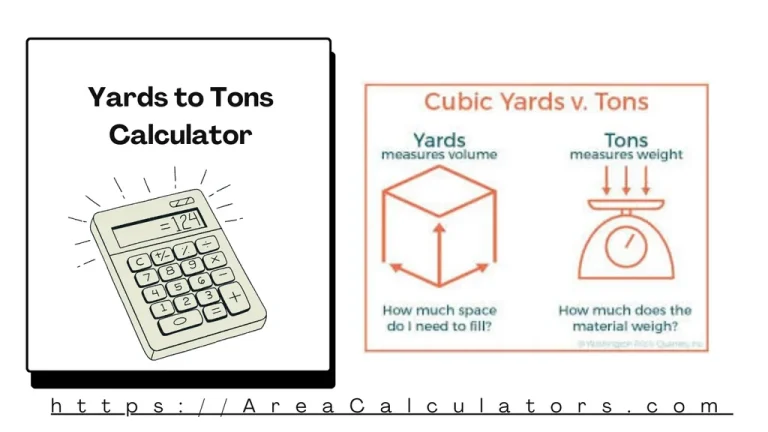
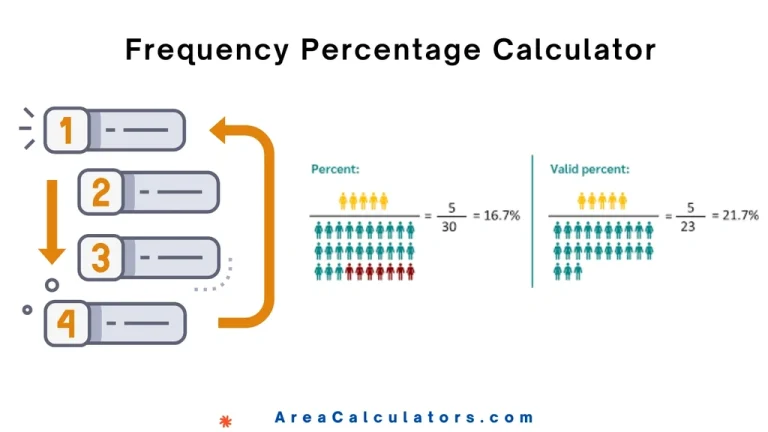
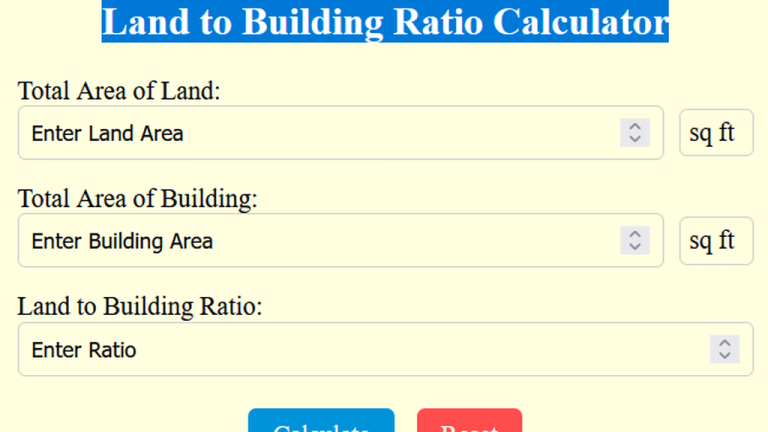
![Area of Irregular Shapes Calculator [ Polygon, Quadrilateral, Odd ] 4 Calculator for irregular shapes area calculation and measurement tools for complex land and room measurements.](https://areacalculators.com/wp-content/uploads/2025/07/area-of-irregular-shapes-calculator-768x432.webp)