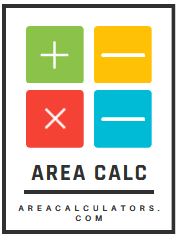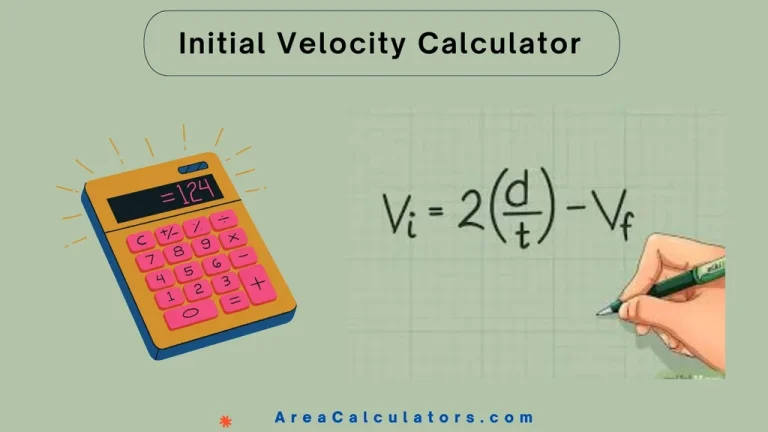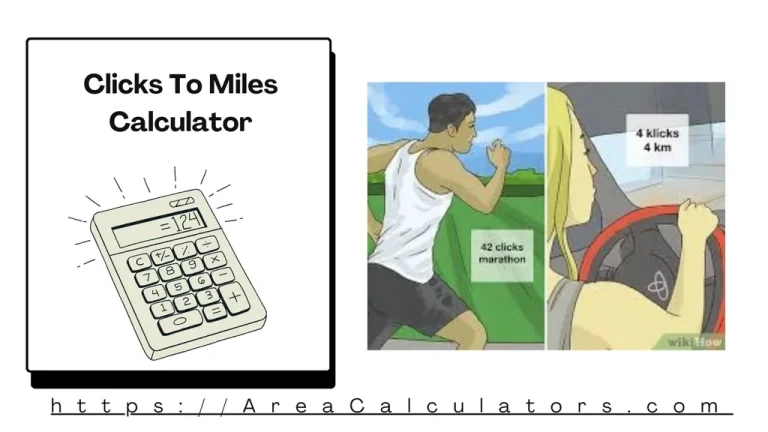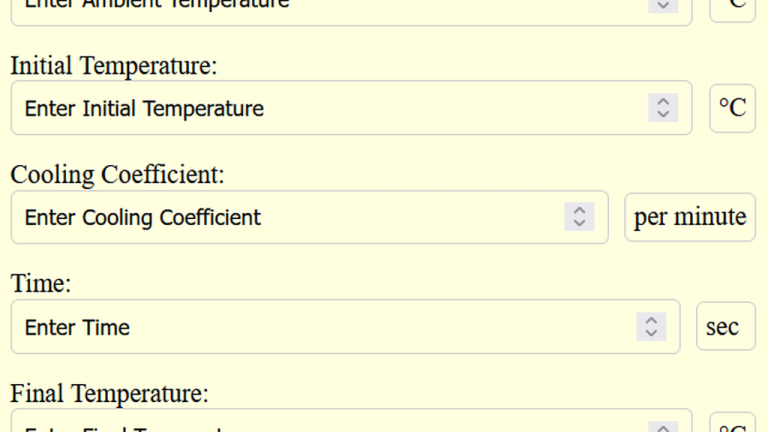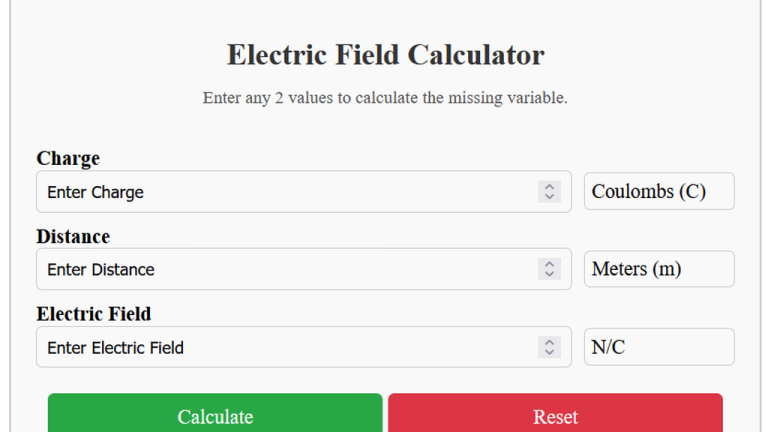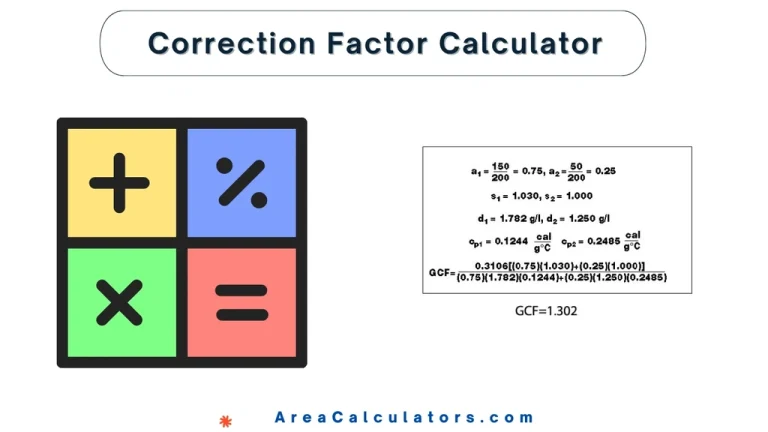Percentage Variance Calculator
Subtract the old value from the new value, divide by the old value, and multiply by 100 to find the percentage variance.
The Percentage Variance Calculator computes the percentage change between two values, showing whether the change is an increase or a decrease.
This tool is widely used in financial analysis, budgeting, performance tracking, and statistics to measure differences relative to an original value. It provides a quick way to assess trends and deviations in data.
Formula:
PV = ((NV − OV) / OV) ∗ 100
| Variable | Description | Unit |
|---|---|---|
| PV | Percentage Variance | Percent (%) |
| NV | New Value | Any numeric value |
| OV | Old Value | Any numeric value |
Solved Calculations:
Example 1: Calculating Percentage Variance for Increased Sales
| Step | Value | Explanation |
|---|---|---|
| Old Value (OV) | $100 | Original sales amount |
| New Value (NV) | $120 | Sales after the increase |
| Subtract OV from NV | Calculate the absolute change | |
| Divide by OV | Determine the relative change | |
| Multiply by 100 | Convert to percentage | |
| Result | 20% increase | Sales increased by 20% |
Example 2: Calculating Percentage Variance for Decreased Expenses
| Step | Value | Explanation |
|---|---|---|
| Old Value (OV) | $200 | Original expense amount |
| New Value (NV) | $150 | Expense after the reduction |
| Subtract OV from NV | Calculate the absolute change | |
| Divide by OV | Determine the relative change | |
| Multiply by 100 | Convert to percentage | |
| Result | -25% decrease | Expenses decreased by 25% |
What is the Percentage Variance Calculator?
The Percentage Variance Calculator is a valuable tool for analyzing the relative difference between two values expressed as a percentage. It is widely used in fields like finance, budgeting, and statistics to measure performance changes, discrepancies, or trends.
Whether tracking sales, evaluating budget differences, or comparing data sets, this tool simplifies complex percentage calculations.
Percentage variance is calculated by finding the difference between the actual and reference values, dividing the result by the reference value, and multiplying it by 100. The calculator automates this process, ensuring accuracy and saving time. It is especially helpful for professionals and students working with large data sets or seeking quick results.
Additionally, this calculator aids in identifying positive or negative trends, enabling users to make informed decisions based on the variance outcomes.
Final Words:
To conclude, the Percentage Variance Calculator provides a quick, reliable way to evaluate changes between values in percentage terms. It’s a versatile tool for making data-driven decisions across various applications, from finance to research.