mg to ml Calculator [ Milligrams to Milliliters Convert ]
To convert mg to ml, divide the amount in milligrams (mg) by the substance’s density (D) in mg/ml.
To convert mg to ml, divide the amount in milligrams (mg) by the substance’s density (D) in mg/ml.
The mg to ml Calculator is a practical tool to convert milligrams (mg) to milliliters (ml) based on density. As far as the application of this conversion is concerned, it is vastly used in fields like medicine, chemistry, and nutrition. Because, the accurate measurements of liquids and solutions are crucial in these fields.
For instance, medication doses often need to be converted from mg to ml, as the concentration of a solution determines the exact volume required. Thus, understanding this calculation ensures proper dosing and safe administration.
| Variable | Description |
|---|---|
| ml | Volume in milliliters |
| mg | Amount in milligrams |
| D | Density of the substance in mg/ml |
Example 1:
Convert 500 mg of a substance to ml, with a density of 100 mg/ml.
| Step | Calculation |
|---|---|
| 1. | |
| 2. | ml=5 |
Answer: 5 ml
Example 2:
Convert 250 mg of a solution to ml, where the density is 50 mg/ml.
| Step | Calculation |
|---|---|
| 1. | |
| 2. | ml=5 |
Answer: 5 ml
The mg to mL Calculator is a useful tool for converting milligrams (mg) to milliliters (mL) based on the concentration of a substance. Fundamentally, this conversion is of vital importance in medicine, nutrition, and chemistry, where precise dosing is essential.
For instance, understanding 10 mg/mL or 5 mg/mL ratios helps in determining the exact volume needed for a given amount of a substance, whether it’s medication or a solution.
Simply enter the mg amount along with the concentration, and this calculator provides the equivalent in mL. It’s especially beneficial for healthcare providers, pharmacists, or anyone needing accurate measurements for syringe doses or liquid medications. Mastering the conversions like 100 mg to mL can help in making correct dosing adjustments quickly and confidently.
To wrap things up, the mg to mL Calculator supports accurate dose conversions, ensuring safe and precise administration across various fields. This tool is invaluable for anyone needing exact measurements in medical or laboratory settings.
![BTU to HP Calculator [ British Thermal Unit To Horsepower ] 1 Calculating BTU to HP conversion using the formula BTU/h divided by 2542.608 on AreaCalculators.com for accurate area and energy measurements.](https://areacalculators.com/wp-content/uploads/2025/07/btu-to-hp-calculator-768x432.webp)
To convert BTU to horsepower (HP), divide the BTU by time (in hours) and then divide by 2,545 to find the equivalent horsepower. The BTU to HP Calculator simplifies conversions between British Thermal Units (BTU) and horsepower (HP). This is especially useful in fields like HVAC and mechanical engineering. Knowing the equivalent horsepower of a…
The Discount Factor Calculator is an essential financial tool for evaluating the present value of future cash flows. By determining the discount factor, you can analyze investments, assess project viability, and compute net present value (NPV). This calculator simplifies complex financial calculations, ensuring accurate and efficient decision-making in areas such as capital budgeting, annuities, and…
10 / 100 SEO Score To calculate the 70/30 split compensation plan, multiply the annual salary by 0.7 (representing the 70% fixed salary), then divide the result by the number of months to determine the monthly pay. A 70/30 compensation plan is a widely-used structure in which 70% of a person’s compensation comes from base…
To determine yarn production, input the parameters such as bobbin diameter, spindle speed, yarn count, and other necessary factors into the formula. This ensures accurate production data for spinning processes. The Yarn Production Calculator is a vital tool for textile industries. It simplifies complex spinning calculations, allowing manufacturers to optimize production and reduce waste. With…
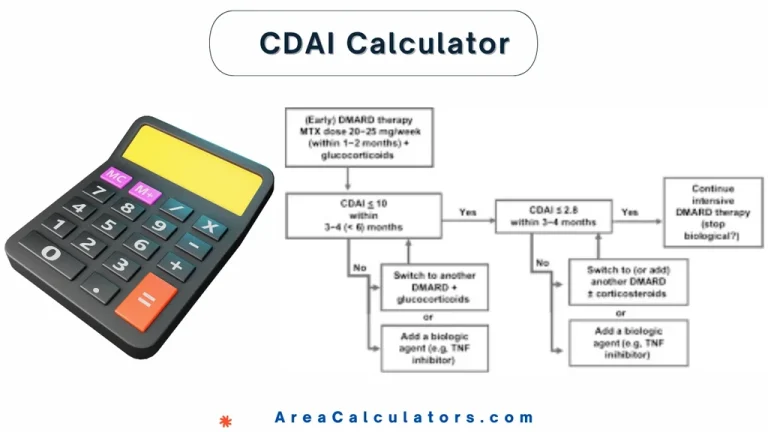
9 / 100 SEO Score To calculate CDAI, simply add the counts of swollen and tender joints, and include patient and evaluator global assessments to get the total score. The CDAI (Clinical Disease Activity Index) is a straightforward and widely used tool in medical field. It aims to assess the activity of rheumatoid arthritis (RA)….
To calculate 140 days from today, simply add 140 days to the current date using a date calculator or manual counting on a calendar. 140 Days From Today Calculator Today’s Date Date 140 Days From Today Calculate Reset The 140 Days From Today Calculator is capable of finding the date exactly 140 days from now….