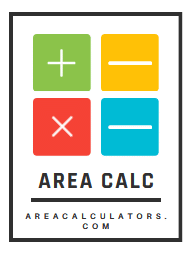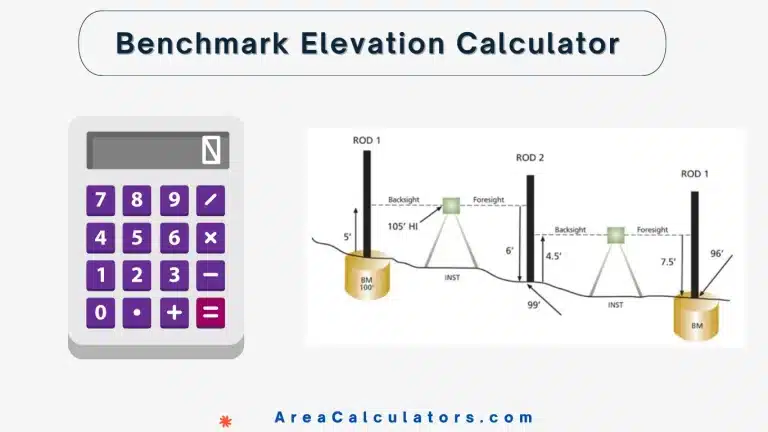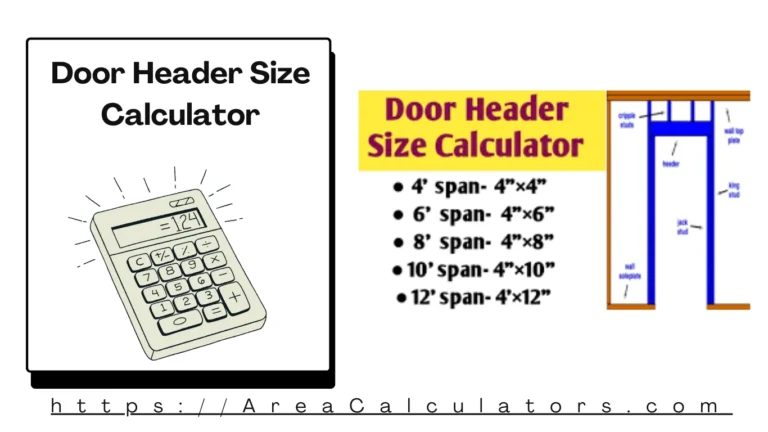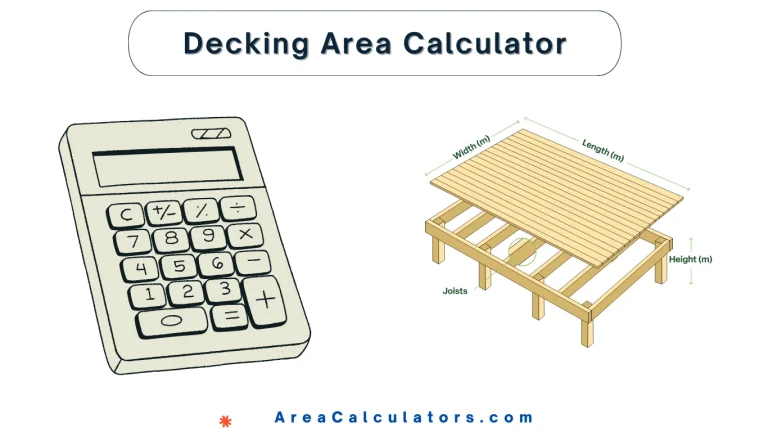Every camera has a sweet spot — a point where the subject is sharp, detailed, and clean. This distance, from the front of the lens to the subject, is called the working distance.
It matters more than you think.
Too close, and you lose clarity. Too far, and your subject gets lost. In macro photography, machine vision, and microscopy, even a few millimeters can make or break an image.
That’s why photographers, engineers, and designers use a Lens Working Distance Calculator — to get it right, every time.
How the Lens Working Distance Calculator Helps
Not everyone loves playing with formulas. Not everyone wants to guess.
This calculator keeps it simple. You tell it:
-
The focal length of your lens
-
The sensor size
-
The field of view you want
And it gives you one clean number: the working distance.
No measuring tape. No confusion. Just the right spot to place your camera or lens.
It works whether you’re designing a production line, setting up a microscope, or framing a product shot.
Formula: How to Calculate Working Distance
Let’s break down the math — clean and easy.
🧮 Formula:
Contents
- 1 🧮 Formula:
- 2 📊 Variable Table – What Each Term Means
- 3 Example: Calculating Working Distance for a Camera Setup
- 4 Where This Calculator Is Used Practically
- 5 Benefits of Using the Calculator
- 6 Common Mistakes to Avoid
- 7 Tips for Accurate Camera Positioning
- 8 Manual vs Digital Calculation
- 9 FAQs:
- 10 Conclusion:
Working Distance (WD) = (Field of View × Focal Length) / Sensor Size
This gives you the distance from your lens to your subject — the point where things come into clear focus.
📊 Variable Table – What Each Term Means
| Variable | What It Means |
|---|---|
| WD | Working Distance (the result, in mm or inches) |
| Field of View (FoV) | The width or height of the scene you want to capture |
| Focal Length | The optical length of your lens (usually in mm) |
| Sensor Size | The physical size of your image sensor (mm) |
Example: Calculating Working Distance for a Camera Setup
Let’s say:
-
You’re using a lens with focal length of 35 mm
-
Your sensor size is 18 mm wide
-
You want a field of view of 90 mm
Apply the formula:
WD = (90 × 35) / 18 = 3150 / 18 = 175 mm
So, the camera should be 175 mm away from the subject to capture that field of view clearly.
You can try the same with vertical view or diagonal view — just use the matching dimension of the sensor.
Where This Calculator Is Used Practically
The idea of “just the right distance” goes beyond photography. Here’s where this calculator becomes essential:
🔬 Microscopy – To avoid crashing the lens into the sample
📷 Product Photography – To frame products perfectly for catalogs
🖥️ Machine Vision – In automation lines for perfect object recognition
📦 Packaging Inspection – Where every detail needs to be captured fast
🧪 Science Labs – For precision imaging setups
🎥 Video Recording – Keeping subjects sharp in tight studio spaces
In all these areas, working distance isn’t a guess — it’s a requirement.
Benefits of Using the Calculator
✅ Fast Results – No spreadsheets, no manual math
✅ Better Setup – Avoids blurry shots and wasted time
✅ Versatile – Works with macro lenses, zooms, or fixed optics
✅ Improves Planning – Helps before mounting lenses or fixing positions
✅ Saves Money – By preventing design or layout mistakes
Clarity starts with distance. This tool ensures you get it right.
Common Mistakes to Avoid
❌ Using incorrect sensor dimensions — double-check your camera specs
❌ Mixing units — don’t use mm for focal length and inches for field of view
❌ Assuming field of view is always horizontal — match the direction you’re measuring
❌ Ignoring lens distortion — especially in wide-angle setups
❌ Forgetting lens housing size — which may block parts of the view at close range
Precision means watching the details. That includes your data.
Tips for Accurate Camera Positioning
✅ Use a stable mount or rail when adjusting distances
✅ Measure your field of view using calibration charts
✅ Always align sensor and subject plane for sharp focus
✅ Factor in lighting — close distances may block lights
✅ Test before final setup — even small shifts can affect focus
These steps make setup smoother — and results sharper.
Manual vs Digital Calculation
| Aspect | Manual Method | Lens Working Distance Calculator |
|---|---|---|
| Ease | Needs formula, calculator | Just plug in values |
| Speed | Slower, prone to rounding errors | Instant and precise |
| Best Use | Learning the concept | Field setup and planning |
| Accuracy | Depends on manual entry | Consistent with clean logic |
For real work, the calculator takes the win.
FAQs:
1. What is working distance?
It’s the distance between the front of the lens and the subject being imaged.
2. Does sensor size affect working distance?
Yes — a larger sensor usually means you can stand farther while keeping the same view.
3. Can I use this for any lens?
Yes, if you know its focal length and your desired field of view.
4. What if I want to change the field of view?
Just enter a new value — the calculator will give a new distance.
5. Is this for photography only?
No — it’s widely used in industry, science, and manufacturing.
6. Do zoom lenses change the working distance?
Yes — the more you zoom in (longer focal length), the farther back you’ll need to be.
Conclusion:
The Lens Working Distance Calculator doesn’t just throw numbers at you. It gives you the confidence to set up your system right.
From sharp images to clear scans, from perfect framing to efficient layout — working distance is key. And now, it’s easy to get.
Use this calculator as your first step in every setup. Simple inputs, accurate results — that’s how good focus begins.
Set your distance. Get your focus. Let the results speak for themselves.