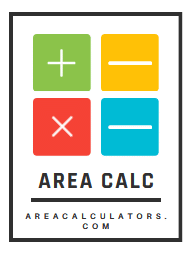The power goes out. Your fan stops spinning. Your lights go dim. But your inverter kicks in — and everything’s back to normal. Still, have you ever wondered: How much energy does my inverter need? How long will it last on backup? Is my battery big enough?
That’s exactly what the Inverter Energy Calculator is designed to answer. Whether you’re planning a new home backup system, optimizing your solar inverter, or trying to size a battery for your office — this tool brings clarity to the numbers behind your power needs.
Let’s explore how the calculator works, why it matters, and how you can use it to plan better, save money, and power smarter.
Why Inverter Efficiency and Power Planning Matter
Contents
- 1 Why Inverter Efficiency and Power Planning Matter
- 2 What the Inverter Energy Calculator Does
- 3 Formula and Key Inputs Explained
- 4 How to Use the Inverter Energy Calculator Step-by-Step
- 5 Where This Calculator Helps in Real Life
- 6 Benefits of Using an Inverter Energy Calculator
- 7 Tips to Maximize Inverter Efficiency and Battery Life
- 8 Common Mistakes to Avoid When Estimating Inverter Loads
- 9 FAQs:
- 10 Conclusion:
An inverter is your safety net — it keeps things running when the main power supply fails. But if your inverter isn’t sized properly, or if the battery isn’t powerful enough, you might find yourself sitting in the dark sooner than expected.
That’s where efficiency and energy calculations come into play.
Here’s why it matters:
-
🔋 Right-sizing saves money – Avoid buying oversized inverters or extra batteries you don’t need.
-
⚡ Avoids underperformance – Prevent sudden shutdowns or system overloads.
-
🧠 Informs smart planning – Helps you design solar systems or off-grid backups with confidence.
-
🏡 Supports home energy independence – Know exactly how much time you have during outages.
With this calculator, you stop guessing — and start managing your energy with real numbers.
What the Inverter Energy Calculator Does
The Inverter Energy Calculator helps you determine:
-
The total power load of your connected appliances
-
The battery capacity required to support that load for a given time
-
The backup runtime your current battery can provide
-
The inverter size needed to handle the total wattage
This makes it useful for:
-
💡 Homeowners planning for blackouts
-
☀️ Solar installers designing hybrid setups
-
🏢 Offices estimating energy backup for key systems
-
⚙️ Engineers modeling off-grid energy systems
It turns device specs and time estimates into a clear energy plan.
Formula and Key Inputs Explained
At its core, the calculator is based on this formula:
Battery Backup Time (hours) = Battery Capacity (Wh) ÷ Total Load (W)
Where:
-
Battery Capacity (Wh) = Battery Voltage × Battery Ah (Amp-hours)
-
Total Load (W) = Sum of power consumed by connected devices
📊 Variable Table
| Variable | Meaning |
|---|---|
| Load (W) | Total wattage of connected appliances |
| Battery Voltage (V) | Usually 12V, 24V, or 48V depending on system |
| Battery Capacity (Ah) | Battery size in amp-hours |
| Backup Time (hours) | How long your system can support the load |
| Inverter Rating | The minimum power rating the inverter should support |
🔢 Example Calculation
Let’s say:
-
You have 3 fans (75W each), 5 LED bulbs (10W each), and 1 router (10W).
-
Total load = (3 × 75) + (5 × 10) + 10 = 295W
-
You use a 12V, 150Ah battery:
-
Battery capacity = 12 × 150 = 1800 Wh
-
Then:
Backup Time = 1800 ÷ 295 ≈ 6.1 hours
So you can run all those appliances for just over 6 hours on one full charge.
How to Use the Inverter Energy Calculator Step-by-Step
-
List All Appliances
Write down every device you’ll connect to the inverter — fans, lights, routers, TVs, etc. -
Find the Wattage
Look at the power label or manual for each appliance. Add them all up. -
Enter Battery Specs
Input your battery’s voltage and capacity in amp-hours. -
Choose Efficiency (Optional)
Inverters are not 100% efficient — you can input 85–95% to reflect real-world performance. -
Calculate
The calculator shows:-
Required inverter size (in watts)
-
Backup time (in hours)
-
Minimum battery bank size (for your desired runtime)
-
-
Plan Your System
Use the results to adjust the number of batteries, reduce load, or upgrade the inverter as needed.
It’s like having an energy planner in your pocket.
Where This Calculator Helps in Real Life
🏠 Home Backup Planning – Keep essentials like lights, fans, and routers running during blackouts.
☀️ Solar System Sizing – Design battery storage for off-grid and hybrid solar setups.
🏢 Office Energy Continuity – Protect critical devices like routers, desktops, and security systems.
🧳 RV and Van Life – Power laptops, lights, and fridges off-grid with precision planning.
🏫 School and Lab Systems – Ensure continuous power for essential tools and equipment.
No matter the setting, knowing your energy needs makes power planning easier.
Benefits of Using an Inverter Energy Calculator
✅ Avoid Overload Errors – Make sure your inverter can handle the total connected load.
✅ Right-Size Battery Banks – Match your backup needs to the right battery capacity.
✅ Optimize for Cost – No need to overspend on extra batteries or oversized inverters.
✅ Improve Runtime Confidence – Know exactly how many hours of backup you’ll get.
✅ Support Clean Energy Goals – Pair with solar to design efficient hybrid systems.
✅ Plan for the Unexpected – Be ready for blackouts, storms, and load shedding.
A little planning today prevents power loss tomorrow.
Tips to Maximize Inverter Efficiency and Battery Life
✔️ Use LED Bulbs and Energy-Saving Devices – Lower wattage = longer backup.
✔️ Keep Inverter and Battery Cool – Heat reduces lifespan and efficiency.
✔️ Avoid Deep Discharge – Keep battery charge above 50% for longer life.
✔️ Disconnect Non-Essentials – Prioritize must-have devices during outages.
✔️ Perform Regular Maintenance – Check wiring, terminals, and connections.
✔️ Use High-Quality Batteries – A better battery makes a huge difference in performance.
Remember: inverter efficiency isn’t just about the machine — it’s about the system as a whole.
Common Mistakes to Avoid When Estimating Inverter Loads
❌ Ignoring Startup Wattage – Devices like fridges or pumps draw more when starting.
❌ Using Nominal Battery Ratings Only – Real capacity may be lower in cold or old batteries.
❌ Mismatched Inverter and Battery Voltages – Always match battery bank voltage to inverter input.
❌ Neglecting Efficiency Losses – Inverters aren’t 100% efficient — factor in ~10–15% loss.
❌ Overloading the Inverter – Even if the battery can handle it, the inverter might not.
Avoid these traps, and your calculations will be far more accurate — and your system more reliable.
FAQs:
1. How do I know what size inverter I need?
Add the wattage of all devices you’ll run at the same time. Choose an inverter rated 20–30% higher than that total.
2. What’s the best battery type for inverter backup?
Deep-cycle batteries (like tubular or lithium-ion) are best for frequent charge-discharge cycles.
3. Can I run a refrigerator on an inverter?
Yes, but make sure your inverter supports the high startup wattage of compressors.
4. How long will my battery last?
Use the calculator: Battery Wh ÷ Load W = Runtime (hours)
5. Does inverter efficiency affect backup time?
Yes. Real-world efficiency (typically 85–95%) shortens runtime slightly.
6. Can I use this calculator for solar inverters?
Yes. Just factor in your solar panel input and battery storage needs.
Conclusion:
The Inverter Energy Calculator gives you power — not just electrical, but informational. It turns your list of appliances, your battery specs, and your inverter rating into a clear, actionable energy plan.
You’ll know exactly how long your lights will stay on, how big your battery should be, and how much power your system truly needs.
⚡ Because when the lights go out, planning is everything.
So go ahead. Use the calculator. Build a smarter backup system. And take control of your energy like never before.