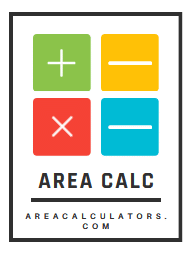Need to know how high you’ve climbed or how far up you need to go? The Height Distance Calculator gives you a quick, accurate way to calculate vertical distance — whether you’re measuring elevation gain, ladder height, or construction elevation.
No complicated math. Just enter what you know, and let the calculator do the work.
It’s perfect for hikers, engineers, surveyors, or anyone who needs to figure out height from a distance or vice versa.
What Is Height Distance and Why It Matters?
Height distance is the vertical length between two points — usually from the ground up to an object, peak, or person. It’s used in everything from measuring building heights to finding the distance a drone has climbed.
It matters because:
-
It tells you how far you’ve ascended or descended
-
Helps in estimating materials like rope or cable
-
Assists in safe ladder or lift planning
-
Improves accuracy in land or site surveying
-
Helps calculate height from visual angle (in some versions)
Understanding vertical distance is key in both daily life and technical work.
Formula and Variables
The formula depends on what you’re measuring. The basic version is:
🧮 Height = Distance × sin(Angle)
Where the angle is the angle of elevation or inclination. This is used in climbing, surveying, and physics.
📊 Variable Table
| Variable | Meaning |
|---|---|
| Height | Vertical distance (meters or feet) |
| Distance | Diagonal or hypotenuse distance |
| Angle | Angle of elevation in degrees |
Example: How to Calculate Height from Distance
Imagine you’re looking at a tree from 30 meters away and your angle of elevation is 45°.
Apply the formula:
Height = 30 × sin(45°) ≈ 30 × 0.707 ≈ 21.21 meters
So, the tree is approximately 21.21 meters tall from your observation point.
How to Use the Calculator
-
Enter the diagonal distance to the object
For example, the line of sight from you to the top of the building. -
Input the angle of elevation
Use a protractor, angle app, or your device. -
Click calculate
The result is your vertical height in meters or feet.
It’s as simple as pointing, measuring, and knowing.
Where This Calculator Is Used
🌲 Hiking & Mountaineering – estimate elevation gain
🏗️ Construction & Architecture – measure building height
📏 Land Surveying – determine terrain slope or change
🎓 Physics classrooms – use in projectile or trigonometry problems
🚁 Drone flight planning – calculate vertical climb
📡 Telecom & satellite dish setup – fix tower alignment height
Tips for Best Results
✅ Use accurate tools to measure angles (inclinometers or apps)
✅ Keep units consistent (don’t mix feet and meters)
✅ Measure distance from your eye level, not foot level
✅ Account for elevation at your base point if it’s on a slope
✅ Round off height only at the end of the calculation
Common Mistakes to Avoid
❌ Confusing diagonal distance with horizontal distance
❌ Using angle of depression instead of elevation (or vice versa)
❌ Measuring from uneven ground without adjusting
❌ Ignoring your own eye-level height if using sightlines
❌ Using approximated angles instead of measured ones
Small mistakes can lead to big errors when working with height.
FAQs:
1. What units does the Height Distance Calculator use?
You can use meters or feet — just stay consistent throughout the inputs.
2. Can I calculate height without an angle?
Not using this method. You need the distance and angle, or you’d need a different approach like shadow ratio or GPS elevation.
3. How do I find the angle of elevation?
You can use a smartphone app, inclinometer, or a basic protractor if you have line of sight.
4. Can I use this for ladders?
Yes! It helps check how high a ladder will take you when placed at a certain angle.
5. Is this accurate for mountains?
For rough estimates, yes — especially for slopes or trail elevation. But GPS or altimeters are more precise for peak measurements.
6. Is height the same as elevation?
Not exactly. Height is vertical distance from a base, while elevation refers to height above sea level. This tool gives vertical height.
Conclusion:
The Height Distance Calculator is a fast, practical way to convert angles and distances into real-world vertical measurements. Whether you’re reaching up a wall, measuring a hill, or setting up a tower, it helps you calculate with clarity and confidence.
Go higher, measure smarter, and trust the math — all with just a few inputs.