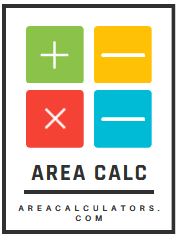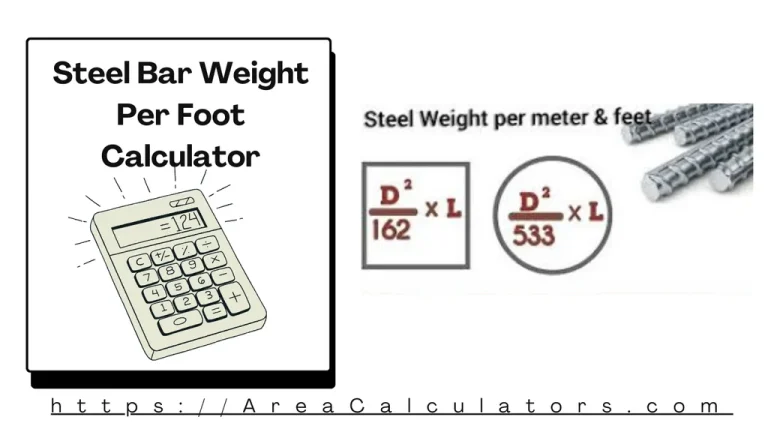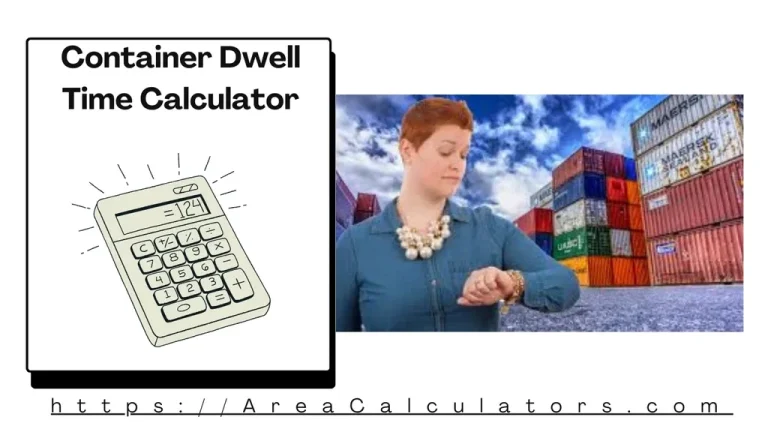GWAM (Gross Words Per Minute) Calculator
To calculate Gross Words Per Minute (GWAM), divide the total words typed by the time taken in minutes.
The GWAM (Gross Words Per Minute) Calculator is a valuable tool for typists, professionals, and students aiming to evaluate their typing speed. GWAM measures overall productivity without accounting for errors, offering a baseline for improving typing efficiency.
Whether you’re practicing for a typing test or tracking progress over time, this calculator ensures quick and accurate results. It’s ideal for those honing their keyboarding skills or competing in typing challenges.
Formula
GWAM = TW / T
| Variable | Description | Unit |
|---|---|---|
| GWAM | Gross Words Per Minute | Words/Min |
| TW | Total Words Typed | Words |
| T | Time Taken | Minutes |
Solved Calculations
Example 1: Calculate the GWAM for a person who types 300 words in 5 minutes.
| Step | Calculation | Result |
|---|---|---|
| Divide total words | 60 WPM |
Example 2: Determine the GWAM for typing 450 words in 10 minutes.
| Step | Calculation | Result |
|---|---|---|
| Divide total words | 45 WPM |
What is GWAM (Gross Words Per Minute) Calculator?
The GWAM (Gross Words Per Minute) Calculator is a practical tool designed to measure typing speed, including all typed words, regardless of errors.
This calculator helps individuals assess their typing performance by using the gross words per minute formula, which calculates the total words typed within a minute.
To use the calculator, input the total words typed and the time spent typing. The result reflects your GWAM rate, a standard measure in typing tests and skill evaluations.
Whether you’re learning to type or preparing for a professional test, this tool offers quick and accurate results. For example, a high GWAM can indicate strong typing efficiency, while a lower score highlights areas for improvement.
It also supports related calculations, such as determining words per minute in speech, and is available in various formats, including online, app-based, and free tools.
Professionals and students can use this calculator to track progress and refine their typing accuracy and speed.
Final Words:
Ultimately, the GWAM Calculator is a valuable resource for improving typing proficiency, helping users track performance and achieve higher accuracy and speed. It’s a reliable tool for both personal and professional growth.