Granite Weight Calculator [ Stone Weight Calculator 2025 ]
To calculate the weight of granite, multiply its length, width, and thickness, then divide by the conversion factor to account for material density.
To calculate the weight of granite, multiply its length, width, and thickness, then divide by the conversion factor to account for material density.
The Granite Weight Calculator is seamlessly handy for estimating the weight of granite slabs, countertops, or tiles based on their dimensions. This tool simplifies planning for transportation, installation, and structural support.
Whether you’re working on kitchen countertops, flooring, or decorative pieces, calculating the accurate weight is essential. Granite’s weight varies depending on its thickness and density, making this calculator helpful for both metric and imperial units. It is also adaptable for other stones like marble and quartz.
GRN = GL ∗ GW ∗ GT / (12 ∗ 175)
| Variable | Description |
|---|---|
| GRN | Weight of granite (in pounds) |
| GL | Length of the granite (in inches) |
| GW | Width of the granite (in inches) |
| GT | Thickness of the granite (in inches) |
Example 1:
| Input | Value |
|---|---|
| Granite Length (GL) | 96 inches |
| Granite Width (GW) | 36 inches |
| Granite Thickness (GT) | 3 cm (~1.18 inches) |
| Formula Used | (96 ∗ 36 ∗ 1.18) / (12 ∗ 175) |
| Weight (GRN) | ~20.6 lbs |
Example 2:
| Input | Value |
|---|---|
| Granite Length (GL) | 48 inches |
| Granite Width (GW) | 24 inches |
| Granite Thickness (GT) | 2 cm (~0.79 inches) |
| Formula Used | (48 ∗ 24 ∗ 0.79) / (12 ∗ 175) |
| Weight (GRN) | ~4.4 lbs |
The Granite Weight Calculator is a practical tool. You can use it for estimating the weight of granite slabs, countertops, or boulders based on their size, thickness, and density.
It’s helpful for builders, designers, and homeowners to determine the weight of granite before transportation or installation. Whether you’re dealing with a countertop or a large granite boulder, this calculator simplifies the process.
For example, the tool can estimate the weight of granite per square foot, per cubic foot, or even per cubic meter, depending on your requirements.
You can input measurements in various units like kg, cm, or metric tons, making it versatile for different needs. Additionally, this calculator works for related materials like quartz, marble, or other stones, ensuring accurate weight estimations.
The calculator also answers questions such as how much a granite step weighs or how to calculate stone weight. It’s particularly useful for comparing granite types, like black granite, or finding the weight of 3cm-thick granite slabs.
To end it, the Granite Weight Calculator is an essential tool for anyone working with granite. It provides quick, accurate weight estimates, making project planning, transportation, and installation much easier.
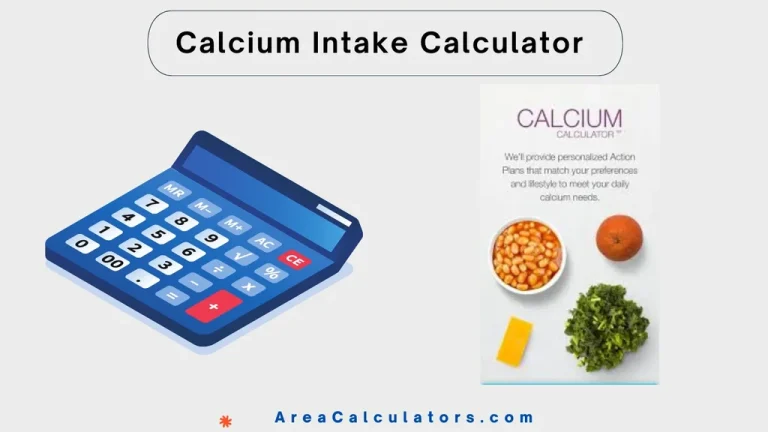
9 / 100 SEO Score To find your calcium intake, multiply your daily calcium source intake by your weight and divide the result by 1000. The Calcium Intake Calculator is a very helpful tool. This tool is designed to estimate the amount of calcium you consume daily based on your weight and calcium intake from…
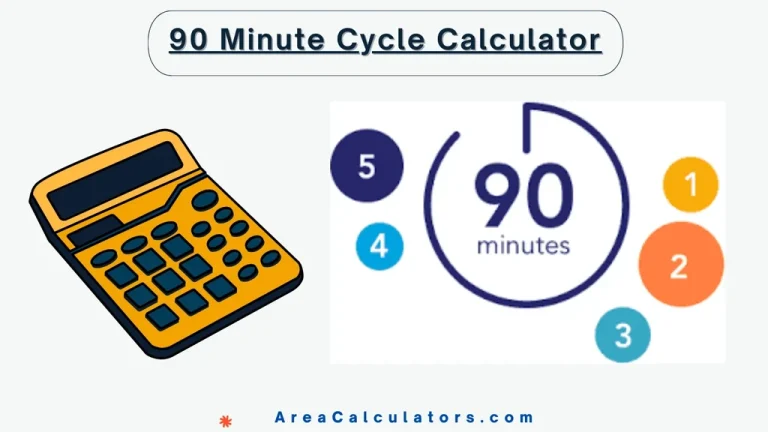
10 / 100 SEO Score To calculate how many 90-minute sleep cycles you will complete, divide the total amount of time you plan to sleep by 1.5. This will give you the approximate number of sleep cycles, which can help you wake up at the end of a cycle, feeling more refreshed. The 90-Minute Cycle…
![Stairmaster Calorie Burn Calculator [ Calories Burned Calculator ] 3 Calculator to estimate calorie burn on the staircase for gym cardio workouts.](https://areacalculators.com/wp-content/uploads/2025/07/stairmaster-calorie-burn-calculator-768x432.webp)
To find out calories burned on a StairMaster, multiply the time spent on the machine in minutes by 700, then adjust by body weight and total time. The Stairmaster Calorie Burn Calculator calculates the calories that are burned while using a StairMaster or climbing stairs. Stair-based workouts are effective for cardiovascular health and can contribute…
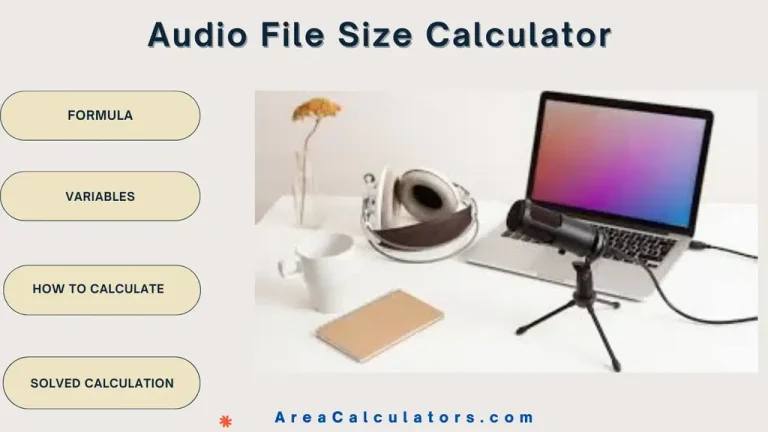
10 / 100 SEO Score Enter the values in our basic and advanced Audio File Size Calculator for instant and easy calculations An Audio File Size Calculator helps you figure out the size of audio files based on format, bitrate, and duration. By inputting these values, you can easily calculate how much space an audio…
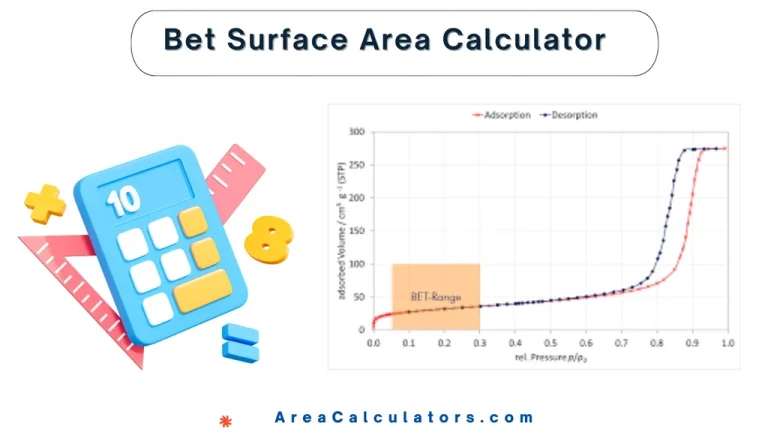
12 / 100 SEO Score Enter the values in our basic and advanced Bet Surface Area Calculator for accurate calculations ! The BET Surface Area Calculator helps researchers and engineers determine the surface area of porous materials through nitrogen adsorption. With this you can get an accurate measurement of a material’s surface area, which is…
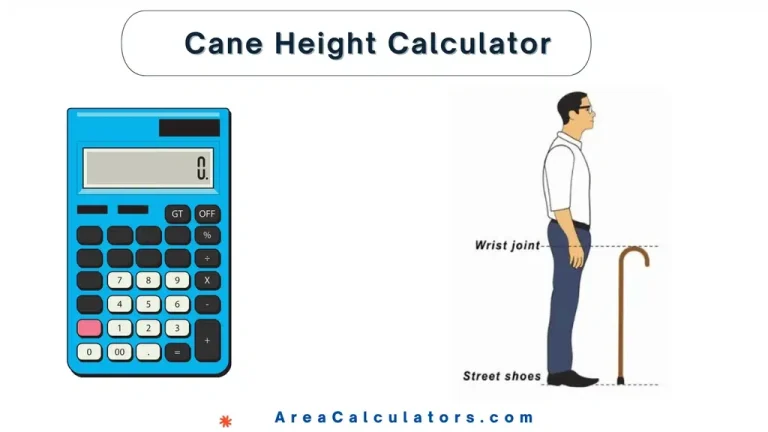
9 / 100 SEO Score Enter the values of user height, length, user height, age to use our basic and advanced calculator! The Cane Height Calculator helps figure out the correct cane height for optimal comfort and support. By measuring from the floor to the crease of your wrist, this tool ensures you select or…