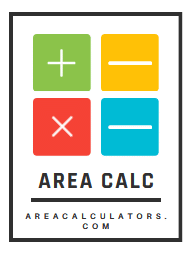Friction is a fundamental force that resists the motion of objects when they interact with each other. Whether it's a book sliding across a table or a car braking on a road, friction plays a vital role in controlling movement. A Friction Calculator makes it simple to determine how much force is needed to overcome or maintain motion, based on physical properties like mass, contact force, and material type.
What Is Friction?
Contents
- 1 What Is Friction?
- 2 Types of Friction: Static vs. Kinetic
- 3 Core Equation: F = μ × N
- 4 Key Variables Explained
- 5 Required Inputs for Accurate Calculation
- 6 Step-by-Step Instructions to Use the Calculator
- 7 Material Pairing and Surface Roughness
- 8 Weight, Incline, and Contact Area
- 9 Kinetic Friction on a Flat Surface
- 10 Static Friction on an Inclined Plane
- 11 Physics Experiments and Education
- 12 Design of Brakes, Conveyors, and Gripping Tools
- 13 Drawbacks of Manual Calculation
- 14 Benefits of Using a Friction Calculator
- 15 Unit Flexibility, Material Database, and Graph Outputs
- 16 Inclined Surface and Rolling Friction Options
Friction is the force that opposes motion between two surfaces in contact. It acts in the direction opposite to the movement or attempted movement. Friction can be both helpful—like in tires gripping the road—and problematic—like machinery losing efficiency due to wear.
Types of Friction: Static vs. Kinetic
-
Static friction resists the start of motion. It’s generally stronger and acts when the object is at rest.
-
Kinetic friction (or dynamic friction) acts during motion and is usually slightly weaker than static friction.
The maximum force due to static friction is what must be overcome to initiate movement, while kinetic friction maintains resistance once motion begins.
Friction Force Formula and Theory
Core Equation: F = μ × N
The basic formula to calculate frictional force is:
F = μ × N
Where:
-
F = frictional force (in newtons, N)
-
μ = coefficient of friction (dimensionless)
-
N = normal force (the perpendicular force, in N)
This formula applies to both static and kinetic friction, depending on the type of μ used.
Key Variables Explained
-
Coefficient of friction (μ) depends on material interaction. For example:
-
Rubber on concrete: ~0.6–0.9
-
Wood on steel: ~0.3–0.5
-
Ice on metal: ~0.03
-
-
Normal force (N) is usually equal to the weight of the object on flat surfaces (N = m × g)
On inclined planes, the normal force becomes N = m × g × cos(θ).
How the Friction Calculator Works
A Friction Calculator automates the equation, handles unit conversions, and distinguishes between static and kinetic conditions, giving you quick and accurate results.
Required Inputs for Accurate Calculation
To use the calculator, you’ll need:
-
Mass (kg or lb) or Normal force (N or lbf)
-
Coefficient of friction (μ)
-
Incline angle if not a flat surface
-
Type of friction: static or kinetic
Step-by-Step Instructions to Use the Calculator
-
Select the type of friction (static or kinetic)
-
Input the mass or normal force
-
Enter the coefficient of friction (μ)
-
Provide incline angle (optional)
-
Click “Calculate”
-
Get:
-
Frictional force (N or lbf)
-
Optional: breakdown of weight and force components
-
Factors Affecting Frictional Force
Material Pairing and Surface Roughness
-
Different materials produce different levels of resistance
-
Rough surfaces usually have higher friction
-
Smooth surfaces with lubrication reduce μ significantly
Weight, Incline, and Contact Area
-
Heavier objects increase normal force and friction
-
Inclines reduce the vertical normal force, reducing friction
-
Contact area has minimal effect for most standard calculations (since μ is independent of area)
Examples of Friction Force Calculations
Kinetic Friction on a Flat Surface
Given:
-
Mass = 40 kg
-
μ = 0.35 (rubber on concrete)
-
Flat surface → N = 40 × 9.81 = 392.4 N
F = μ × N = 0.35 × 392.4 ≈ 137.3 N
This is the force resisting the motion once the object is already moving.
Static Friction on an Inclined Plane
Given:
-
Mass = 25 kg
-
Incline = 20°
-
μ = 0.4 (wood on steel)
-
N = 25 × 9.81 × cos(20°) ≈ 230.2 N
F = 0.4 × 230.2 ≈ 92.1 N
That’s the maximum static friction before the object starts sliding.
Applications of the Friction Calculator
Physics Experiments and Education
-
Demonstrate forces in motion and resistance
-
Confirm Newton’s laws and frictional theory
-
Solve homework and lab reports efficiently
Design of Brakes, Conveyors, and Gripping Tools
-
Helps size brake pads and gripping surfaces
-
Ensures conveyors move products efficiently without slippage
-
Validates safety margins in mechanical designs
Used widely in automotive, aerospace, robotics, and industrial machinery.
Manual vs. Calculator-Based Friction Computation
Drawbacks of Manual Calculation
-
Requires careful handling of units
-
Tricky on inclined or curved surfaces
-
Prone to sign or formula errors
Benefits of Using a Friction Calculator
-
Instant and accurate results
-
Supports both SI and imperial units
-
Visual breakdown of forces on incline
-
Portable for use in field or classroom
Perfect for engineers, students, and technicians.
Features to Look for in a Friction Calculator
Unit Flexibility, Material Database, and Graph Outputs
Top calculators offer:
-
SI and imperial support
-
Built-in materials with standard μ values
-
Output in N, lbf, kgf, etc.
-
Graphical display of friction vs. weight or angle
Inclined Surface and Rolling Friction Options
Advanced tools also:
-
Adjust normal force for angles
-
Include rolling resistance for tires, bearings
-
Allow data export for analysis and reporting
FAQs:
Q1: Can I calculate friction for moving and stationary objects?
Yes. Choose kinetic for moving and static for objects at rest.
Q2: Is the contact area relevant in these calculations?
No. In most friction calculations, the coefficient μ accounts for contact mechanics, making area less significant.
Q3: What’s a typical coefficient of friction for ice?
Very low—about 0.03. That’s why it’s slippery and dangerous.
Q4: Can this be used for real-world engineering systems?
Absolutely. It’s useful for brake design, tire grip studies, robotic arm grip, and conveyor sizing.
Q5: What if I don’t know the normal force?
Input mass, and the calculator will compute it using gravity and incline (if any).
Q6: Does this work for vertical motion or hanging objects?
Not directly. This calculator focuses on surface-based friction. Vertical systems often involve tension and pulley calculations.
Conclusion:
Friction influences every moving system, from basic physics problems to complex mechanical designs. With a Friction Calculator, you can compute resistance forces with confidence—quickly, accurately, and across multiple conditions.
Whether you're a student solving textbook problems or an engineer optimizing machine performance, this tool gives you the clarity and speed needed to get results you can trust. Friction may slow things down—but your calculations don’t have to.