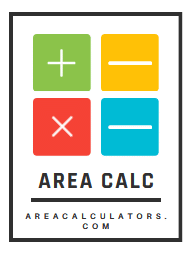In the rapidly evolving world of 3D printing, knowing your materials inside and out can mean the difference between a flawless model and a failed print. One of the most overlooked yet crucial aspects of 3D printing is filament density. That’s where the Filament Density Calculator comes into play. This tool provides a simple way to understand the mass-to-volume ratio of your filament, which can help improve your print accuracy, material usage, and overall efficiency.
Whether you’re a hobbyist working on DIY projects or an industrial designer printing functional parts, understanding filament density gives you an edge in optimizing every single print.
Why Density Matters in 3D Printing?
Contents
- 1 Why Density Matters in 3D Printing?
- 2 Filament Types and Their Common Densities
- 3 Definition and Purpose
- 4 Who Should Use It?
- 5 Print Weight and Strength
- 6 Cost Estimation and Material Efficiency
- 7 Input Parameters Explained
- 8 Step-by-Step Calculation Example
- 9 PLA, ABS, PETG, and More
- 10 Exotic and Composite Filaments
- 11 Formula and Unit Conversion Tips
- 12 Sample Problems and Solutions
- 13 Better Planning and Budgeting
- 14 Material Waste Reduction
- 15 Educational and Engineering Uses
- 16 Manufacturing and Quality Control
- 17 Accuracy Based on Filament Condition
- 18 Moisture and Temperature Impacts
- 19 Custom Input Options and Real-Time Feedback
- 20 Integration with Slicer Software
Density impacts several key aspects of 3D printing:
-
Print weight: Critical for drones, RC models, and structural parts.
-
Material estimation: Knowing the density helps calculate how much filament is needed for a print.
-
Cost control: More accurate prints mean less waste, leading to cost savings.
-
Performance: Structural integrity often depends on material characteristics influenced by density.
For example, a higher-density filament might result in stronger prints but also more weight and slower printing.
Filament Types and Their Common Densities
Different 3D printing filaments come with different densities, and understanding these helps you plan better:
| Filament Type | Average Density (g/cm³) |
|---|---|
| PLA | 1.24 |
| ABS | 1.04 |
| PETG | 1.27 |
| Nylon | 1.15 |
| TPU (Flexible) | 1.21 |
| Carbon-Fiber PLA | 1.30–1.40 |
These values are approximate and may vary by brand or environmental conditions.
What Is a Filament Density Calculator?
The Filament Density Calculator is a tool used to calculate the density of a filament based on physical measurements or vice versa. It helps predict the weight of a print or determine the volume of filament used in a design.
Definition and Purpose
In essence, it calculates how much material exists in a specific volume, usually using this formula:
Density = Mass / Volume
Where:
-
Mass is measured in grams (g)
-
Volume is measured in cubic centimeters (cm³)
The calculator can work in reverse too—estimating weight or volume if density is already known.
Who Should Use It?
This tool is ideal for:
-
3D printing enthusiasts and professionals
-
Engineers and product designers
-
Educators in STEM programs
-
Quality control technicians
Anyone looking to optimize filament use, predict costs, or verify material specs can benefit from it.
How Filament Density Affects 3D Print Outcomes
Understanding the density of a filament is more than just numbers—it directly affects the success and performance of your prints.
Print Weight and Strength
Heavier filaments may produce denser, more robust parts, suitable for mechanical applications. However, in situations requiring lightweight components (like RC airplanes or wearable tech), lower-density filaments are preferred.
Examples:
-
PLA offers a balance between weight and strength.
-
Nylon and PETG offer higher durability at slightly higher densities.
-
Flexible filaments (like TPU) can add shock absorption while maintaining moderate weight.
Cost Estimation and Material Efficiency
Filament is often sold by weight (kilograms), but slicer software reports print volume (cm³). Without knowing density, it's hard to predict how much filament you’ll use or how much it’ll cost.
Using a calculator helps:
-
Convert volume to weight
-
Estimate total filament needed
-
Predict cost based on price-per-gram
How the Calculator Works
A Filament Density Calculator operates on basic physics but adds simplicity and speed to the process.
Input Parameters Explained
To use the tool effectively, you typically need:
-
Mass of filament (g)
-
Volume of filament (cm³ or mm³)
-
Or, for predictive use: desired print volume and filament density
Optional fields may include:
-
Filament diameter
-
Spool weight
-
Material type for default density input
Step-by-Step Calculation Example
Let’s say you have a spool of PLA weighing 750g and you know that the volume of filament extruded will be 600 cm³.
Using the formula:
Density = Mass / Volume = 750 / 600 = 1.25 g/cm³
This aligns with the standard PLA density of ~1.24 g/cm³, validating the material type and confirming the printer's material tracking is accurate.
Standard Filament Densities for Reference
These reference densities help when you don’t have exact measurements:
PLA, ABS, PETG, and More
| Filament | Density (g/cm³) |
|---|---|
| PLA | 1.24 |
| ABS | 1.04 |
| PETG | 1.27 |
| Nylon | 1.15 |
These values work well for estimation and budget planning in slicing software.
Exotic and Composite Filaments
| Filament | Density (g/cm³) |
|---|---|
| Wood-filled PLA | 1.3–1.4 |
| Metal-filled PLA | 3.5–7.0 |
| Carbon-fiber composites | 1.4+ |
Note: These exotic materials have variable densities, so real-time measurement or calibration is recommended.
Manual Method: Calculating Density Without a Calculator
When offline or troubleshooting, manual methods can still help.
Formula and Unit Conversion Tips
Use:
Density = Mass (g) / Volume (cm³)
Conversions:
-
1 cm³ = 1000 mm³
-
1 m³ = 1,000,000 cm³
You can also measure:
-
Length of filament used (in meters)
-
Diameter (usually 1.75mm or 2.85mm)
Then compute volume:
Volume = π × (radius²) × length
Example:
-
Diameter = 1.75mm → radius = 0.875mm = 0.0875cm
-
Length = 100cm (1m)
Volume = π × (0.0875)² × 100 ≈ 2.4 cm³
If mass = 3g → Density = 3 / 2.4 = 1.25 g/cm³
Sample Problems and Solutions
Q: If a print uses 120 cm³ of PETG (density 1.27 g/cm³), what is the weight?
A: Mass = Volume × Density = 120 × 1.27 = 152.4g
Q: How much volume does 250g of PLA occupy?
A: Volume = Mass / Density = 250 / 1.24 ≈ 201.6 cm³
Advantages of Using a Filament Density Calculator
The tool doesn’t just save time—it enhances your entire workflow.
Better Planning and Budgeting
Knowing how much filament you’ll need allows:
-
Efficient order planning
-
Reduced last-minute surprises
-
Budgeting print costs for clients
This is especially important for service bureaus and prototyping labs.
Material Waste Reduction
Accurate density values reduce:
-
Overuse of filament
-
Failed prints due to incorrect settings
-
Misidentification of filament types (by matching measured density)
With environmental awareness growing, reducing waste is a win for the planet too.
Applications Beyond 3D Printing
While 3D printing is the primary arena, this calculator finds use in other areas.
Educational and Engineering Uses
Teachers and students use filament density calculations in:
-
Physics classes for hands-on material studies
-
Engineering labs to explore material properties
-
STEM activities involving 3D modeling and design
Manufacturing and Quality Control
In manufacturing, it helps:
-
Verify consistency of filament spools
-
Ensure batches meet quality standards
-
Detect moisture-absorbed or degraded filaments
It acts as a first line of material validation before expensive production begins.
Limitations and Considerations
While handy, the calculator isn’t perfect.
Accuracy Based on Filament Condition
Dirty or used filaments may:
-
Skew results due to particles or inconsistent diameters
-
Be more brittle or absorb moisture, affecting performance
Always measure clean, dry, and room-temperature filament for accuracy.
Moisture and Temperature Impacts
Many filaments (especially Nylon and PETG) are hygroscopic—they absorb moisture, increasing apparent density and causing inconsistent results.
Always dry your filament before weighing or printing, especially in high-humidity environments.
Top Features to Look For in Density Calculators
Choosing the right calculator can enhance your efficiency.
Custom Input Options and Real-Time Feedback
Look for:
-
Multiple unit support (grams, ounces, cm³, mm³)
-
Auto-conversion between filament diameters
-
Print cost and usage estimations
Integration with Slicer Software
Some advanced tools link with slicers like Cura, PrusaSlicer, or Simplify3D, pulling volume data directly and calculating filament needs instantly.
FAQs:
Q1: What is a filament density calculator used for?
It calculates the density of 3D printing filament or determines filament weight/volume based on known values.
Q2: Is it accurate for all filament types?
Yes, if input data is correct. Exotic or filled filaments may need manual verification.
Q3: Do slicers not already calculate this?
They estimate volume, but many don’t account for real filament density. This tool bridges that gap.
Q4: Can I use this tool for resin printing?
No, this calculator is tailored to filament-based systems (FDM/FFF), not resins.
Q5: What units does it support?
Most support grams, ounces, cm³, mm³, and even cost-per-print estimations.
Q6: Do I need a digital scale to use it?
Yes, for best accuracy. A scale that measures to at least 0.1g is recommended.
Conclusion:
A Filament Density Calculator may seem like a small tool, but its impact on your 3D printing workflow can be massive. From improving print quality to reducing waste and maximizing material efficiency, it offers insights that elevate your printing game.
Whether you're calibrating a new material, planning large-scale production, or just fine-tuning your favorite PLA, using this tool ensures your prints are lighter, smarter, and more cost-effective. In a world where precision matters, every gram counts—and so does every calculation.