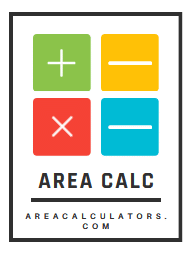An extrusion force calculator is a specialized digital tool that determines the amount of force needed to push material through a die during the extrusion process. Extrusion is a critical manufacturing method used in industries like aerospace, automotive, and construction, where materials such as metals, polymers, and ceramics are shaped into desired profiles.
These calculators simplify a complex engineering process by accounting for variables like die geometry, material properties, friction, and extrusion speed. With just a few inputs, you get an accurate force estimate, helping you plan operations, prevent equipment damage, and maintain quality.
In modern manufacturing, using an extrusion force calculator has become indispensable. It not only improves accuracy but also saves time and reduces material waste. Whether you’re working with aluminum bars or plastic tubes, understanding and calculating the required force is a must for optimal results.
Importance of Accurate Force Calculation in Extrusion
Getting the extrusion force right is more than just math—it’s about ensuring efficiency, safety, and quality. If the force applied is too high, it may damage the machinery or deform the material. On the flip side, too little force may result in incomplete extrusion or surface defects.
Accurate force estimation allows engineers to:
-
Select the right press capacity
-
Avoid overheating and stress fractures
-
Reduce wear and tear on dies and tools
-
Ensure consistent material flow
In short, a miscalculated force can cost time, money, and product integrity. That’s why extrusion force calculators are such powerful allies in industrial setups.
Core Principles Behind Extrusion Force Calculations
To appreciate how a calculator works, it's helpful to understand the underlying science. Extrusion force depends primarily on three key factors:
-
Shear Strength of the Material: This indicates how much stress the material can endure before deforming.
-
Friction Between Material and Die: Friction increases the force required.
-
Die Geometry: More complex or smaller die openings demand higher force.
These principles ensure that every calculation done by the extrusion force calculator aligns closely with real-world behavior, making it a reliable tool for engineers and technicians.
Types of Extrusion Processes
Extrusion isn’t a one-size-fits-all process. There are different methods, each with unique mechanics and force requirements.
Direct Extrusion
This is the most common type, where the billet (a block of material) is forced through the die in the same direction as the ram. While it's efficient, it often requires higher force due to increased friction.
Indirect Extrusion
Here, the die moves toward the billet while the billet remains stationary. This setup reduces friction and often requires less force compared to direct extrusion.
Hydrostatic Extrusion
In this method, fluid pressure pushes the billet through the die. It’s especially useful for brittle materials and results in uniform pressure distribution, reducing the likelihood of cracks and inconsistencies.
Each type demands its own force parameters, and the extrusion force calculator must be tailored accordingly to ensure precision.
Key Inputs Required for Force Calculation
For an accurate force estimate, a calculator requires several specific inputs:
-
Material Type and Strength
-
Billet Diameter and Length
-
Die Opening Size and Shape
-
Friction Coefficient
-
Extrusion Ratio
-
Ram Speed
These parameters help the calculator simulate real extrusion conditions. Some advanced calculators even allow for temperature inputs, which can affect material flow and required force.
The Basic Formula of Extrusion Force
While digital tools make it simple, the basic extrusion force formula gives insight into what’s happening behind the scenes:
Where:
-
F is the extrusion force
-
σ is the flow stress of the material
-
A is the cross-sectional area of the billet
-
μ is the friction factor
-
D/d is the extrusion ratio (billet diameter to die opening)
Understanding this formula helps you appreciate the precision involved in calculator results.
Material Properties and Their Effect on Force
Different materials behave differently under pressure. For instance:
-
Aluminum requires less force than steel due to its lower yield strength.
-
Copper has excellent ductility but demands higher force due to its density.
-
Plastics like PVC are temperature-sensitive, so heat affects their extrusion force.
An extrusion force calculator considers these nuances by integrating material databases and flow stress values.
Die Design and Its Impact on Force Requirements
The die isn’t just a shape—it’s a determinant of complexity and resistance. Factors like:
-
Die angle
-
Surface finish
-
Land length
-
Die material
All affect the extrusion force. A calculator that lets you enter custom die parameters ensures your calculations reflect your actual setup.
Friction and Lubrication in Extrusion Force Calculation
Friction is a hidden force multiplier. As the billet moves through the die, surface contact causes resistance. This is where lubrication plays a crucial role.
-
Dry extrusion needs higher force
-
Lubricated extrusion lowers required pressure
-
Hydrostatic extrusion almost eliminates friction
Modern calculators let you input the friction coefficient or select the type of lubrication to reflect this in force estimates.
How to Use an Extrusion Force Calculator Effectively
Using a calculator isn’t just about plugging numbers. Follow these steps for best results:
-
Collect accurate material data – Use verified mechanical property charts.
-
Measure billet and die dimensions precisely
-
Input consistent units (e.g., mm vs inches)
-
Double-check extrusion ratio
-
Run multiple scenarios – For different speeds or temperatures
This ensures your output is not only accurate but actionable in a real-world setting.
Benefits of Using Digital Calculators Over Manual Methods
Manual calculations are prone to error, especially with complex die shapes and exotic materials. Digital calculators:
-
Provide instant results
-
Include material libraries
-
Offer graphical interfaces
-
Allow scenario comparisons
-
Save data for future reference
They bring speed, precision, and repeatability to your engineering workflow.
Top Features to Look For in an Extrusion Force Calculator
Not all calculators are built the same. When choosing one, look for features like:
-
Multi-material database
-
Custom die input
-
Unit conversion
-
Friction & lubrication options
-
Cloud storage for results
-
Mobile-friendly interface
These features enhance flexibility and user experience across different manufacturing environments.
Common Mistakes to Avoid When Calculating Extrusion Force
Mistakes can lead to faulty products or equipment damage. Avoid:
-
Using outdated material data
-
Ignoring friction or lubrication
-
Mismatched units (e.g., mm vs inches)
-
Overlooking die wear
-
Failing to account for temperature changes
Being aware of these pitfalls helps ensure your calculator results stay reliable and precise.
Case Study: Comparing Manual and Digital Calculations
Imagine a scenario involving a steel billet 100mm in diameter, extruded through a 50mm die. Using manual formulas, you might get a rough estimate, but adjusting for lubrication, exact material stress, and friction is tricky.
A digital extrusion force calculator handles these variables effortlessly, yielding:
-
Quicker results
-
Higher accuracy
-
Easy scenario comparison
The difference in usability and efficiency is like night and day.
Best Practices for Engineers and Designers
-
Start with validated input data
-
Use digital calculators early in design
-
Perform sensitivity analysis
-
Update calculator libraries regularly
-
Share results across teams
These habits foster consistency, reduce errors, and enhance innovation in extrusion design.
Integration with CAD and Simulation Software
Some advanced calculators integrate with CAD platforms like SolidWorks or Autodesk. This enables:
-
Direct use of die geometry
-
Real-time force feedback
-
Stress simulation overlays
Such integration streamlines the design-to-manufacture process, reducing turnaround time and improving product quality.
Mobile vs Desktop Extrusion Force Calculators
Both platforms have their strengths:
-
Mobile apps are great for on-site checks and quick validations.
-
Desktop versions offer more robust features and better data visualization.
Depending on your use case, it’s smart to have access to both for maximum flexibility.
Future Trends in Extrusion Force Calculation Tools
We’re seeing exciting developments like:
-
AI-assisted calculators that learn from past inputs
-
Voice-controlled apps for hands-free use
-
Cloud-based platforms for team collaboration
-
AR interfaces for visualizing force paths
These innovations promise to make extrusion planning even smarter and more intuitive.
FAQs:
Q1: What is the most important input for accurate force calculation?
A1: Material properties, especially flow stress and friction coefficient, are critical for accurate force estimation.
Q2: Can extrusion force calculators be used for both hot and cold extrusion?
A2: Yes, most calculators can adjust for temperature differences, making them suitable for both processes.
Q3: Are online extrusion force calculators reliable?
A3: As long as you input accurate data and use a trusted tool, they provide highly reliable results.
Q4: How often should I recalibrate or update my calculator tool?
A4: Check for updates every 6 months or whenever you change materials or die designs significantly.
Q5: Can I use the same calculator for plastic and metal extrusion?
A5: Some calculators are designed for specific materials, while others are universal. Always verify compatibility.
Q6: What’s the typical error margin in digital force calculators?
A6: When properly used, the error margin is usually under 5%, which is acceptable for most industrial applications.
Conclusion:
Using an extrusion force calculator is no longer optional—it’s essential for anyone serious about manufacturing efficiency. By automating complex calculations, ensuring precision, and offering real-time feedback, these tools empower engineers to make better, faster decisions.
Whether you’re producing thousands of metal rods or custom plastic profiles, a reliable calculator helps you do it right—the first time.