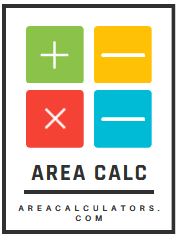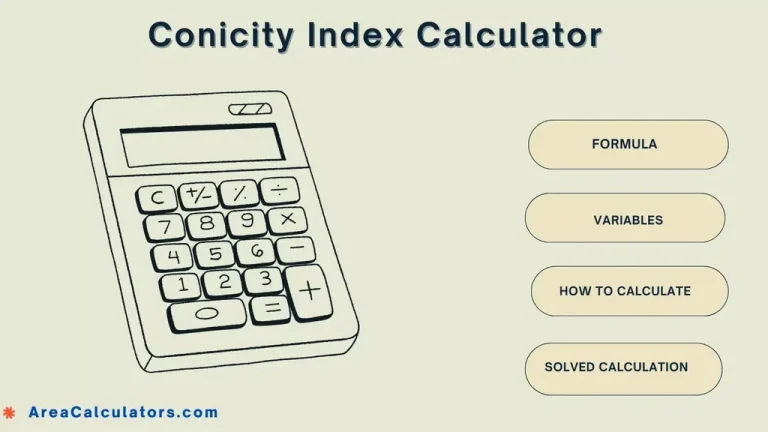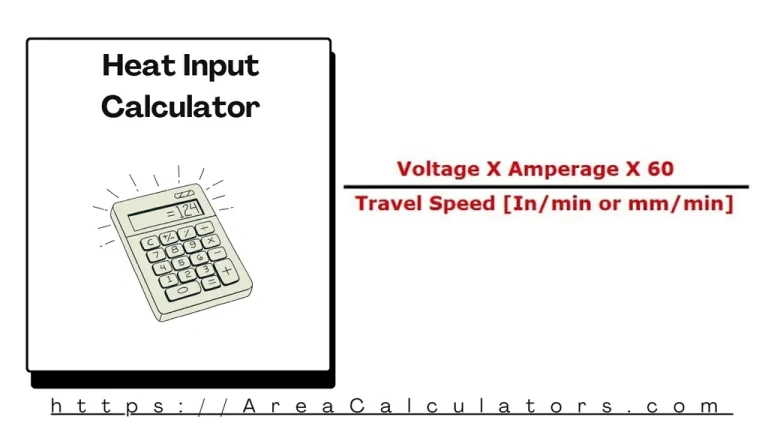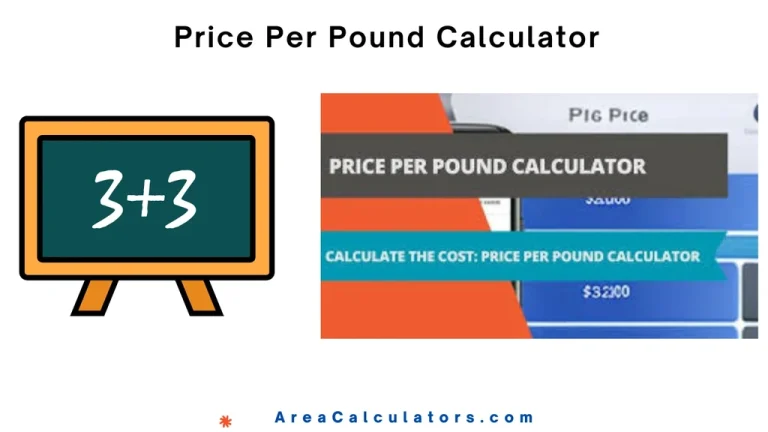eDPI Calculator [ Mouse Sensitivity Converter 2025 ]
To calculate eDPI (Effective DPI), multiply your mouse DPI by your in-game sensitivity. The eDPI Calculator is a vital tool for gamers looking to optimize their mouse sensitivity settings for competitive play in games like Valorant, CS2, Fortnite, and Overwatch.
Unlike DPI (dots per inch), which measures the mouse’s physical sensitivity, eDPI provides a standardized way to compare sensitivity settings across players and games.
By knowing your eDPI, you can fine-tune your aim for better precision and consistency, making it an essential stat for professional and casual gamers alike.
Formula:
eDPI = DPI × S
| Variable | Description |
|---|---|
| eDPI | Effective DPI (overall sensitivity) |
| DPI | Mouse DPI (physical sensitivity setting) |
| S | In-game sensitivity setting |
Solved Calculations
Example 1: eDPI for Fortnite
| Step | Value |
|---|---|
| DPI | 800 |
| In-game Sensitivity (S) | 0.07 |
| eDPI = 800 × 0.07 | 56 |
Example 2: eDPI for Overwatch
| Step | Value |
|---|---|
| DPI | 400 |
| In-game Sensitivity (S) | 5 |
| eDPI = 400 × 5 | 2000 |
eDPI Calculator | Effective Dots Per Inch, Gamers, Valorant, Fortnite, Overwatch- Mouse Sensitivity Converter 2025
An eDPI Calculator is a specialized tool designed for gamers to calculate their effective DPI (eDPI), a metric used to standardize mouse sensitivity across different DPI settings.
Unlike raw DPI or in-game sensitivity, eDPI provides a unified value that allows players to compare their settings effectively across games like CS:GO, Valorant, and Overwatch.
For instance, the calculator multiplies your mouse DPI by the in-game sensitivity to give you a single eDPI value. This simplifies queries like how to calculate eDPI for Valorant or determining the ideal eDPI for specific games.
Whether you’re adjusting your settings in Fortnite, PUBG, or Rainbow Six Siege, the calculator ensures consistency and precision.
It’s especially useful for players transitioning between games or optimizing their aim by eliminating guesswork. Additionally, it can help identify whether your eDPI is too high or too low compared to recommended values, such as 400 eDPI for precision or 1500 eDPI for fast-paced gameplay.
Final Words:
To conclude, the eDPI Calculator is an indispensable resource for gamers looking to standardize and refine their mouse sensitivity settings. It ensures accuracy, consistency, and optimal performance, making it a must-have tool for competitive play.