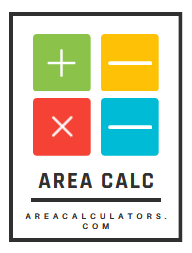Displacement is a vector quantity that describes an object’s change in position. Unlike distance, which is scalar and only considers how much ground is covered, displacement also includes direction. It's often measured in meters (m) and forms one of the core variables in motion equations.
Displacement is essential in physics because it connects various elements of motion, such as speed, velocity, and acceleration. For instance, knowing the displacement and time taken can help calculate average velocity and further deduce acceleration.
Introduction to Acceleration
Contents [hide]
- 1 Introduction to Acceleration
- 2 Purpose and How It Works
- 3 Manual vs. Digital Solutions
- 4 Equations of Motion
- 5 Relationship Between Distance, Velocity, and Acceleration
- 6 Required Inputs
- 7 Types of Results Generated
- 8 Formula Derivation
- 9 Practical Example Solved
- 10 Adjustable Units
- 11 Graphical Outputs
- 12 Reduces Calculation Errors
- 13 Enhances Understanding of Kinematics
- 14 Classroom Learning
- 15 Engineering and Research
- 16 Mixing Units
- 17 Misinterpreting Acceleration Output
- 18 Ideal vs. Real-World Conditions
- 19 Assumption of Constant Acceleration
- 20 Variable Acceleration Inputs
- 21 Calculating Deceleration
- 22 Programming Tips
- 23 Logic and Layout Design
- 24 Interface and Usability
- 25 Accuracy and Learning Tools
Acceleration is the rate at which an object's velocity changes over time. It's a key concept in kinematics and dynamics. Positive acceleration indicates speeding up, while negative acceleration (deceleration) indicates slowing down.
The unit of acceleration is meters per second squared (m/s²), and it plays a vital role in determining how forces affect motion according to Newton’s Second Law (F = ma).
What Is a Distance to Acceleration Calculator?
Purpose and How It Works
A Distance to Acceleration Calculator is a physics tool that computes acceleration from known displacement and either time or velocity data. It streamlines the use of motion equations to avoid manual errors and save time.
It’s typically used when:
-
You know the displacement and time.
-
You need to determine acceleration assuming constant motion.
The calculator processes inputs through motion equations and instantly delivers the correct acceleration value, making it valuable for students, teachers, and engineers alike.
Manual vs. Digital Solutions
Before digital calculators, such problems were solved manually using equations of motion like:
Digital versions now automate this process:
-
Fewer mistakes
-
Fast results
-
Multiple output formats (graph, table, equation steps)
Key Physics Concepts Involved
Equations of Motion
The three key equations of motion used in these calculators are:
Where:
-
= displacement
-
= initial velocity
-
= final velocity
-
= acceleration
-
= time
Relationship Between Distance, Velocity, and Acceleration
These equations show how acceleration influences distance traveled. A constant acceleration leads to predictable changes in velocity and displacement. By rearranging these equations, calculators can isolate acceleration and solve for it when the other values are known.
How to Use a Distance to Acceleration Calculator
Required Inputs
Most calculators need:
-
Initial velocity (u) (optional)
-
Final velocity (v) or time (t)
-
Displacement (s)
Some tools let you choose which variables you have and automatically apply the right formula to calculate acceleration.
Types of Results Generated
Outputs typically include:
-
Acceleration (m/s²)
-
Time taken or final velocity (if additional fields are provided)
-
Step-by-step breakdowns
Graphs and tables may also accompany the results to visualize motion over time or distance.
Step-by-Step Calculation Guide
Formula Derivation
If you have:
-
-
= 20 m
-
= 4 s
Using the equation:
Substitute known values:
Solve:
Practical Example Solved
Let’s say a car accelerates from rest and covers 100 meters in 10 seconds. What’s the acceleration?
Using:
A calculator delivers this result in a second, along with a graph showing how speed builds over time.
Features to Look For in a Calculator
Adjustable Units
-
Change between metric and imperial units (meters to feet)
-
Time in seconds, minutes, or hours
-
Velocity in m/s, km/h, or mph
This makes it versatile for international or specialized applications.
Graphical Outputs
-
Displacement vs. time
-
Velocity vs. time
-
Acceleration trends
These visuals enhance comprehension and are great for teaching purposes.
Benefits of Using the Calculator
Reduces Calculation Errors
Complex formulas often lead to mistakes, especially with unit conversions or squaring numbers. The calculator ensures consistent accuracy by handling all conversions and computations internally.
Enhances Understanding of Kinematics
By providing instant results and showing variable interdependence, users can experiment with inputs to see how acceleration changes with distance or time. It promotes active learning and deeper conceptual clarity.
Common Applications and Use Cases
Classroom Learning
Teachers use these tools for:
-
Interactive physics demonstrations
-
Helping students visualize motion
-
Assignments and problem-solving practice
Students benefit by checking homework and preparing for exams.
Engineering and Research
Engineers use these calculators in:
-
Mechanical design (e.g., elevator movement)
-
Safety systems (e.g., crash test acceleration)
-
Research models involving motion dynamics
Misconceptions and Common Mistakes
Mixing Units
A major error is inputting displacement in meters and time in minutes, leading to incorrect results. Always check units before submitting inputs.
Misinterpreting Acceleration Output
Some users confuse acceleration (rate of velocity change) with velocity itself. They are related but not interchangeable. Calculators clarify this by presenting both when possible.
Limitations of the Calculator
Ideal vs. Real-World Conditions
Most calculators assume:
-
Constant acceleration
-
No air resistance
-
Straight-line motion
These conditions rarely hold in complex real-world scenarios.
Assumption of Constant Acceleration
If acceleration varies (e.g., a rocket gaining thrust), these tools may not yield precise results. Advanced simulations or numerical integration would be more appropriate in such cases.
Advanced Scenarios and Customization
Variable Acceleration Inputs
Some calculators allow users to input:
-
Changing acceleration values over time
-
Custom motion profiles
These features suit advanced users in research or high-level physics courses.
Calculating Deceleration
Deceleration (negative acceleration) is also supported. Entering decreasing velocities or shorter time frames helps users evaluate braking systems or safety mechanisms.
How to Build One Yourself
Programming Tips
Languages:
-
Python (Tkinter or Streamlit)
-
JavaScript (for browser-based tools)
-
Excel/Google Sheets
Steps:
-
Create input fields for s, u, v, t
-
Use conditional logic to apply the correct formula
-
Display output and optional graphs
Logic and Layout Design
Design should focus on:
-
User-friendly interface
-
Clear labels and tooltips
-
Error handling for invalid or missing inputs
Comparison of Popular Calculators
Interface and Usability
| Tool | Mobile-Friendly | Graph Output | Multi-Unit Support |
|---|---|---|---|
| PhysCalc | Yes | Yes | Yes |
| KinematicsPro | No | Yes | No |
| LearnMotion | Yes | No | Yes |
Accuracy and Learning Tools
Choose tools with:
-
Educational backing
-
High precision
-
Clear formula display
These features ensure not only correct answers but also meaningful learning.
Frequently Asked Questions (FAQs)
1. What’s the main formula used in distance to acceleration calculators?
Primarily and .
2. Can I use it if I only have distance and time?
Yes, most calculators can solve for acceleration if initial velocity is known or assumed to be zero.
3. What units are supported?
Meters, feet, seconds, hours, and more depending on the tool.
4. Is the acceleration constant?
The standard assumption is yes. For variable acceleration, use a physics simulation tool.
5. Are these calculators suitable for engineering?
Yes, especially for preliminary calculations and design validation.
6. Can they be used for reverse motion (deceleration)?
Absolutely. Negative acceleration will be displayed accordingly.
Conclusion and Takeaways
A Distance to Acceleration Calculator is a powerful tool that bridges theoretical physics and real-world application. Whether you’re learning the basics or performing engineering computations, it simplifies motion analysis, enhances accuracy, and boosts your confidence in kinematics.