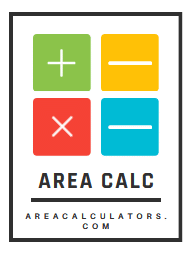Ever felt lost between math formulas and coordinates? You’re working in 3D space — maybe in CAD, physics, or geometry — and you need to know how far a point is from a flat surface.
That’s where the Distance From Point to Plane Calculator steps in.
This tool gives you the shortest, exact distance from any point in 3D space to a defined plane. It’s quick, accurate, and essential for engineers, students, architects, and anyone dealing with 3D modeling or spatial analysis.
Let’s simplify it step by step.
What Is This Calculator and Why It’s Useful
The Distance From Point to Plane Calculator helps you figure out the perpendicular (shortest) distance from a 3D point to a flat surface (plane). This is useful when:
-
🏗️ Building 3D models or simulations
-
✈️ Navigating planes in aerospace or mechanical design
-
📐 Solving geometry problems
-
🧠 Training in spatial reasoning or math
-
🧪 Analyzing lab data involving spatial relationships
Instead of guessing or drawing lines, this calculator handles the math and gives you an instant result.
Formula and Variables
Distance (D) = |Ax + By + Cz + D| / √(A² + B² + C²)
This is the standard formula for the distance from a point to a plane in 3D.
Variable Table
| Variable | Explanation |
|---|---|
| A, B, C | Coefficients of x, y, z in the plane equation |
| x, y, z | Coordinates of the point in 3D space |
| D | Constant from the plane equation Ax + By + Cz + D = 0 |
Example:
Let’s say you have a point (2, 3, -1) and a plane: 2x + y – 2z + 3 = 0
D = |(2×2) + (1×3) + (-2×-1) + 3| / √(2² + 1² + (-2)²)
D = |4 + 3 + 2 + 3| / √(4 + 1 + 4) = |12| / √9 = 12 / 3 = 4
So, the point is exactly 4 units away from the plane.
How to Use the Calculator
-
Enter the coordinates of your point (x, y, z)
-
Input the plane equation coefficients (A, B, C, D)
-
Click calculate — and get the shortest distance instantly
✅ No drawings. No confusion. Just straight math made simple.
Where You’ll Use It in Real Life
-
🏗️ Engineering – to check tolerances or spatial gaps
-
🧮 Math class – for practicing coordinate geometry
-
🧠 Machine learning / AI – modeling objects in 3D
-
📊 Computer graphics – placing elements correctly in space
-
📚 Homework help – for fast, accurate 3D problem solving
Whenever you need to measure “from here to the plane,” this tool’s your answer.
Tips for Accurate Results
✅ Double-check signs (+/-) in your plane equation
✅ Make sure you use correct coordinates (x, y, z)
✅ Use parentheses to avoid mistakes during manual input
✅ Remember: this gives perpendicular distance only
✅ Use real-world units like cm, m, or inches — just stay consistent
Common Mistakes to Avoid
❌ Swapping variables (putting z where x should go)
❌ Forgetting the absolute value in the numerator
❌ Mixing up positive and negative D values
❌ Thinking this gives diagonal or angled distance — it doesn’t
❌ Using wrong plane format (it must be in Ax + By + Cz + D = 0)
Correct input = correct result.
FAQs:
1. What does this calculator find exactly?
It finds the shortest (perpendicular) distance from a point to a plane in 3D space.
2. Can I use this in AutoCAD or 3D modeling?
Yes! It’s especially useful for checking spacing, object placement, or errors.
3. Does it work with negative coordinates?
Absolutely. It handles positive and negative values easily.
4. What if my plane equation isn’t in standard form?
Rearrange it into the form: Ax + By + Cz + D = 0.
5. Is the result in specific units?
No — the calculator gives a unitless result. Use your own units (meters, cm, etc.) consistently.
6. What if the point lies on the plane?
The calculator will show the distance as zero — because there’s no gap.
Conclusion:
The Distance From Point to Plane Calculator gives you a fast, precise answer to a tricky 3D problem. With one formula and a few values, you get the exact shortest distance — no measuring tape required.
It’s useful, practical, and accurate. Whether you’re learning, building, or testing, this calculator keeps your measurements sharp and your math on point.