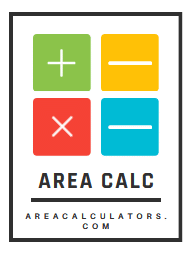Ever wondered how far a point lies from a straight line? Whether you’re sketching designs, solving geometry problems, or working on engineering projects, knowing this distance is crucial. The Distance from Point to Line Calculator helps you determine the shortest (perpendicular) distance between a specific point and a straight line in a 2D plane.
This tool is perfect for students, architects, engineers, and anyone dealing with spatial measurements. By inputting the coordinates of the point and the equation of the line, you can quickly find the exact distance between them.
What Is the Distance from a Point to a Line?
In geometry, the shortest distance from a point to a line is the length of the perpendicular segment connecting the point to the line. This measurement is essential in various fields:
-
Geometry: Solving problems involving distances and angles.
-
Engineering: Ensuring components fit within specified tolerances.
-
Architecture: Designing structures with precise measurements.
-
Computer Graphics: Calculating object placements and movements.
Understanding this distance helps in creating accurate designs and solutions.
Formula and Variables
🧮 Distance (d) = |Ax₀ + By₀ + C| / √(A² + B²)
Where:
-
A, B, C are coefficients from the line equation in the form Ax + By + C = 0.
-
(x₀, y₀) are the coordinates of the point.
This formula calculates the perpendicular distance from the point to the line.
📊 Variable Table
| Variable | Description |
|---|---|
| A | Coefficient of x in the line equation |
| B | Coefficient of y in the line equation |
| C | Constant term in the line equation |
| x₀ | x-coordinate of the point |
| y₀ | y-coordinate of the point |
| d | Perpendicular distance from point to line |
Example: Calculating Distance
Let’s find the distance from the point (3, 4) to the line 2x + 5y – 8 = 0.
Using the formula:
d = |(2)(3) + (5)(4) – 8| / √(2² + 5²)
d = |6 + 20 – 8| / √(4 + 25)
d = |18| / √29
d ≈ 3.34 units
So, the point (3, 4) lies approximately 3.34 units away from the line.
How to Use the Calculator
-
Input the line equation: Enter the coefficients A, B, and C from the line equation Ax + By + C = 0.
-
Enter the point coordinates: Provide the x and y values of the point.
-
Calculate: Click the calculate button to find the perpendicular distance.
The calculator will display the shortest distance between the point and the line.
Applications of This Calculator
-
📐 Geometry problems: Solving exercises involving distances.
-
🏗️ Engineering designs: Ensuring parts align correctly.
-
🖌️ Graphic design: Placing elements accurately.
-
🧮 Mathematics education: Teaching concepts of distance and projection.
This tool simplifies complex calculations, making it easier to achieve precision in various tasks.
Tips for Accurate Results
✅ Ensure the line equation is in the correct form (Ax + By + C = 0).
✅ Double-check the point coordinates before inputting.
✅ Use consistent units for all measurements.
✅ Remember that the distance calculated is always a positive value.
Common Mistakes to Avoid
❌ Mixing up the signs of A, B, or C in the line equation.
❌ Entering incorrect point coordinates.
❌ Forgetting to convert the line equation to the standard form.
❌ Ignoring unit consistency, leading to inaccurate results.
Being meticulous with inputs ensures the accuracy of your calculations.
FAQs:
1. What is the standard form of a line equation?
The standard form is Ax + By + C = 0, where A, B, and C are constants.
2. Can this calculator handle vertical or horizontal lines?
Yes, it can. For vertical lines (e.g., x = a), rewrite as x – a = 0. For horizontal lines (e.g., y = b), rewrite as y – b = 0.
3. Is the distance always positive?
Yes, distance is a scalar quantity and is always expressed as a positive value.
4. Can I use this calculator for 3D space?
This calculator is designed for 2D space. For 3D calculations, a different formula is required.
5. Why is this calculation important in design?
Knowing the exact distance ensures components fit correctly and function as intended.
6. Does the calculator provide the foot of the perpendicular?
No, it only calculates the distance. Finding the foot of the perpendicular requires additional calculations.
Conclusion:
The Distance from Point to Line Calculator is a valuable tool for anyone needing precise measurements between a point and a line in 2D space. Whether you’re tackling geometry problems, designing components, or teaching mathematical concepts, this calculator simplifies the process, ensuring accuracy and efficiency.
Empower your projects with precision—calculate distances effortlessly and confidently.