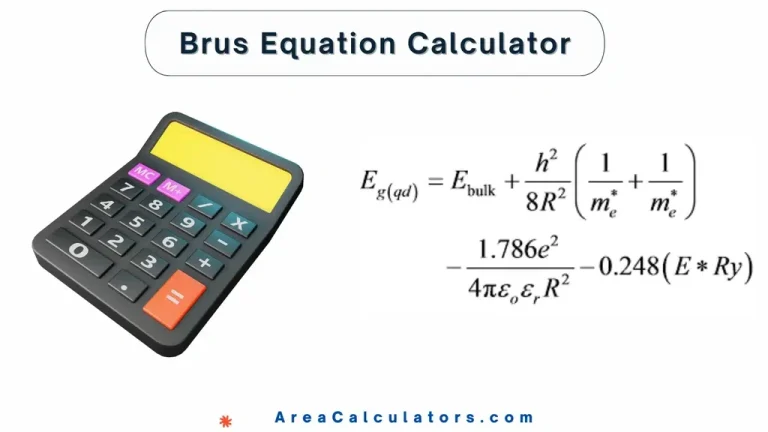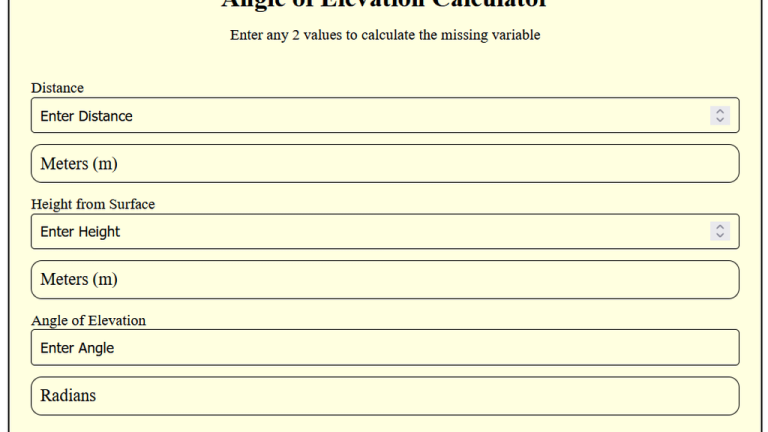Coverage Area Calculator [ Satellite Coverage Area Calculator ]
The Coverage Area Calculator is a useful tool in city planning and construction, helping to figure out how much of the land is taken up by buildings.
The Coverage Area Calculator helps you determine the total area covered by buildings, land, or other objects. Input the dimensions of the area, whether regular or irregular, to quickly calculate the total coverage. Ideal for construction, real estate, and planning projects.
Formula:
The formula is:
To calculate the coverage area (CA), divide the footprint (F) of the object by the total lot area (LA) and multiply the result by 100. This will give you the percentage of the total area that is covered.
Variables:
| Variable | Meaning |
|---|---|
| CA | Coverage Area (the percentage of the area being used or covered) |
| F | Footprint (the area of the object being placed, in square units) |
| LA | Lot Area (the total available area, in square units) |
| 100 | Conversion factor to express the result as a percentage |
Solved Calculations:
Example 1:
Given:
- Footprint (F) = 500 square feet
- Lot Area (LA) = 2,000 square feet
| Calculation | Instructions |
|---|---|
| Step 1: CA = | Start with the formula. |
| Step 2: CA = | Replace F with 500 square feet and LA with 2,000 square feet. |
| Step 3: CA = | Divide 500 by 2,000 to get 0.25. |
| Step 4: CA = 25% | Multiply by 100 to get the percentage of coverage area. |
Answer:
The coverage area is 25%.
![Coverage Area Calculator [ Satellite Coverage Area Calculator ] 1 Coverage Area Calculator](https://areacalculators.com/wp-content/uploads/2023/12/Coverage-Area-Calculator-1024x576.webp)
Example 2:
Given:
- Footprint (F) = 750 square meters
- Lot Area (LA) = 3,000 square meters
| Calculation | Instructions |
|---|---|
| Step 1: CA = | Start with the formula. |
| Step 2: CA = | Replace F with 750 square meters and LA with 3,000 square meters. |
| Step 3: CA = | Divide 750 by 3,000 to get 0.25. |
| Step 4: CA = 25% | Multiply by 100 to get the percentage of coverage area. |
Answer:
The coverage area is 25%.
What is Coverage Area ? Coverage Area Calculator [ Square Footage, Lot Coverage, BCR Building Coverage Ratio, Flooring Area, Land Area, Satellite Coverage Area Calculator ]
With Coverage Area Calculator you can calculate the total area covered by a building, land, or other structures. It is extremely important for figuring out how much space is occupied or used, especially in applications like construction, landscaping, and planning.
To calculate the coverage area, you can use the formula: for simple rectangular or square areas. For irregular shapes, more complex formulas are needed, such as dividing the area into simpler geometric shapes. This calculator makes these calculations all easy and superb by helping you quickly know the coverage area of both regular and irregular shapes.
It’s useful for a wide range of purposes, from calculating the floor area of a building to figuring out the coverage area of a camera, satellite, or Wi-Fi signal. Moreover, it is especially important in real estate, construction, and agricultural applications where knowing exact coverage is important for proper planning and cost estimation.
Final Words:
The Coverage Area Calculator is a handy tool in city planning and construction. It helps make sure land is used well and buildings follow the rules. By doing this, professionals can contribute to building in a way that’s good for the environment, looks nice, and makes cities better places to live.
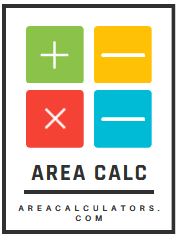
![Annual Interest To Monthly Calculator [Interest Rate Converter] 2 Annual interest to monthly calculator for quick mortgage, loan, or investment interest conversions and calculations. Calculate monthly payments from annual interest rates efficiently.](https://areacalculators.com/wp-content/uploads/2025/07/annual-interest-to-monthly-calculator-768x432.png)