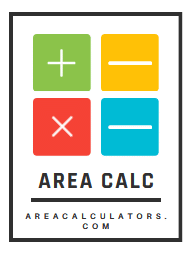A coefficient of friction at an angle calculator is a specialized tool designed to compute the frictional force acting between two surfaces when one of them is inclined. Unlike basic friction calculators that assume a flat surface, this calculator factors in the angle of the slope, making it ideal for analyzing ramps, inclined planes, or sloped machinery.
It takes inputs like angle of inclination, mass or weight of the object, and the coefficient of friction to calculate the net frictional force and normal force acting on the object. This is essential for engineering, physics, safety analysis, and even everyday applications like designing ramps or vehicle testing tracks.
Why Is Angle-Based Friction Analysis Important?
Inclined planes are everywhere—from wheelchair ramps and conveyor belts to road gradients and mountain paths. Understanding how friction changes with angle is vital for:
-
Preventing slippage
-
Designing safe slopes and ramps
-
Estimating forces in mechanical systems
-
Analyzing motion on hills and inclines
Ignoring the effect of angle can lead to incorrect force calculations and unsafe designs. This is where a friction-at-angle calculator shines.
Understanding the Coefficient of Friction (μ)
The coefficient of friction (μ) is a dimensionless number representing how much friction exists between two surfaces. It's categorized as:
-
Static Friction (μₛ): Resistance to the start of motion
-
Kinetic Friction (μₖ): Resistance during motion
Typical values range from:
-
Rubber on concrete: ~0.6–0.9
-
Wood on wood: ~0.3–0.5
-
Ice on steel: ~0.03
This coefficient changes based on material type, texture, temperature, and presence of lubrication.
Friction and Inclined Planes: The Core Concept
When an object rests on an inclined plane, gravity pulls it downward, but that force splits into:
-
Parallel force (down the slope)
-
Perpendicular force (into the slope)
Friction opposes the motion parallel to the slope and is influenced by the normal force, which decreases as the slope steepens.
Static vs Kinetic Friction on Slopes
-
Static friction is what keeps the object from sliding initially.
-
Kinetic friction comes into play once the object begins moving.
Calculating both accurately ensures your design or analysis reflects real-world behavior.
Normal Force and Its Role at Angles
On a slope, normal force is less than the full weight. It's calculated as:
Where:
-
m is mass
-
g is gravity (9.81 m/s²)
-
θ is the angle of inclination
Less normal force means less friction, increasing the chance of slipping.
Physics Behind Friction at an Angle
Physics simplifies friction at an angle to balancing forces:
-
Downward component:
-
Resisting force:
If the downward force exceeds friction, the object slides. This delicate balance is why calculating accurately is so important.
The Key Formula for Friction on Inclined Surfaces
The fundamental formula is:
Where:
-
F_f is the frictional force
-
μ is the coefficient of friction
-
N is the normal force
It can also be expressed in terms of acceleration or net force if needed for dynamic systems.
Essential Inputs for the Calculator
To use the coefficient of friction at an angle calculator, you typically need:
-
Angle of inclination (θ) in degrees
-
Mass or weight of the object
-
Coefficient of friction (μ)
-
Gravitational constant (usually defaulted to 9.81 m/s²)
Advanced calculators may also include:
-
Velocity
-
Applied force
-
Surface type
These inputs allow the calculator to output frictional force, normal force, and sometimes acceleration.
How to Use the Calculator Step-by-Step
-
Select angle of the slope
-
Enter object mass or weight
-
Input coefficient of friction (static or kinetic)
-
(Optional) Add velocity or external force
-
Click "Calculate"
-
Review results: frictional force, normal force, net force
Many tools display results visually with a diagram for better understanding.
Common Units and Conversions in Friction Calculations
-
Mass: kg, lb
-
Angle: degrees (°) or radians
-
Force: N (Newtons), lbf (pound-force)
-
Friction coefficient: unitless
Look for calculators with built-in unit converters to avoid errors due to mismatch.
Real-World Applications of Friction Angle Calculations
-
Ramp design for ADA compliance
-
Conveyor system analysis
-
Vehicle stability on slopes
-
Packaging systems with slanted surfaces
-
Robotics navigating uneven terrain
These examples highlight how important precision is in angle-based friction estimations.
Impact of Surface Materials on Friction Coefficients
Different surface combinations result in vastly different friction values. Some examples:
| Surface Pair | Static μ | Kinetic μ |
|---|---|---|
| Rubber on asphalt | 0.9 | 0.7 |
| Steel on steel (dry) | 0.6 | 0.5 |
| Ice on metal | 0.03 | 0.02 |
| Wood on concrete | 0.5 | 0.4 |
Always verify the correct μ for your material pair before using the calculator.
Comparing Friction at Angles vs Horizontal Surfaces
On a horizontal plane, normal force equals the object's weight. On a slope:
This means as the angle increases:
-
Normal force decreases
-
Frictional resistance drops
-
Object is more likely to slide
Using the calculator accounts for this dynamic automatically.
Top Features of a High-Quality Friction Angle Calculator
Look for these features:
-
Dynamic graphs
-
Real-time recalculation
-
Unit converter
-
Static vs kinetic modes
-
Error checking for invalid input
These make the calculator not just a math tool, but an educational aid.
Mistakes to Avoid When Using the Calculator
-
Using incorrect coefficient values
-
Mismatched units (e.g., mixing lb and N)
-
Forgetting to convert angle to radians (if needed)
-
Neglecting gravitational force adjustments
-
Inputting wrong surface types
Avoid these common pitfalls for accurate, actionable results.
Example Problem: Calculating Friction on a Ramp
Scenario: A 50 kg box is on a 30° ramp. Coefficient of static friction is 0.4.
Step-by-Step:
-
Weight:
-
Normal Force:
-
Friction Force:
-
Downward Force:
Result: Since 245.3 > 169.9, the box will slide. This quick analysis is made faster and easier with the calculator.
Using Calculators in Engineering and Safety Design
In engineering, friction angle calculators are used to:
-
Design safe angles for construction ramps
-
Verify machine part stability
-
Test vehicle braking systems
-
Create friction-based safety margins
For safety design, they're indispensable tools for both analysis and compliance.
Mobile Apps and Web Tools for Friction Calculation
Top friction calculator tools include:
-
Mobile apps with offline support
-
Web-based interactive tools
-
3D simulation calculators
-
Physics classroom resources
These tools enhance accessibility and usability on the job, in the lab, or in the classroom.
Future Innovations in Friction Simulation and Modeling
New tech is pushing friction calculation into advanced territory:
-
AI-powered predictive friction tools
-
AR overlays for slope evaluation
-
3D CAD integration
-
Real-time IoT sensors feeding live data into calculators
These innovations promise faster, more accurate analysis in future engineering environments.
FAQs:
Q1: Can this calculator handle both static and kinetic friction?
A1: Yes, most calculators allow you to toggle between static and kinetic coefficients.
Q2: Do I need to input angle in degrees or radians?
A2: That depends on the calculator, but degrees are most common. Always check the input field label.
Q3: Will it work for both metric and imperial units?
A3: Most modern calculators include unit converters and support both systems.
Q4: What happens if the slope is vertical (90°)?
A4: At 90°, the normal force is zero, and friction doesn’t apply—the object is in free fall.
Q5: Can I calculate friction uphill and downhill?
A5: Absolutely. The direction of motion is considered in force balance calculations.
Q6: Are these calculators useful for dynamic simulations?
A6: They're great for initial analysis. For more complex systems, use them alongside simulation software.
Conclusion:
A coefficient of friction at an angle calculator brings precision, clarity, and speed to a core physical concept. Whether you're a student learning physics or an engineer designing for safety and efficiency, these calculators eliminate guesswork and empower smarter decisions.
By factoring in slope angle, material properties, and motion type, these tools ensure your designs stay grounded—literally and figuratively.