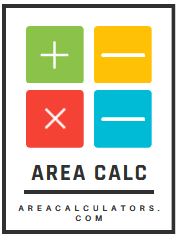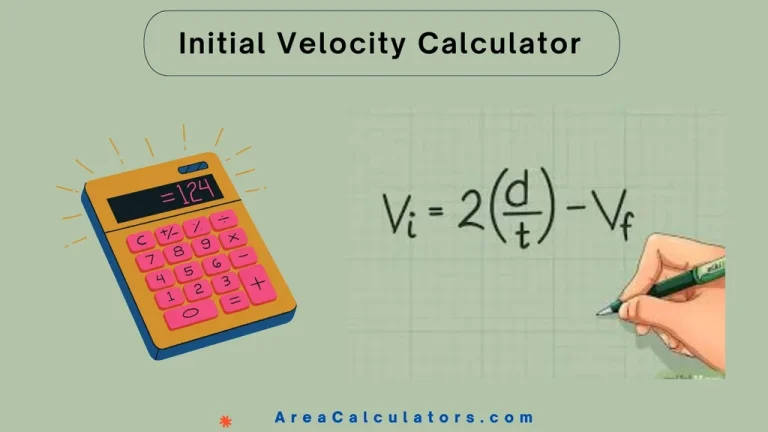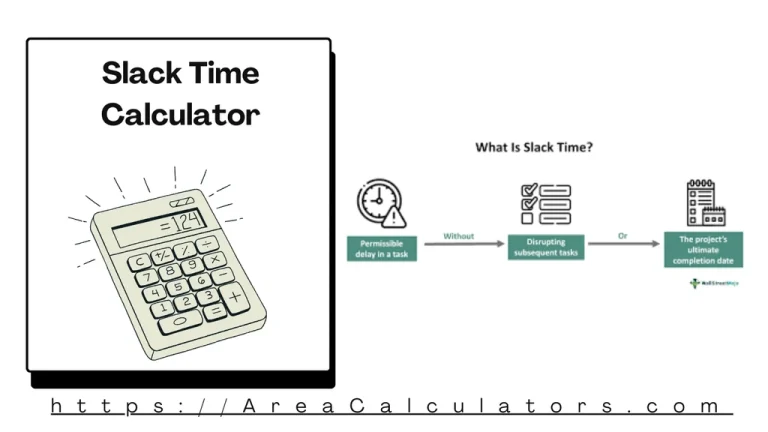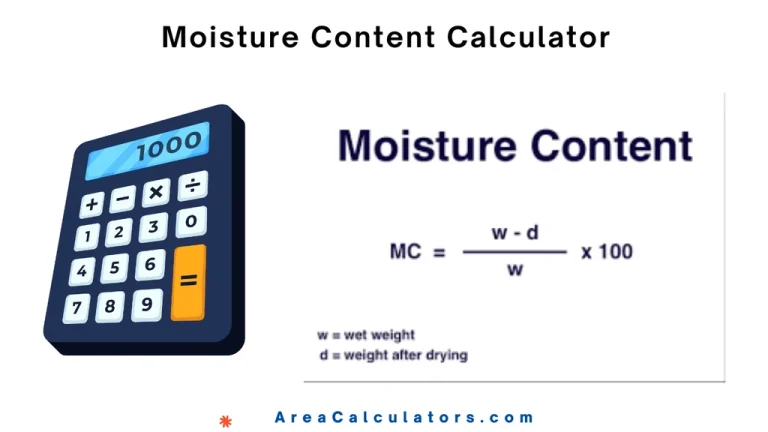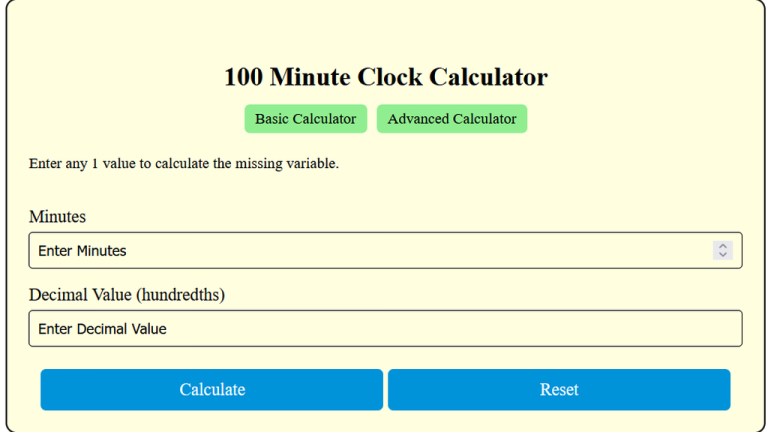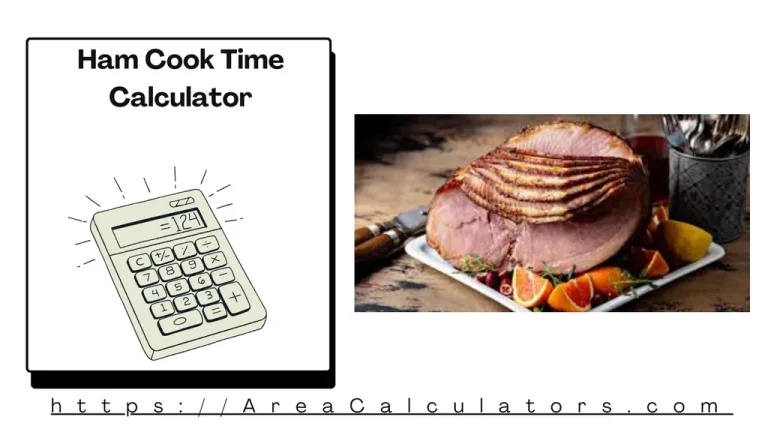Formula:
| Variable | Meaning |
|---|
| cm/360 | Distance in centimeters to rotate 360 degrees |
| DPI | Dots per inch (mouse sensitivity setting) |
| Sensitivity | In-game sensitivity setting |
| 2.54 | Conversion factor (inches to centimeters) |
| 360 | Total degrees of rotation |
Solved Calculations :
Example 1:
Given Values:
- DPI = 800
- Sensitivity = 1.5
| Calculation | Instructions |
|---|
| cm/360 = | Multiply 2.54 by 360, then divide by the product of DPI and sensitivity. |
| cm/360 = | Simplify the expression. |
| cm/360 ≈ 0.762 | The result gives the distance in centimeters. |
Answer: cm/360 ≈ 0.762 cm
Example 2:
Given Values:
- DPI = 1600
- Sensitivity = 2.0
| Calculation | Instructions |
|---|
| cm/360 = | Multiply 2.54 by 360, then divide by the product of DPI and sensitivity. |
| cm/360 = | Simplify the expression. |
| cm/360 ≈ 0.286 | The result gives the distance in centimeters. |
Answer: cm/360 ≈ 0.286 cm
What is Cm Per 360 Calculator | Estimate Mouse Sensitivity, Improve Gaming Experience, Find it in Dot Per Inches or Centimeters Per 360 Degree Rotation:
For FPS gamers, mastering mouse sensitivity is critical for achieving precision and consistency in gameplay. The CM Per 360 Calculator enables players to determine the exact cm distance needed to perform a 360-degree turn in any game.
By calculating the movement required, players can adjust their settings for an optimal balance between speed and accuracy.
This calculator is particularly useful for transitioning between games like Valorant and CS, as it helps maintain consistent sensitivity across different titles. Just input your DPI and in-game sensitivity, and the tool will calculate the exact movement required for a full 360-degree turn.
Moreover, the basic calculations, it also supports conversions like eDPI (effective DPI), providing a holistic view of your overall setup. Gamers can use the tool to compare their sensitivity settings with others or to customize their setup based on preferences shared by pro players.
Final Words:
Whether you’re a casual player or aiming for professional-level gameplay, understanding your mouse sensitivity and cm per 360 ratio ensures better control and aim consistency. This is especially helpful for adjusting mouse settings to maintain a consistent feel across multiple games and gaming environments.