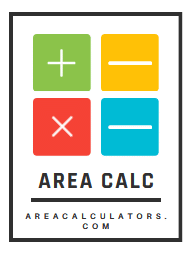In cell culture, every count matters.
The Cell Density Calculator helps researchers, lab technicians, and students estimate how many cells are present in a given volume. By using basic input values — like the number of counted cells and the volume of the sample — this tool gives you an accurate cell concentration, fast.
Whether you’re preparing a dilution, seeding a plate, or analyzing cell growth, knowing the density of your cells keeps your experiment precise and repeatable.
Why Cell Density Matters in Labs and Research
Cell density is more than a number — it’s the foundation of reliable experiments.
In biology, biotech, and medicine, knowing how many cells you’re working with helps you:
-
📊 Standardize growth conditions
-
🔬 Ensure consistency across trials
-
🧪 Plan treatments and transfections
-
🧫 Avoid over- or under-seeding
-
📈 Monitor growth rate over time
Without accurate density, you risk skewing your results — or wasting precious samples.
How the Cell Density Calculator Works
Contents
- 1 How the Cell Density Calculator Works
- 2 Cell Density Formula: Fast and Flexible
- 3 🧮 Formula:
- 4 📊 Variable Table – Simple Explanations for Every Term
- 5 Example: How to Calculate Cell Density from a Counted Sample
- 6 Where the Calculator Is Used in Real Life
- 7 Benefits of Using the Cell Density Calculator
- 8 Common Mistakes to Avoid in Cell Counting
- 9 Tips for Accurate Cell Density Measurement
- 10 Manual vs Calculator-Based Cell Density Estimation
- 11 FAQs:
- 12 Conclusion:
The calculator needs only a few details:
-
The number of cells counted
-
The volume of fluid they were in (e.g., in mL or µL)
-
Any dilution factor used during sample preparation
From there, it computes the number of cells per mL — the standard unit for cell density in lab work.
Whether you’re using a hemocytometer or automated counter, this tool adapts to your workflow instantly.
Cell Density Formula: Fast and Flexible
🧮 Formula:
Cell Density = (Cell Count × Dilution Factor) / Volume
This tells you how many cells are present per milliliter of solution.
📊 Variable Table – Simple Explanations for Every Term
| Variable | Meaning |
|---|---|
| Cell Count | Total number of cells you counted (e.g., from a chamber) |
| Volume | The volume in which those cells were counted (e.g., 0.1 mL) |
| Dilution Factor | How much the sample was diluted (e.g., 1:10 = 10) |
| Cell Density | Result in cells/mL — the concentration of cells in solution |
Example: How to Calculate Cell Density from a Counted Sample
Let’s say:
-
You counted 150 cells
-
The volume you used was 0.1 mL
-
You diluted the original sample by a factor of 5
Apply the formula:
Cell Density = (150 × 5) / 0.1 = 750 / 0.1 = 7500 cells/mL
So your culture has 7500 cells per milliliter.
This number helps you plan your next steps — whether it’s splitting, seeding, or measuring growth.
Where the Calculator Is Used in Real Life
You’ll find this tool in labs like:
🧫 Cell culture facilities – for seeding and splitting
🧪 Research labs – to prepare consistent sample concentrations
🏥 Clinical diagnostics – counting blood or tissue cells
🧬 Biotech and pharma – monitoring production cultures
🎓 University labs – teaching students lab accuracy
Anywhere you grow, count, or study cells — this calculator supports the work.
Benefits of Using the Cell Density Calculator
✅ Instant cell density result — without manual math
✅ Works with any sample volume
✅ Supports consistent cell seeding and splitting
✅ Improves experiment reproducibility
✅ Reduces calculation errors in fast-paced lab work
With just a few numbers, you get clarity and control over your cell culture.
Common Mistakes to Avoid in Cell Counting
❌ Forgetting to multiply by dilution factor
❌ Using incorrect volume units (e.g., µL instead of mL)
❌ Counting only one grid in a hemocytometer — always average multiple
❌ Including dead cells (unless viability isn’t needed)
❌ Rounding off too early — use full decimal results
Accuracy begins with the basics. The calculator helps, but your method matters too.
Tips for Accurate Cell Density Measurement
✅ Use a calibrated pipette to measure volume
✅ Count at least four squares when using a hemocytometer
✅ If possible, use trypan blue to exclude dead cells
✅ Record dilution steps carefully for reproducibility
✅ Take multiple samples and average them for best accuracy
Good input equals great output — and dependable lab results.
Manual vs Calculator-Based Cell Density Estimation
| Aspect | Manual Method | Cell Density Calculator |
|---|---|---|
| Speed | Slower, often error-prone | Instant and consistent |
| Ease | Needs math, dilution tracking | Simple input and result |
| Accuracy | Depends on careful steps | Calculator handles formula logic |
| Best For | Learning and practice | Daily lab use, fast workflows |
Manual is great for learning. The calculator is better for busy labs.
FAQs:
1. What is cell density?
It’s the number of cells per milliliter of solution — used to track culture concentration.
2. What’s a typical range for cell density?
It varies. Bacterial cultures might be in millions/mL. Mammalian cells often range between 1×10⁵ to 1×10⁶ cells/mL.
3. Do I need to account for dilution?
Yes — always include the dilution factor if the sample was diluted before counting.
4. Can I use this calculator with hemocytometer counts?
Absolutely. Just enter the total count and the volume used for counting.
5. Should I include dead cells?
Only if your protocol requires total cell count. Use viability stains if needed.
6. What if I counted in microliters?
Convert volume to milliliters for standard units (e.g., 100 µL = 0.1 mL).
Conclusion:
In cell biology, numbers matter. The Cell Density Calculator gives you fast, accurate counts that guide everything from growth tracking to experimental dosing.
Whether you’re scaling up production, optimizing a treatment, or prepping a teaching lab, this tool brings precision to your pipette work.
Know your density. Count with confidence. Let your cells grow smarter.