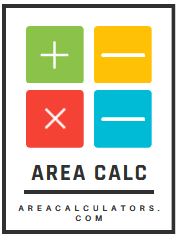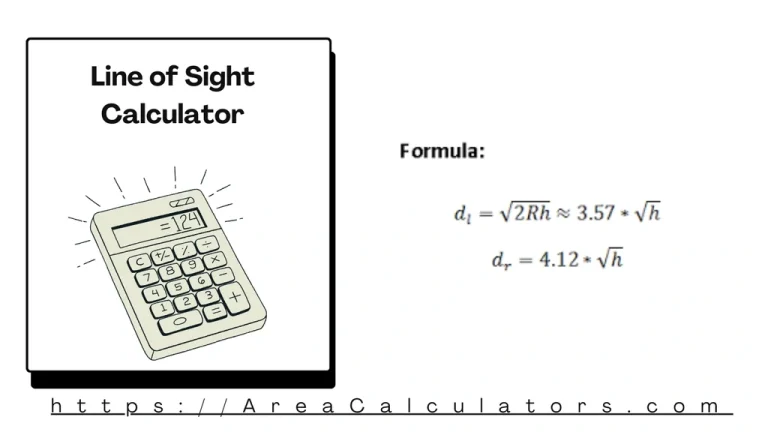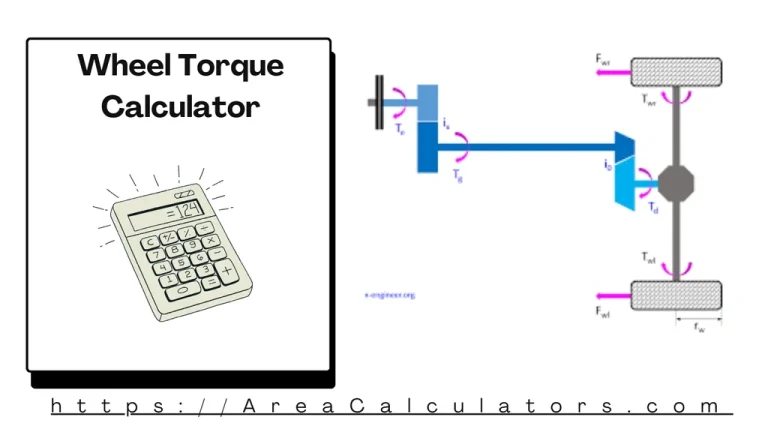Bandwidth Delay Product Calculator
To calculate the Bandwidth Delay Product (BDP), multiply the bandwidth of the connection by the round-trip delay (latency).
The Bandwidth Delay Product Calculator is a crucial tool for network engineers and IT professionals to optimize data transmission. BDP measures the maximum amount of data in transit within a network. This is especially important in high-latency networks, such as wide-area networks (WANs) or satellite communications.
Formula
BDP = B × D
| Variable | Description |
|---|---|
| BDP | Maximum data in transit within the network |
| B | Network bandwidth (bps or Bps) |
| D | Round-trip delay or latency (in seconds) |
Solved Calculations
Example 1: Network with 1 Mbps Bandwidth and 50 ms Latency
| Step | Value |
|---|---|
| Bandwidth (B) | 1 Mbps (1,000,000 bps) |
| Latency (D) | 0.05 seconds |
| BDP | 1,000,000 × 0.05 = 50,000 bits |
Example 2: Network with 100 Mbps Bandwidth and 10 ms Latency
| Step | Value |
|---|---|
| Bandwidth (B) | 100 Mbps (100,000,000 bps) |
| Latency (D) | 0.01 seconds |
| BDP | 100,000,000 × 0.01 = 1,000,000 bits |
What is Bandwidth Delay Product Calculator?
The Bandwidth Delay Product Calculator is a specialized tool used to compute the amount of data that can be in transit in a network at any given time.
This calculation combines bandwidth (the data transfer rate) and delay (the time it takes for data to traverse the network) to determine the bandwidth-delay product (BDP).
BDP is essential for understanding the performance of a network, particularly for optimizing protocols like TCP. For example, in high-bandwidth, high-latency networks, the calculator helps estimate the ideal TCP window size, ensuring maximum throughput without overloading the network.
To calculate BDP, multiply the available bandwidth by the round-trip delay time (RTT). For instance, if a network has a bandwidth of 10 Mbps and a latency of 100 ms, the BDP would be 1,000,000 bits. This indicates the buffer size required to fully utilize the available bandwidth.
This tool is especially valuable for network engineers, IT professionals, and researchers aiming to optimize data flow, reduce bottlenecks, or plan efficient network infrastructures.
Final Words:
In totality, the Bandwidth Delay Product Calculator is a critical asset for analyzing and optimizing network performance. It simplifies complex calculations, ensuring seamless data transmission in high-bandwidth and high-latency environments.