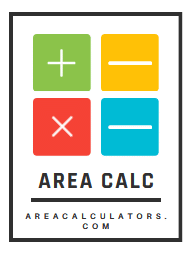Let’s say you’ve measured a few different distances — maybe for deliveries, travel routes, or physics homework — and now you want to find the average.
Instead of doing the math in your head or scribbling on paper, the Average Distance Calculator does it instantly and accurately.
This tool takes multiple distance values, adds them up, and gives you the average. It’s simple, quick, and useful whether you’re planning, studying, or just double-checking your numbers.
What Is an Average Distance Calculator and Why It’s Useful
An Average Distance Calculator finds the mean (or average) of two or more distance values. That means it tells you what the central or typical distance is among the numbers you’ve entered.
Why is this useful?
-
🚚 Logistics – plan delivery routes
-
📏 Measurement tasks – summarize multiple measurements
-
🧪 Experiments – compare repeated distance trials
-
🏃 Fitness tracking – average your running/walking distance
-
🧮 Everyday math – quickly get the “middle value” of distances
Instead of calculating manually, this tool saves time and reduces error.
Formula and Variables
Average Distance = (d₁ + d₂ + d₃ + … + dₙ) / n
Variable Table
Contents
| Variable | Explanation |
|---|---|
| d₁, d₂, d₃… | Individual distance values (in same unit) |
| n | Total number of distance values entered |
Example:
If your distances are 12 km, 15 km, and 21 km:
Average Distance = (12 + 15 + 21) / 3 = 16 km
Simple, right?
How to Use the Average Distance Calculator
-
Enter each distance value
Make sure all are in the same unit (e.g., meters or kilometers). -
Click calculate
The calculator adds them all up and divides by how many you entered. -
View your result
It shows the average (mean) distance right away.
✅ You can enter as many values as needed — it handles the math instantly.
Where It’s Used in Real Life
-
📦 Courier companies – average delivery distances
-
🎓 Science labs – repeated distance readings
-
🚴 Fitness apps – show average distance per trip
-
🛠️ Construction – averaging material transport ranges
-
🧮 Education – solving average problems in math or physics
If you’re working with multiple distances, this calculator makes your life easier.
Tips for Best Results
✅ Use the same units for all distance values (meters, kilometers, etc.)
✅ Double-check values before hitting calculate
✅ Don’t forget to include all entries — missing one can skew the average
✅ For daily use, bookmark the tool for fast access
Common Mistakes to Avoid
❌ Mixing different units (e.g., meters + kilometers)
❌ Including wrong or duplicate entries
❌ Using this for weighted averages — this calculator is for simple mean only
❌ Forgetting how many entries you added (affects the “n” value)
Keep it clean, consistent, and accurate — that’s the key.
FAQs:
1. Can I enter distances in different units?
No. All distances must be in the same unit to get a correct average.
2. Is this the same as total distance?
No. Total distance is the sum. This calculator gives the average.
3. How many distances can I enter?
As many as you like. The calculator works with long lists too.
4. Can I use decimals?
Absolutely. You can enter values like 5.2, 12.75, etc.
5. Does it work for negative distances?
Distance is usually positive. But if you’re dealing with signed values (like displacement), use with context.
6. Can I use this for travel planning?
Yes! It’s great for finding average trip distances, daily routes, and logistics.
Conclusion:
The Average Distance Calculator turns a list of numbers into one simple answer — the average.
No more manual math. Just type, tap, and get your result. Whether it’s schoolwork, fitness, or logistics, this tool makes calculating mean distance quick, clear, and effortless.
📏 It’s the easiest way to find the middle point — and stay on the right track.