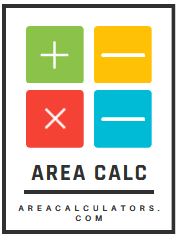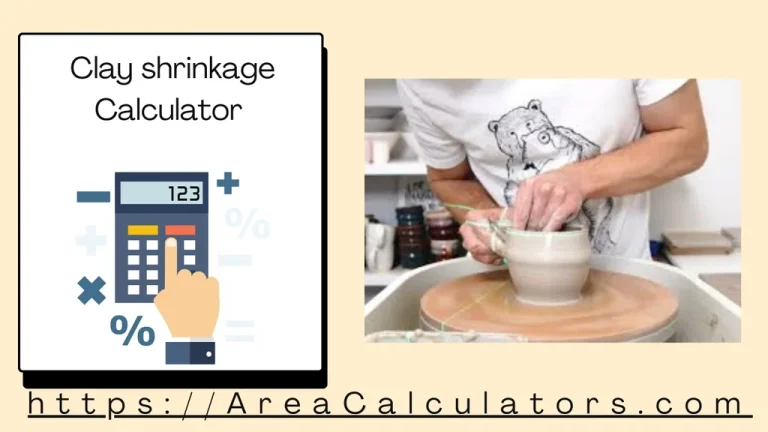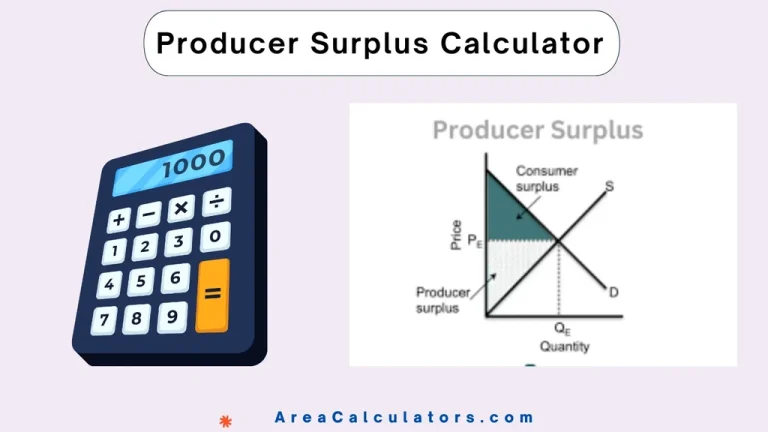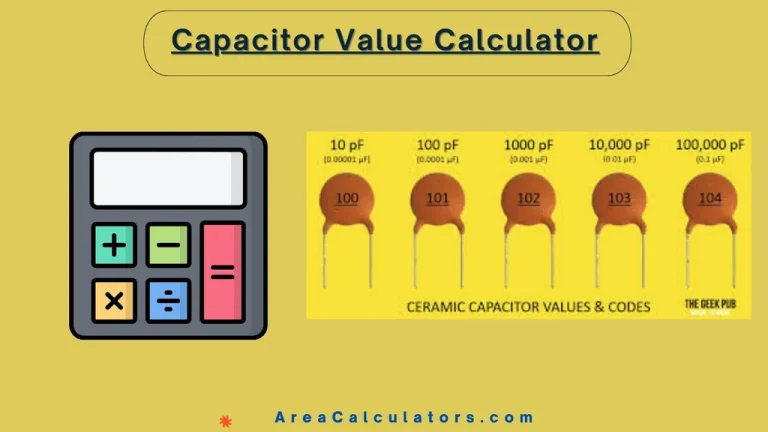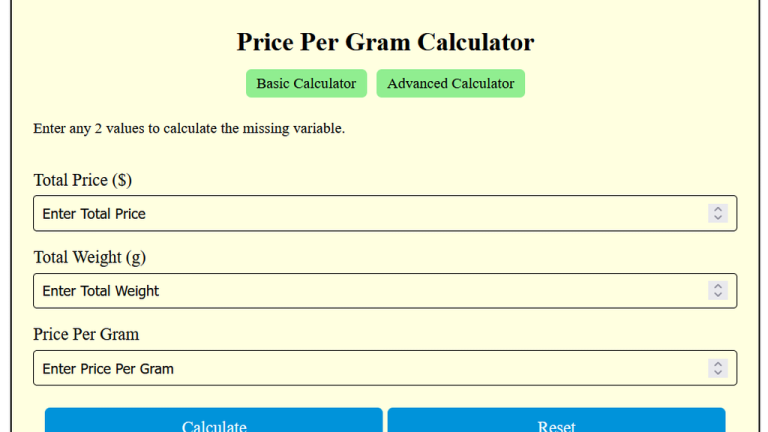Area to Z Score Calculator
To calculate a Z score, subtract the mean (Xˉ) from the raw score (X), and then divide the result by the standard deviation (σ). This formula helps you find how far the value is from the mean in standard deviation units.
The Area to Z Score Calculator is used to convert a specific area under the standard normal curve into its corresponding Z score. Z scores help in standardizing data and comparing individual scores to a larger dataset. This calculator is essential for solving problems related to probabilities in a normal distribution, finding percentiles, and making statistical inferences. Whether calculating confidence intervals or finding areas under the curve, understanding the Z score is crucial for analyzing normally distributed data.
Formula:
| Variable | Description |
|---|---|
| Z | Z score, representing the number of standard deviations a value is from the mean |
| X | Raw score |
| Xˉ | Mean of the data set |
| σ | Standard deviation |
Solved Calculation:
Example 1:
| Step | Calculation |
|---|---|
| Raw Score (X) | 75 |
| Mean (Xˉ) | 65 |
| Standard Deviation (σ) | 10 |
| Z Calculation | (75 − 65) ÷ 10 |
| Result | Z = 1.0 |
Answer: The Z score is 1.0, meaning the score is 1 standard deviation above the mean.
Example 2:
| Step | Calculation |
|---|---|
| Raw Score (X) | 50 |
| Mean (Xˉ) | 65 |
| Standard Deviation (σ) | 10 |
| Z Calculation | (50 − 65) ÷ 10 |
| Result | Z = −1.5 |
Answer: The Z score is -1.5, meaning the score is 1.5 standard deviations below the mean.
What is Area to Z Score Calculator?
An Area to Z Score Calculator helps you convert the area under the standard normal curve into a corresponding z-score, which is essential in statistics when working with normal distributions. To calculate a z-score from an area, you use standard z-tables or a calculator that performs this conversion automatically.
For example, if you know the area to the left of a z-score, the cumulative area to z score calculator can provide the corresponding z-value. This is useful for determining probabilities or percentiles in a data set. The z-score represents how many standard deviations a value is from the mean.
To calculate z-scores step by step, you can also use a z score calculator with steps or input values into calculators like those available on TI-84 or Excel. The z score to percentile calculator is commonly used to convert a z-score into a percentile, while tools like the z score graph maker can visually represent the distribution.
Final Words:
For example, a z-score for a 95% confidence interval is commonly found using standard z-tables or an online calculator. This helps in determining the area under the curve and understanding how data points are distributed relative to the mean.