Area to Ton Calculator
Use our Powerful Area to Tons Calculator for your current construction projects! Enter the required data to calculate with our basic and advanced calculator. Furthermore, read our solved examples and formulas for better understanding that how it works.
Area to Tons Calculator
Enter any 3 values to calculate the missing variable
Formula:
The formula is:
Variables
| Variable | Meaning |
|---|---|
| Total Tons | Total weight in tons |
| Area | Area to be covered (in square feet) |
| Depth | Depth or thickness of the material layer (in inches) |
| Material Density | Density of the material (in pounds per cubic foot) |
| 2000 | Conversion factor from pounds to tons |
Solved Examples:
Example 1:
Given:
- Area = 500 square feet
- Depth = 4 inches
- Material Density = 100 pounds per cubic foot
| Calculation | Instructions |
|---|---|
| Step 1: Total Tons = | Start with the formula. |
| Step 2: Total Tons = | Replace the variables with the given values. |
| Step 3: Total Tons = | Convert depth from inches to feet (4/12 = 0.3333). |
| Step 4: Total Tons = | Multiply the area by the depth in feet and then by the material density. |
| Step 5: Total Tons = 8.33 tons | Divide by 2000 to convert pounds to tons. |
Answer: You need 8.33 tons of material.
Example 2:
Given:
- Area = 1000 square feet
- Depth = 6 inches
- Material Density = 120 pounds per cubic foot
| Calculation | Instructions |
|---|---|
| Step 1: Total Tons = | Start with the formula. |
| Step 2: Total Tons = | Replace the variables with the given values. |
| Step 3: Total Tons = | Convert depth from inches to feet (6/12 = 0.5). |
| Step 4: Total Tons = | Multiply the area by the depth in feet and then by the material density. |
| Step 5: Total Tons = 30 tons | Divide by 2000 to convert pounds to tons. |
Answer: You need 30 tons of material.
What is Area to Tons Calculator
The Area to Tons Calculator is a powerful tool that helps to calculate the total weight of a material required to cover a specific area at a given depth. This calculation is particularly useful in construction and landscaping projects where materials like gravel, sand, or soil are involved.
The formula converts the area and depth into cubic feet, multiplies by the material’s density to get the total weight in pounds, and then converts the weight into tons.
Conclusion:
The Tons Calculator is very useful in construction, landscaping, farming, and digging jobs. By accurately measuring the weight of things needed for a certain area, you can make good choices, use resources well, and finish projects successfully.
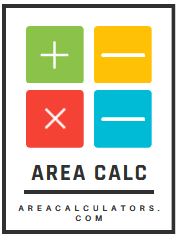
![Clausius Clapeyron Equation Calculator 1 Ln ( P2 / P1 ) = ( Δvap H m / R ) [ 1 / T1 - 1 / T2 ], Clausius Clapeyron Equation Calculator for vapor pressure and phase change calculations.](https://areacalculators.com/wp-content/uploads/2025/07/clausius-clapeyron-equation-calculator-768x432.webp)