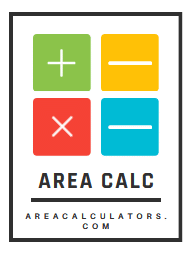Air enthalpy refers to the total energy content in the air, including both its sensible and latent heat. Sensible heat is the energy we can feel and measure with a thermometer, while latent heat is hidden in moisture — it’s the energy required to evaporate water. Combined, they determine how much energy is in an air system, which is especially important in heating, ventilation, and air conditioning (HVAC) processes.
The unit used to measure enthalpy is typically kilojoules per kilogram (kJ/kg). Engineers and HVAC technicians calculate air enthalpy to assess how air behaves when it's heated, cooled, humidified, or dehumidified. It's a key factor in designing efficient climate systems that save energy and ensure comfort.
Understanding air enthalpy is not just for physicists. In fact, anyone involved in building design, industrial processing, or environmental systems can benefit from knowing how much energy is in their air streams.
Understanding the Concept of Enthalpy in HVAC Systems
In HVAC systems, enthalpy is a core concept. It’s the baseline for comparing different air conditions to evaluate energy transfer. If you’re trying to cool a room or control humidity, the enthalpy tells you how much energy you need to add or remove from the air.
For example, let’s say warm, humid air enters an air handler. To bring it to a comfortable temperature and humidity level, the HVAC system must extract both sensible and latent heat. The enthalpy calculator gives a clear number — a target to aim for — which ensures systems aren't oversized or underpowered.
Air enthalpy is crucial for determining:
-
The total heat load on a cooling or heating system
-
Energy efficiency ratings
-
The effectiveness of ventilation and air circulation
Without these insights, engineers risk guessing — and that can mean energy waste, higher bills, and uncomfortable spaces.
Why Use an Air Enthalpy Calculator?
An air enthalpy calculator simplifies complex equations. Instead of crunching numbers manually or interpreting psychrometric charts, users input a few values and get instant results.
Here’s why it's a must-have:
-
Accuracy: Eliminates human error in tedious calculations.
-
Speed: Delivers results instantly, improving workflow.
-
Convenience: Available as web tools, apps, and software plugins.
Whether you're troubleshooting a malfunctioning HVAC system or designing a new ventilation layout, the calculator acts like a second brain — helping ensure nothing gets overlooked.
It’s particularly useful in environments like:
-
Hospitals
-
Laboratories
-
Commercial buildings
-
Industrial processing plants
The right tool can save thousands in energy costs and help meet green building standards.
How Does an Air Enthalpy Calculator Work?
Air enthalpy calculators work by combining key thermodynamic formulas. They require a few essential variables:
-
Dry bulb temperature (actual air temperature)
-
Wet bulb temperature or relative humidity
-
Atmospheric pressure (often assumed as standard)
-
Airflow rate (optional, for system design)
Once the user inputs these values, the calculator uses psychrometric relationships to find:
-
Sensible heat
-
Latent heat
-
Total enthalpy
These outputs inform decisions about equipment size, air handler settings, and energy optimization.
The backend calculations include constants and formulas from the ideal gas law, heat of vaporization, and air density properties. Most calculators present these results clearly, even offering visual aids like charts or graphs.
Key Inputs Required for Accurate Calculations
To ensure you get precise results, an air enthalpy calculator relies on accurate inputs. Here's what you’ll need:
1. Dry Bulb Temperature
Contents
- 1 1. Dry Bulb Temperature
- 2 2. Wet Bulb Temperature or Relative Humidity
- 3 3. Atmospheric Pressure
- 4 4. Air Volume or Mass Flow Rate
- 5 1. Online Web-Based Calculators
- 6 2. Mobile Apps
- 7 3. Software Add-ons
- 8 4. Spreadsheet-Based Tools
- 9 1. Incorrect Input Values
- 10 2. Ignoring Moisture Effects
- 11 3. Skipping Calibration
- 12 4. Relying Solely on Default Values
- 13 Step 1: Gather Inputs
- 14 Step 2: Use Calculator
- 15 Step 3: Interpret
-
Measured using a standard thermometer
-
Reflects the actual air temperature
2. Wet Bulb Temperature or Relative Humidity
-
Wet bulb temp accounts for moisture; measured with a wetted thermometer
-
Relative humidity is easier to get with a hygrometer
3. Atmospheric Pressure
-
Standard value: 101.325 kPa at sea level
-
High altitudes require adjusted inputs
4. Air Volume or Mass Flow Rate
-
Useful for HVAC load sizing
-
Measured in CFM or m³/h
Collecting this data from calibrated sensors or meters ensures your calculator delivers the most reliable numbers. Errors in these inputs can skew entire HVAC designs or energy models.
Types of Air Enthalpy Calculators Available Today
There’s a wide range of air enthalpy calculators tailored for different users and industries:
1. Online Web-Based Calculators
-
No installation needed
-
Perfect for quick, on-the-go assessments
2. Mobile Apps
-
Available on iOS and Android
-
Ideal for field technicians and engineers
3. Software Add-ons
-
Integrated into building design programs like AutoCAD or Revit
-
Suitable for professionals involved in complex simulations
4. Spreadsheet-Based Tools
-
Excel-based calculators with customizable formulas
-
Great for engineers who prefer DIY setups
Each type varies in complexity, but they all serve the same purpose: giving users a snapshot of air energy in their system.
Manual vs Digital Air Enthalpy Calculators
Manual calculators, such as psychrometric charts or slide rules, have been around for decades. They're great for understanding the fundamentals, but they have limits.
Manual Tools:
-
Require deep knowledge of HVAC science
-
More prone to human error
-
Time-consuming
Digital Tools:
-
Offer real-time, accurate results
-
User-friendly interfaces
-
Often include diagnostics and recommendations
While manual tools still have educational value, digital calculators are now the standard in professional settings.
Applications of Air Enthalpy Calculators in Industry
Air enthalpy calculators are used in various industries for tasks beyond HVAC. Here are some applications:
-
Agriculture: Managing greenhouse climates
-
Food processing: Ensuring proper drying or storage conditions
-
Pharmaceuticals: Maintaining sterile, temperature-controlled environments
-
Automotive: Testing cabin climate systems
-
Data Centers: Preventing overheating and ensuring proper air exchange
In all cases, enthalpy calculators help streamline energy use, maintain safety, and optimize operations.
Benefits of Using an Air Enthalpy Calculator in HVAC Design
When engineers design HVAC systems, precision is everything. Here's how air enthalpy calculators make a difference:
-
Reduces energy waste: Matches equipment output to actual need
-
Enhances comfort: Maintains ideal temperature and humidity
-
Improves ROI: Cuts unnecessary costs on oversized systems
-
Speeds up projects: Quickly adjusts for last-minute design changes
The calculator becomes a vital decision-making tool — one that supports sustainability, comfort, and cost-effectiveness.
Common Mistakes to Avoid When Using an Enthalpy Calculator
Even the best air enthalpy calculators can’t fix user errors. Here are common mistakes to watch for:
1. Incorrect Input Values
-
Using approximate or outdated measurements (like RH or temperature)
-
Not accounting for local atmospheric pressure, especially in high altitudes
2. Ignoring Moisture Effects
-
Underestimating the role of latent heat
-
Overlooking the importance of wet bulb temperature
3. Skipping Calibration
-
Failing to check sensor calibration leads to false data
-
Even a small error in temperature can skew results significantly
4. Relying Solely on Default Values
-
Many tools use standard pressure or altitude — which may not apply to your situation
-
Customize every field where possible for accuracy
Avoiding these slip-ups ensures you’ll get data you can trust, helping you make decisions that genuinely improve system performance.
Real-World Example: Calculating Enthalpy in a Commercial Building
Let’s walk through a practical use case: an office building in Atlanta, Georgia during peak summer.
Step 1: Gather Inputs
-
Dry bulb temp: 90°F (32.2°C)
-
Wet bulb temp: 75°F (23.9°C)
-
Relative humidity: 55%
-
Pressure: 101.325 kPa
Step 2: Use Calculator
Plugging these into a digital air enthalpy calculator, the output shows:
-
Enthalpy: 72 kJ/kg
-
Sensible Heat: 45 kJ/kg
-
Latent Heat: 27 kJ/kg
Step 3: Interpret
To cool and dehumidify the air, the HVAC system must remove this total enthalpy per kilogram of air. If airflow is 10,000 CFM, engineers can calculate the required tonnage and ensure energy-efficient operation.
This method helps facilities save money and keep employees comfortable year-round.
The Role of Psychrometrics in Enthalpy Calculations
Psychrometrics is the science of air-water vapor mixtures. It plays a key role in understanding enthalpy because it connects humidity, temperature, and pressure.
A psychrometric chart maps:
-
Dry bulb temperature (horizontal)
-
Wet bulb temperature (curved lines)
-
Enthalpy lines (sloped diagonals)
-
Relative humidity (arched lines)
-
Specific volume and dew point
Enthalpy calculators often use psychrometric data to calculate results. In fact, a good understanding of this chart helps verify or fine-tune digital calculations.
Engineers use it to:
-
Visualize air conditioning processes
-
Analyze dehumidification routes
-
Design ventilation systems for maximum efficiency
How to Read an Air Enthalpy Chart
Here’s how to navigate an enthalpy chart like a pro:
-
Start at the dry bulb temperature (x-axis)
-
Find the relative humidity line (curved)
-
Move diagonally to the corresponding enthalpy line
-
Check the intersection with the wet bulb temperature
This intersection gives you the enthalpy, which you can then use in your HVAC calculations. While software handles this behind the scenes, reading the chart helps cross-check and understand the underlying principles.
Best Practices for Accurate Air Enthalpy Measurements
To get the best results from an air enthalpy calculator, follow these best practices:
-
Calibrate sensors regularly: Use certified instruments for temperature and humidity
-
Account for altitude: Adjust pressure values accordingly
-
Avoid data from unstable environments: Take measurements from central or representative air zones
-
Double-check units: Ensure consistent metric or imperial units across inputs
-
Use updated software: Rely on modern calculators that reflect current standards and psychrometric data
Following these guidelines ensures reliable data — the foundation for smart, sustainable system design.
Tools That Pair Well with Air Enthalpy Calculators
Enhance your calculations by combining the air enthalpy calculator with these tools:
-
Thermal imaging cameras: Identify heat leaks
-
Data loggers: Monitor conditions over time
-
CFM meters: Measure airflow
-
Psychrometric software: Visualize air conditioning processes
-
BIM platforms: Integrate calculations into building models
Together, these tools provide a complete picture of energy use and air behavior, ideal for engineers, HVAC contractors, and building managers alike.
Innovations in Air Enthalpy Calculation Tools
Recent advances are pushing enthalpy calculators into exciting territory:
-
AI-powered modeling: Suggests optimizations based on historical data
-
Cloud integration: Syncs across teams for real-time collaboration
-
IoT-enabled inputs: Pulls live data from smart thermostats and sensors
-
AR/VR support: Visualize air flows and enthalpy changes in 3D spaces
These features make it easier than ever to design ultra-efficient buildings that meet strict energy and comfort standards.
Choosing the Right Air Enthalpy Calculator for Your Needs
When selecting the perfect calculator, consider:
-
User Level
-
Beginners: Use mobile apps or simplified tools
-
Professionals: Go for software with advanced input fields and export options
-
-
Project Scope
-
Residential: Simple calculators suffice
-
Commercial/Industrial: Choose tools that integrate with other systems
-
-
Support and Updates
-
Opt for tools backed by active development and responsive support
-
Choosing the right fit boosts productivity and leads to better decision-making every step of the way.
The Future of Air Enthalpy Technology
As the world focuses on energy efficiency and green building, air enthalpy tools are evolving:
-
Smarter HVAC systems: Use real-time enthalpy data for automatic adjustments
-
Integration with renewable energy: Pair with solar and geothermal systems
-
Global adoption: More industries adopting enthalpy-based design for cost savings
In the next decade, expect more automated, intelligent tools — turning air energy from a mystery into a manageable metric for everyone.
FAQs:
1. What does an air enthalpy calculator do?
It calculates the total heat energy in the air, including both sensible and latent heat, based on temperature and humidity inputs.
2. Why is air enthalpy important in HVAC?
It determines how much energy must be added or removed to achieve desired air conditions, helping to size systems accurately.
3. Can I use an air enthalpy calculator without a psychrometric chart?
Yes, most digital calculators don’t require charts and do all the work internally for fast, accurate results.
4. What’s the difference between dry bulb and wet bulb temperature?
Dry bulb is the actual air temperature; wet bulb includes humidity, crucial for calculating latent heat.
5. Are there free air enthalpy calculators online?
Absolutely. Many trustworthy HVAC websites and engineering tools offer them for free use.
6. How accurate are mobile app-based enthalpy calculators?
Very accurate, especially when paired with good input data from calibrated sensors or digital meters.
Conclusion:
Whether you're designing HVAC systems, monitoring environmental conditions, or optimizing industrial processes, the Air Enthalpy Calculator is a tool that makes a measurable difference. By turning complex thermodynamics into quick, accurate results, it empowers professionals to make smarter, greener, and more cost-effective decisions.
From energy savings to better indoor air quality, it's a must-have for the future of building and climate technology. So, embrace the science, equip yourself with the right tool, and transform the way you work with air.