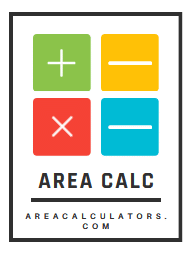When you’re looking at a map, things seem closer than they really are. A short stretch between two dots on paper could mean kilometers in real life. That’s why you need the Actual Distance Calculator — it helps you find the real-world distance between two points based on their scale, coordinates, or measurements.
Whether you’re planning a trip, working on a school project, or calculating distances for a construction site, this tool takes out the guesswork and gives you the true distance.
What Is an Actual Distance Calculator?
An Actual Distance Calculator tells you how far apart two locations are — not just on a map or a screen, but in real life. It converts scaled or coordinate-based distances into actual measurable units like kilometers or miles.
This is especially useful when using:
-
Map scales (e.g., 1cm = 10km)
-
Coordinate systems (like latitude and longitude)
-
Physical dimensions (for layouts, drawings, or blueprints)
Instead of estimating or converting manually, you just plug in the known values, and the calculator does the math.
Basic Formula & Variables
🧮 Common Formula (Map Scale Method):
Actual Distance = Map Distance × Scale Factor
🧮 For Coordinate Method (Haversine Formula):
D = 2r × arcsin(√[sin²(Δφ/2) + cos(φ₁) × cos(φ₂) × sin²(Δλ/2)])
📊 Variables Explained Simply
Contents
| Variable | Explanation |
|---|---|
| Map Distance | Measured length on the map (in cm, mm, or inches) |
| Scale Factor | The conversion rate from map to real life (e.g., 1:100,000) |
| D | Real-world distance between two coordinates |
| φ₁, φ₂ | Latitudes of points 1 and 2 (in radians) |
| λ₁, λ₂ | Longitudes of points 1 and 2 (in radians) |
| r | Earth’s radius (≈ 6,371 km or 3,959 miles) |
Example:
If 3 cm on a map represents 1 km, and you measure 5 cm between two points:
Actual Distance = 5 × 1 = 5 km
Simple as that — but powerful when done right.
Where This Calculator Is Used
In Cartography and Map Reading
-
Converts measurements from map to real-world distances
-
Used in geography lessons and surveying
-
Helps students and researchers visualize area coverage
-
Finds the shortest path between two coordinates
-
Used in apps for drivers, cyclists, and hikers
-
Helps compare actual vs. estimated travel distances
In Academic and Engineering Applications
-
Used in civil engineering to scale site plans
-
Helps in physics, geography, and architecture coursework
-
Common in labs measuring distances on scaled diagrams
Tips for Precise Distance Measurement
✅ Use consistent units (all in cm, km, or miles)
✅ For latitude/longitude, convert degrees to radians if needed
✅ Round off to a reasonable number of decimal places
✅ Always double-check your scale factor from the map or tool
Mistakes to Avoid
❌ Confusing map scale (e.g., 1:100,000 means 1 cm = 1 km, not the other way)
❌ Mixing units like inches and kilometers without converting
❌ Using flat map distances for long global travel — Earth is curved
❌ Forgetting to adjust for zoom levels on digital maps
FAQs:
1. What does the Actual Distance Calculator do?
It calculates the real-world distance between two points, either on a map or using coordinates.
2. Can I use it for road travel?
It gives straight-line (as-the-crow-flies) distances — road distances may be longer.
3. How accurate is it?
Very accurate, especially when using correct coordinates and scale.
4. What if I don’t know the map scale?
You’ll need to find it on the map (usually printed in the legend) to use the calculator.
5. What is the Haversine Formula for?
It calculates distances between two points on a sphere (like Earth), using latitude and longitude.
6. Can this be used in school projects?
Yes — it’s great for students working on geography, science, or design-based tasks.
Conclusion:
The Actual Distance Calculator is a smart tool that helps turn visual distances into real-life numbers. Whether you’re reading a physical map, analyzing satellite data, or working on a scaled drawing, this calculator keeps your measurements reliable and precise.
No need for complicated conversions or messy math — just accurate results, instantly.